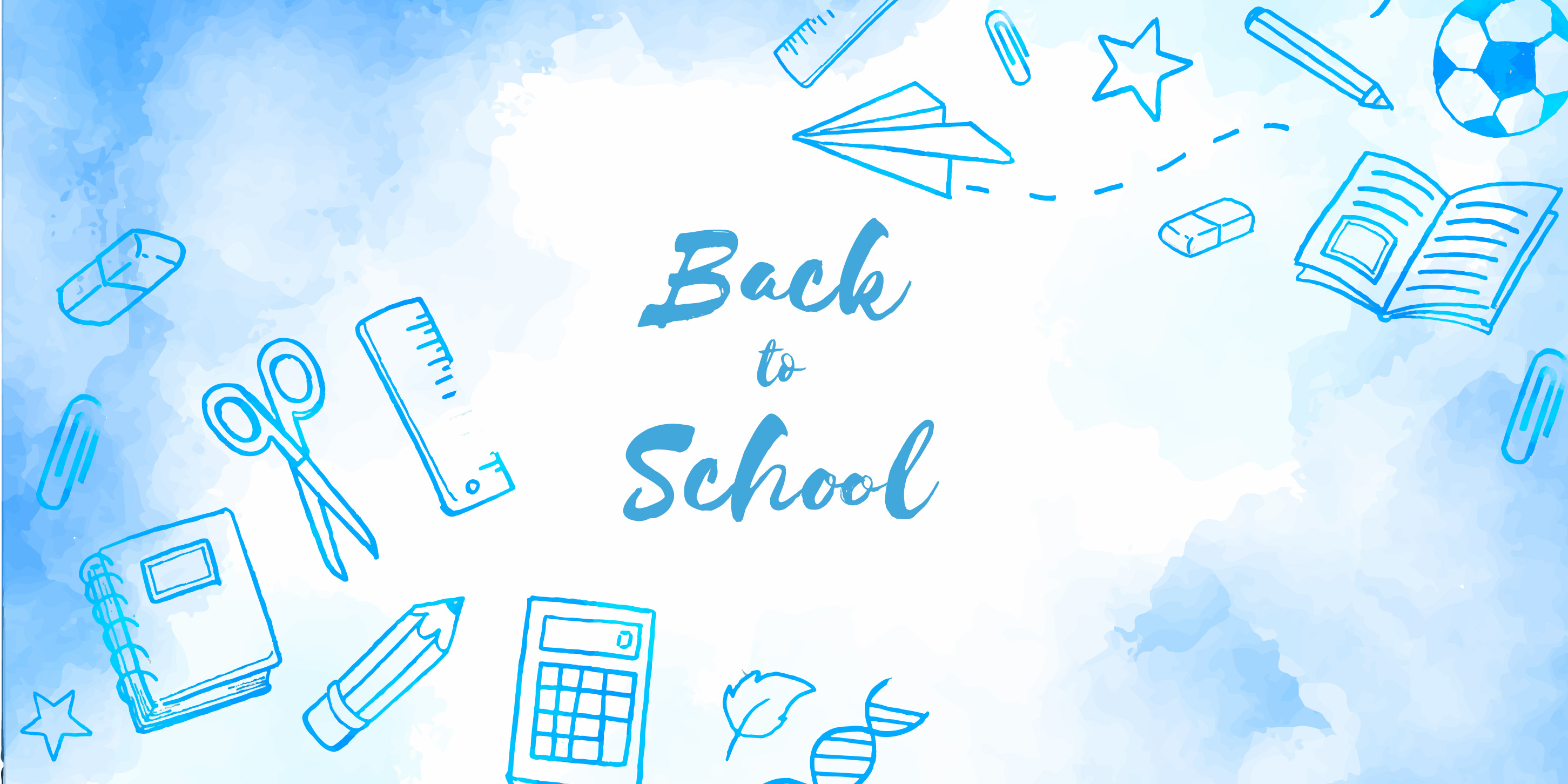
As summer break comes to a close, you’re likely gearing up to get back into your classroom. We’ve got you covered with tips to help you take learning to the next level for your students this year.
Need some inspiration as you prepare your lessons for back to school? Here is our back to school themed lesson content for August:
- August Calendar and Morning Meeting: Enjoy this calendar and morning meeting pack with your students as you celebrate the new school year! Students can practice skills all month long using the featured calendars, daily activities, attendance chart, and more.
- 2019-20 Back to School Pack: Back by popular demand, this year's back to school packs feature calendars, morning meeting activities, attendance charts, seating charts, daily graphing activities, and more. They are filled with everything you need to begin the new school year!
- Social-Emotional Learning (SEL) Templates: These templates are ideal as you begin to build those all-important relationships in your classroom. Celebrate kindness, student birthdays, count up to 100 days, and promote class-wide discussions on how to improve the classroom environment.
-
How Do You Get to and From School: Students use a simple (yet effective!) graphing activity to demonstrate how they get to school. This would be a great activity to add as part of a lesson on graphing.
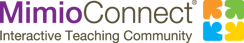 If you enjoyed the above content, consider joining MimioConnect™, our interactive teaching community, to access more of our valuable lesson content and resources. Click here to register today!
If you enjoyed the above content, consider joining MimioConnect™, our interactive teaching community, to access more of our valuable lesson content and resources. Click here to register today!
Training Sessions and Tips

Enhance Teaching and Learning
It’s that time of year again when teachers get back into their classrooms after a well-deserved summer break. Starting a new year may include the introduction of new technology to use in your classroom, which might involve the MimioTeach™ interactive whiteboard. The MimioTeach instantly transforms your regular whiteboard into an interactive learning area, allowing you to fully embrace many built-in tools to enhance how you teach and how students learn.
For some, picking up something new at the start of a busy time of the year can be intimidating. Never fear, MimioTraining™ is here! Learn how to get started and really make an impact with the MimioTeach by joining a quick online training session taught by actual classroom teachers who are experts with using Boxlight products and software in their classrooms. You’ll see just how easy it is to get everything you need set up in your classroom and start seeing the benefits in a matter of minutes. Plus, join any of our MimioTeach Quick Learn sessions in August and earn a free professional development certificate!
Register today for our MimioTeach Quick Learn session, offered on August 6 and 22 at 7:00pm ET.

MimioMobile Does It All!
The start of a new school year may also include the integration of mobile devices in your classroom. Mobile devices such as Chromebooks and iPads are great tools to have in the classroom, but how they are integrated for instruction is key. There are so many individual apps and websites available for teachers to use for instruction, assessment, and other learning activities that it can become overwhelming. Wouldn’t it be nice if there was one app that could do it all? Fortunately, there is: the MimioMobile™ collaboration app.
MimioMobile allows you to use your MimioStudio™ classroom software lessons collaboratively with all of your students. You also have built-in assessment options that allow for typical multiple choice and true/false questions in addition to short answer and essay questions. Students can also be given individual control to interact with anything that the teacher has as part of their lesson. With the click of a button, these powerful instructional tools are at your disposal, whether they are school-provided or even if students bring their own devices to the classroom.
Undoubtedly, you’ll have various devices that may be available to use in the classroom—especially if your school has a BYOD (bring your own device) program. Not a problem with MimioMobile, as you’ll be able to easily connect all the devices you have for instruction and assessment. Join any of our Quick Learn training sessions that deal with the MimioMobile app and learn from teachers who use these tools in their classroom. Our “Mimio Goes Mobile” Quick Learn session covers everything from getting started to using your mobile devices most effectively in the classroom.
Register today for the Mimio Goes Mobile Quick Learn session, offered on August 12 and 28 at 7:00pm ET.
Interested in checking out more of the Quick Learn sessions offered this month? Click here to view our complete list!





