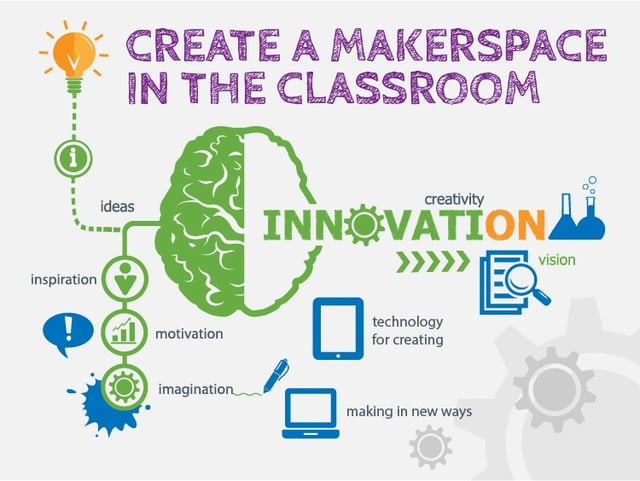
America has always had a culture set on dreaming up possibilities and then taking action to make them happen. I believe that the amazing innovation we have seen in the United States (and, in some cases, don’t even know about yet) is due to the “maker” mentality. Because the art of making is inherent to the very fabric of our culture, it’s central to 21st learning.
Childhood has long been a time when young minds are allowed – indeed, encouraged – to play and “make.” It’s important to understand that allowing students to be makers opens the doors to both personalized and authentic learning.
The current Maker Movement in education puts greater emphasis on allowing students to imagine, envision, create, innovate, play, formatively learn, experiment, collaborate, share, and – most of all – dream of possibilities. Creating a classroom makerspace seems to be a natural progression in today’s schools.
Makerspaces Are Making a Mark
Today, more and more schools are adding educational makerspaces to classrooms across all levels: elementary, middle, and high school. In the makerspace environment, students are set free to be makers limited only by their imagination. The makerspace mixes all aspects of STEM (Science, Technology, Engineering, and Math), and allows for creativity in an exploration of “what if.”
The growing popularity of makerspaces is reflected at education trade shows and conferences, where the space given over to maker vendors, maker presentations, maker playgrounds, and maker possibilities continues to expand.
Your To-Do List for Creating a Makerspace
So, how do you establish a makerspace in your classroom? There’s a host of resources available to help you get started, but consider the following steps to jump-start your efforts:
- Select an area for your makerspace. You want enough room for three to four students to work at one time.
- Add technology. You may already have a display area to project ideas. If not, consider adding a MimioTeach™ interactive whiteboard, a device that turns an ordinary whiteboard or blank wall into an interactive whiteboard. You might also try one or more of these solutions:
- The DeskBoard mobile cart from Boxlight, a height- and tilt-adjustable desk surface that can be made interactive via an attached ultra-short-throw interactive projector. The DeskBoard is easy to adjust and can accommodate students interacting both at the screen and in a desktop environment.
- A height-adjustable, interactive table, which is ideal for group learning activities.
- The MimioView™ document camera, for creating vibrant projects with high-definition images or video.
- MimioStudio™ classroom software, for integrating all the classroom technology, and the MimioMobile™ collaboration and assessment app, which lets schools and students get the most from their mobile devices.
- Gather storage containers.Who doesn’t love shopping at arts and craft stores, hardware stores, and even discount dollar stores? (Did you know you can actually buy empty paint cans? These work great for storing various tools.) You will need plenty of assorted bins and baskets for storing supplies. There is nothing quite as exciting and perplexing as receiving two huge trash bags of recycled items at 8:00 a.m. on a Monday and having nowhere to put them except behind, in front, and on top of your desk!
- Ask for donations. Send letters to parents and grandparents, as well as to local stores, associations, and agencies. Really scour your community for possible connections. You need the “nothing ventured, nothing gained” mentality for approaching anyone and everyone for mundane and STEM-related materials for your makerspace. I once read about a class that received a donation of 1,000 ping-pong balls, wooden spools, and paint stirrers. I’m guessing they are still making amazing things with that donation.
- Pack and play. Trust us. No excuses. Really. Otherwise you will be overrun. Think “organized chaos”! In all seriousness, keeping your makerspace organized makes it easier to see when certain items need to be replenished.
- Rules rule. Every good learning makerspace needs rules. Keep them simple. I suggest posting these rules: “Plan. Persevere. Put Away.” Hint: Keeping the makerspace organized should be one of your top classroom jobs.
- Make a wish. Do you covet a 3D printer or other cutting-edge technology tool? Ask and you may receive, but also keep your eyes out for small grants that could help you obtain those items. Again, a “nothing ventured, nothing gained” attitude goes a long way toward tricking out your makerspace.
Further Inspiration and Support
Do you need further inspiration and support for your plans? The makerspace community is very generous – you’ll find they are happy to freely share information about how they built a space, the lessons they learned, and how to run a makerspace.
Would you rather browse? Check out Pinterest.
Reference Books
The ever-evolving Maker Movement has inspired lots of reference books to help justify the concept, design a space, and plan activities. Here are some great ones:
- The Art of Tinkering by Karen Wilkinson and Mike Petrich
- Tinkering: Kids Learn by Making Stuff by Curt Gabrielson
- Making Makers: Kids, Tools, and the Future of Innovation by AnnMarie Thomas
- Making is Connecting by David Gauntlett
- The Invent to Learn Guide to Fun by Josh Burker
Makerspace Websites
Where would makers be without great Internet resources? Check out the following websites:
- Make: - Includes project instructions, the Maker Shed supplies store, project plans, videos, event listings, and more. Make: sponsors Maker Faires around the world.
- Maker Ed - An education-specific site. Sign up to be part of Maker Corps, an initiative to increase the capacity of youth-serving organizations nationwide to engage youth and families in making.
- MakerSpace - An online community from Maker Media. Includes a very helpful forum.
- DIY.org - Browse other people’s projects, share your projects, learn new maker skills, and buy supplies. Choose from the excellent DIY official skill patches.
- Adafruit - Find supplies for makers, maker project plans, maker resources, and lots of maker project ideas. Projects are easy to browse, with a photo for each.
- Creating Self-Sustaining Recess/Lunch-Time Makerspace Visits - This blog on ElementaryEdTech.com lays out the steps that the Ravenswood School District took to create a makerspace. The blog shares lessons learned and concrete instructions on how to start a makerspace at an elementary school.
Videos About Makerspaces
- Lighthouse Creativity Lab project videos.
- Extreme By Design documentary about the Design for Extreme Affordability class at Stanford University’s Institute of Design (aka the d.school). In the course, students create products that may save thousands of lives in Bangladesh, Indonesia, and other developing countries they visit. Ralph King developed curriculum to be used alongside the movie to enhance students’ learning.
- 50 TED Talks on Education.
- A TED Talk by Sir Ken Robinson, “Do Schools Kill Creativity?”
- A TED Talk by Make: magazine publisher Dale Dougherty, “We are makers.” See sample maker tools, like Arduino boards, affordable 3D printers, even DIY satellites, and learn how we are all makers.
Makerspace and Maker Organizations
Design Thinking Resources
- K12 Lab Wiki - The Stanford d.school Wiki Space for Design Thinking.
- Design Thinking for Educators - Includes a toolkit with instructions to explore Design Thinking.
- Stanford d.school’s Bootcamp Bootleg - includes an active toolkit to support your design thinking practice.
STEM Resources and STEAM Resources
The Successful STEM Education resource library includes briefs based on research and recommendations from the National Research Council reports and programs, plus projects featured at STEM Smart workshops.
Here’s hoping that makerspaces become as central to classrooms as reading corners and math manipulative shelves! Flexible thinking, problem solving, and collaboration are all 21st century habits that a makerspace can encourage in you and your students. Have other ideas? Please share them below.
Download our “Make a Maker PDF” for eight great ways to turn your students into makers.





