Welcome to our new monthly blog, “Training with Travis.” Travis Rink currently runs Mimio’s Training program, works with our teacher teams, and assists with the MimioConnect® online community website. His 16 years as a teacher make him perfect at knowing what really works in the classroom when it comes to training, technology, and teaching. Travis looks forward to this new avenue of reaching out to educators and to getting your insights into technology, training, and teaching.
5 Easy Ways to Get Started with New Technology in Your Classroom
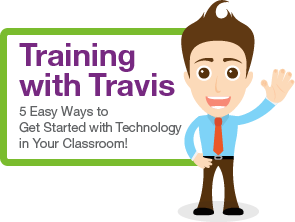
1. Start Small and KISS It!
The old adage, “Keep It Simple, Silly,” applies here. There are countless things that technology tools such as the MimioClassroom™ products and MimioStudio™ classroom software can do, but don’t let yourself be overwhelmed by the possibilities. Find small, simple ways to use the technology naturally, in a beginner fashion. For example, you or your students could start using a Mimio stylus to write information on the whiteboard or to control interactive activities on websites and other resources you already use. Once you’re comfortable doing that, try using another feature of the tools. Be committed to making small changes gradually, and I guarantee you'll see improvements in your students’ learning.
2. Don't Reinvent the Wheel.
Teachers have a number of tried-and-true instructional resources that they rely on in the classroom. Resources could range from worksheets made in Microsoft Word, PowerPoint presentations, PDFs, multimedia, or even documents from your textbook series. Using MimioStudio software, there are a number of built-in tools that you can use with your existing resources. The Screen Annotation tool is perfect for this. You can even insert your files directly into MimioStudio software and then access all the tools to make your favorite resources much more interactive. For example, take a very teacher-centered PowerPoint presentation, insert it into MimioStudio software with some modifications, and you can transform it into an engaging, student-centered presentation that gets your students involved interactively. The possibilities are endless.
3. Use Available Resources.
Take advantage of all the available resources out there. A great place to start is to use an online teacher community like mimioconnect.com. This free teacher community is created for and managed by teachers just like you. Thousands of educators contribute hundreds of thousands of lessons that are available for community members to download. Once you have downloaded a lesson, you can use it as is, use parts of it that apply to your curriculum, or modify it to make it your own. The MimioConnect site also lets you collaborate with other teachers to share interests or get answers to your questions. Become a member of the MimioConnect community, and you’ll have a very powerful resource at your fingertips to support you.
4. Sage on the Stage? No More.
For many educators, it’s easy and comfortable to be the focal point in the instructional process. But it’s time to break that model and get the technology into the hands of students as much as possible. In so doing, you will learn about their capabilities, and they will learn many real-life lessons from each other.
5. Training on a Dime, on Your Time.
Take advantage of the myriad training options Mimio offers to help you be successful when implementing technology and to continue supporting your efforts. Mimio provides a wide range of both online and on-demand training resources, all at no cost to you. Our On-Demand section offers a number of downloadable PDF Reference Guides covering all Mimio products and software. We also offer over 60 short video tutorials, each 2-7 minutes in length, that can give you a quick review or training on a specific product. Our Mimio Quick Learn program is also available as an on-demand resource, but, more importantly, serves as a live training option for your training needs or those of your school. The Quick Learn training sessions are webinar-style sessions taught by Mimio expert teachers who use MimioClassroom products every day in their classrooms. These experts provide valuable insight during each live session, and give participants the opportunity to ask questions. Participants can earn professional development credits.
At Mimio, we want to help you create a great classroom experience for you and your students. We are here whenever you need us to support you in building rich, interactive, educational experiences. Take a little time to explore the possibilities, and you'll wonder how you ever survived without your tech tools.
Check out our Training area to learn more about what Travis and Mimio have to offer.
Explore it now! >>





