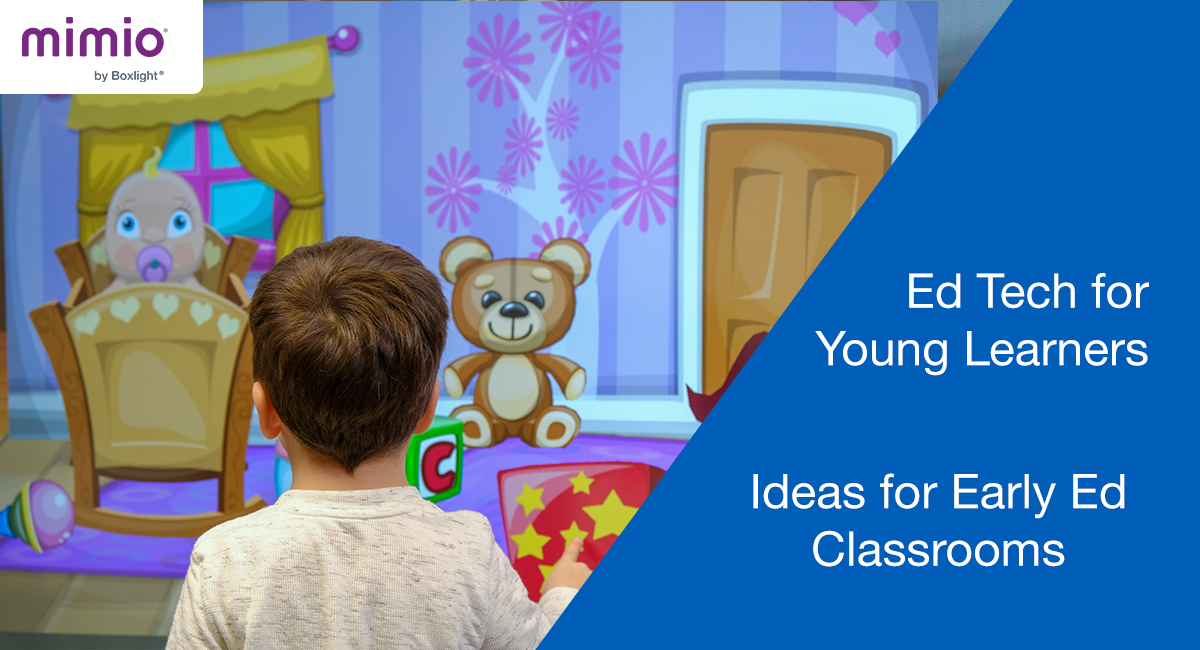
Walk into an early education classroom and you might see children exploring sensory-focused items (blocks, sand, water), hear singing with repetitive words and lines, and you will feel the joy and wonder that these young ones experience as they discover something new. You might also see technology playing a larger role in their learning environment. From tablets and robotics to interactive displays and 3D printers, educational technology is transforming how our youngest students learn new skills.
While technology has incredible benefits for young learners, care should be taken with implementation.* The Office of Educational Technology defines four Guiding Principles for technology use with early learners. They are:
Technology --
- when used appropriately, it can be a tool for learning.
- should be used to increase access to learning opportunities for all children.
- may be used to strengthen relationships among parents, families, early educators, and young children.
- is more effective for learning when adults and peers interact or co-view with young children.
Interaction is key and the educational technology used should encourage both exploration and discovery. With younger learners, modeling and repetition is essential so that as they work towards independently using technology, they can do so with competence and confidence. When teachers implement technology with purposeful intent and utilize tools that will help young children learn and practice new skills, it can help in the development of key skills such as collaboration, creative thinking, problem-solving, and communication.
We know the why educational technology should be implemented in early ed classrooms; now let us explore the how.
Ideas for Incorporating Ed Tech
- Start the Day – Using a flat panel display, create an interactive calendar for the morning routine. Young learners can drag a number, write, or tap the date on the calendar; identify the day of the week; and track weather (including website link). This traditional activity will be used in later grades, setting young learners up to learn the routine of school.
- Use Mics to Boost Speaking Skills – Encourage verbal communication skills with a class microphone. For children who have quieter voices or soft-spoken, using a mic to share ideas and participate in class discussions can help grow their confidence as a speaker. A teacher mic also makes it easier for young learners to hear the teacher’s voice clearly without straining.
-1.png?width=500&height=394&name=MicrosoftTeams-image%20(41)-1.png)
- “Play” Learning Games – Many interactive displays come with a selection of learning apps. For example, the MimioPro 4 comes with CleverStore where teachers can select from safety-vetted games and activities. After the teacher has introduced a few games, allow small groups to choose an activity or game that they can do together. For free choice time, individual children can select a game they want to do on their own.
- Tablet Time – Most children have experience using a tablet. Carefully select learning games or upload simple apps that children can work through independently, in small groups, or with another adult. A drawing tool is a fantastic way to allow young children to flex their creative muscles and see how tech can be used for more than games and watching videos.
- Student Spotlight – Interactive displays are being used in more classrooms, including with early education programs. With an adult’s help, young learners can share what they have on their web-enabled devices to the front-of-class display. This will motivate children to want to share more often, leading to ownership of their learning.
- Maker Manipulatives – As young ones begin to explore different topics, they can brainstorm on manipulatives that can be 3D printed in the classroom. Incorporating 3D printing technology in schools boosts interest in STEM (Science, Technology, Engineering and Mathematics) topics and allows children to see how they can impact their surroundings, such as their learning environment. A 3D printer can be part of an age-appropriate makerspace.
- Explore the World Virtually – Lack of budget, supervision, and/or other resources can limit activities outside of school. Take your young ones on a virtual field trip, which is not limited to local attractions. There are videos where young learners can experience boarding a plane or taking a walk in the woods and when seen on a large, interactive flat panel display, they can feel as if they are actually on the trip! Of course, technology for augmented reality experiences is available but for most schools, this may not be a spending priority.
- Author Together – Using pictures of the children in the classroom playing and learning and/or pictures of their work, create digital books that can be shared during class time or special events on the interactive display, or posted on the class/school website. To enhance the books, record audio files of the children describing each picture. Their exposure to several types of media for reading storytelling will help them as they continue with formal schooling.
This list is not meant to be exhaustive; there are more uses and skills that can be introduced and practiced depending on the type of technology. What is important to remember is that the technology used is age appropriate and provides young learners with opportunities to explore. A careful balance must be made with ed tech use so as not to lose children’s interest or frustrate them. The purpose of incorporating technology for young learners is to engage them in learning that will boost key skills like self-expression, creativity, problem solving, and communication. If attention is made to how, when, why and what technology is used, young learners can enjoy their first experiences with formal education.
* For more on this topic, read Ed Tech for Young Learners – What are the Benefits?
To explore educational technology solutions for all learners, including STEM and audio, go to www.boxlight.com.