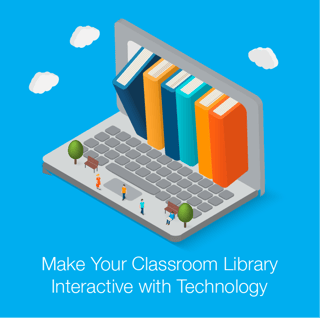
- Student motivation
- Student accountability
- Better organization
All of these things benefit both you and your students: they’re more excited to read, and you know exactly what they’re reading. To make your classroom library more interactive, try the following three steps.
Create an Online Lending System
Many students, especially those in low-income families, have minimal access to books and other reading materials at home. Sharing reading experiences with parents and caregivers, such as reading aloud, is critical to students’ academic success.
Give students a chance to read outside of the classroom with a simple lending program. While you can set one up with just paper and pencil, it’s much easier to track and manage such a program using an online tool like Google Docs.
Students simply add their name, the date of take-out, and the date of return. At any point, you can quickly check to see which books are in the library and which are not. Be sure to establish clear rules about how long students may keep the books out, as well as how to take proper care of them at home.
Such a lending system not only makes your classroom library more interactive; it also gives you an assessment opportunity. Are your students reading at or below grade level? Is one student taking out more books than his/her peers? Are some students not taking out any at all?
Organize Books Using Digital Tools
While laundry baskets and laminated labels are easy, low-tech “tools” for organizing your classroom library, you can take a step up to keep better track of your books. Using one of the many apps available, you can list all titles and, in many cases, also pull the reading level data for each book.
These apps make it easy to see what books you currently have, and also allow you to better label your bookshelves, adding reading levels and other information to guide students.
Here are a few of the best classroom library apps to choose from:
- iBookshelf (Apple)
- Book Crawler (Apple)
- Book Catalogue (Google Play)
Bonus: Many of these apps also have a built-in book lending system, so students can check books in and out using the app instead of Google Docs.
Make Reading Tools and Games Available
Another simple way to make your classroom library more interactive is to bring in elements of gamification. There are a number of tools available that allow your students to log books, play games, and test their knowledge. Here are a few to try:
Whooo’s Reading: Students log their reading, answer CCSS-aligned comprehension questions, earn coins, and level up. Teachers can check data to see student reading progress via Lexile Scores, RDA, and more.
PBS Kids Reading Games: On this free website, students can play hundreds of games that will help them hone their vocabulary, spelling, and reading skills.
Story Patch: Students love reading stories, but give them a chance to create their own, too! Prompt them to create an alternate ending, write a spin-off with one character, or write part two for a story.
The Technology Is There for the Taking
Take advantage of these free apps and tools, and you’ll find it much easier to organize and keep track of your books. Your students will find it easier to locate just the book they want to read, and a lending program will encourage them to flex their reading muscles even more. Why not get started today?