Mobile device usage in schools is rapidly increasing
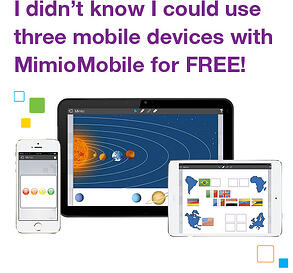 The use of mobile devices in the classroom for learning activities continues to increase. Consider the results of a recent survey conducted by Pearson. The poll asked 2,252 students across all grade levels how they currently use mobile technology for learning and how they would like to use it in the future.
The use of mobile devices in the classroom for learning activities continues to increase. Consider the results of a recent survey conducted by Pearson. The poll asked 2,252 students across all grade levels how they currently use mobile technology for learning and how they would like to use it in the future.
- In 2014, regular use of tablet devices was reported by 66% of elementary students, 58% of middle school students, and 42% of high school students. Just a year prior, in 2013, 52% of elementary students, 43% of middle school students, and 33% of high school students reported use of tablets in the classroom.
- Nearly half of all students surveyed indicated they had used tablets or smartphones to do school work during the school year, and most regularly use at least one mobile device at school.
- Finally, 81% of students polled indicated that the use of tablets in the classroom provided a learning method best suited to their needs.
So how does this information impact educators in the classroom? I believe it indicates pretty clearly that the use of mobile devices as a tool to help students learn in different ways is here to stay. While the implementation of school-issued devices or BYOD initiatives may vary from school to school, much of the research indicates the efficacy of these devices in the classroom.
So many devices, so little time
One particular challenge I hear from teachers in the various schools I've visited is how to implement mobile devices so they are fully integrated into what takes place in the classroom, rather than just a novelty. That’s why Mimio has included three free mobile connections with every MimioStudio™ license – so you can explore how to leverage these devices before making an additional budget commitment. As long as your license is valid, you can use MimioMobile™ features with three devices in your classroom. With the latest version of MimioStudio software, you get the benefits of lesson control, collaboration, and assessment when using MimioMobile.
Unlimited free download of MimioMobile
![]() The MimioMobile app is a free download from the Apple or Google Play store, and can be installed on any number of mobile devices for free. Without any additional license purchase, you can use up to three mobile devices with the app to connect to the MimioStudio software: for example, a teacher mobile device and two student devices, or three student devices. For classrooms with a limited number of mobile devices, this may be all you need to get your students further engaged. When educators get three devices going, they quickly recognize what mobile learning can do for their classroom. Many soon are ready to embrace the possibilities of using unlimited mobile devices in the classroom. All it takes for that to happen is the purchase of just one annual MimioMobile license for the teacher computer.
The MimioMobile app is a free download from the Apple or Google Play store, and can be installed on any number of mobile devices for free. Without any additional license purchase, you can use up to three mobile devices with the app to connect to the MimioStudio software: for example, a teacher mobile device and two student devices, or three student devices. For classrooms with a limited number of mobile devices, this may be all you need to get your students further engaged. When educators get three devices going, they quickly recognize what mobile learning can do for their classroom. Many soon are ready to embrace the possibilities of using unlimited mobile devices in the classroom. All it takes for that to happen is the purchase of just one annual MimioMobile license for the teacher computer.
But even with just three device connections, there are lots of things you can do:
 Control – You can give individual control of your lessons to any student with a mobile device. You can quickly give control to a student, take control back, and give it to another student.
Control – You can give individual control of your lessons to any student with a mobile device. You can quickly give control to a student, take control back, and give it to another student. Collaborate – You can "push" lessons out to student mobile devices using the Collaborate mode. This allows multiple student devices to work simultaneously on a MimioStudio activity, with everyone's work displayed at the front of the classroom – encouraging collaboration. For example, divide the students into two teams and have them compete to see which team can solve a lesson or activity first on their mobile devices.
Collaborate – You can "push" lessons out to student mobile devices using the Collaborate mode. This allows multiple student devices to work simultaneously on a MimioStudio activity, with everyone's work displayed at the front of the classroom – encouraging collaboration. For example, divide the students into two teams and have them compete to see which team can solve a lesson or activity first on their mobile devices. Assessment – You can also use the mobile devices for assessment via multiple choice, true/false, numeric, short-answer, and short-essay questions. You can give mobile devices to three students and, at random, ask questions on the day’s lesson, have them answer on the device, and discuss the results. Then have them pick who gets the device next and repeat. It keeps real-time assessment fun and engaging.
Assessment – You can also use the mobile devices for assessment via multiple choice, true/false, numeric, short-answer, and short-essay questions. You can give mobile devices to three students and, at random, ask questions on the day’s lesson, have them answer on the device, and discuss the results. Then have them pick who gets the device next and repeat. It keeps real-time assessment fun and engaging.
The MimioMobile app provides a great set of tools to implement in the classroom – tools that let teachers and students utilize the devices they have in new and different ways. You can learn more about ways to use the MimioMobile app in your classroom in our MimioTraining Video Tutorials and Quick Learn sessions.
Want even more information on using mobile devices in your classroom? Check out our FREE Guide to Mobile Devices in the Classroom. Download Now.>>
Pearson Survey: http://www.pearsoned.com/wp-content/uploads/Pearson-K12-Student-Mobile-Device-Survey-050914-PUBLIC-Report.pdf





