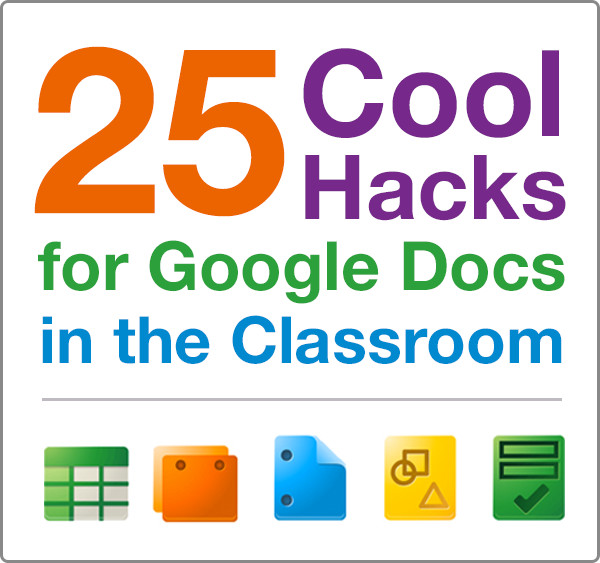The G Suite (or Google Suite) is ever evolving. Just over the past few months, users have noticed changes to the login screen, Google Sheets has had some cool upgrades, and there are a few new ways to share and collaborate on Team Drives. Because of this, the Google Apps can be hard to keep up with—they are numerous and some are easier to use than others.
Google Keep is one of the many apps in the G Suite, but it isn’t one that pops up on the default screen, so it may not be known as well. It may take a little digging in order find all the bells and whistles to it, but I have found that it is a really useful tool.