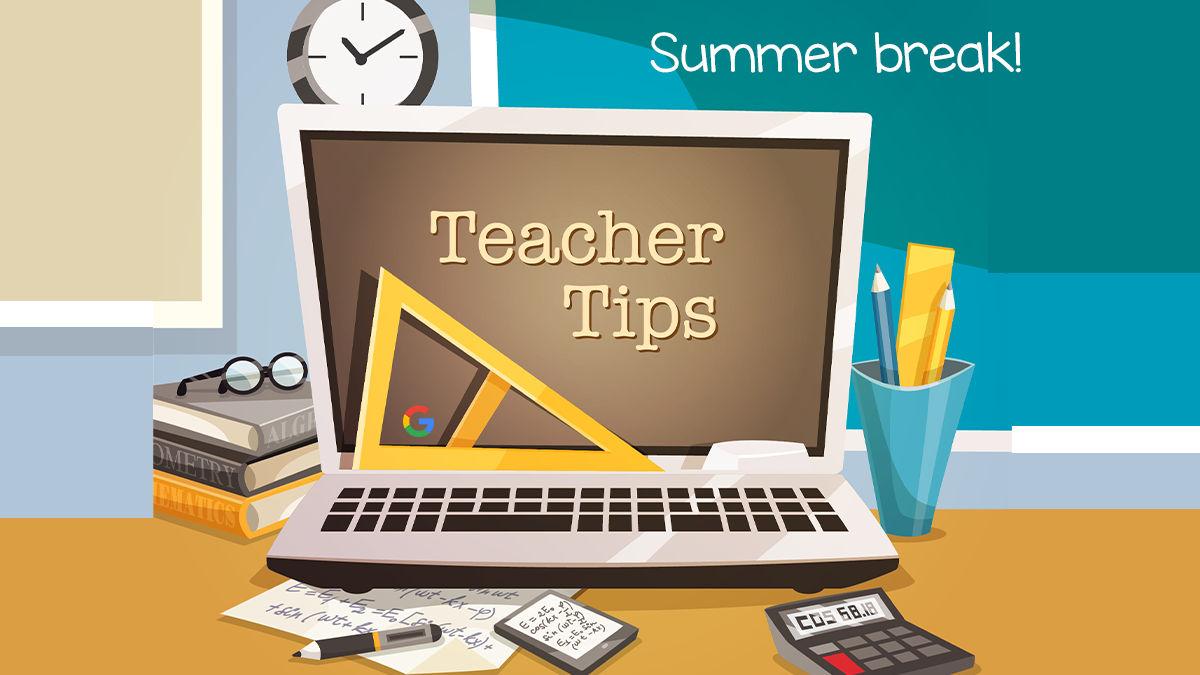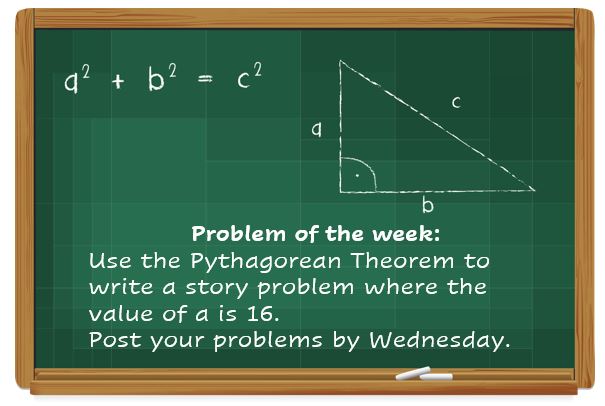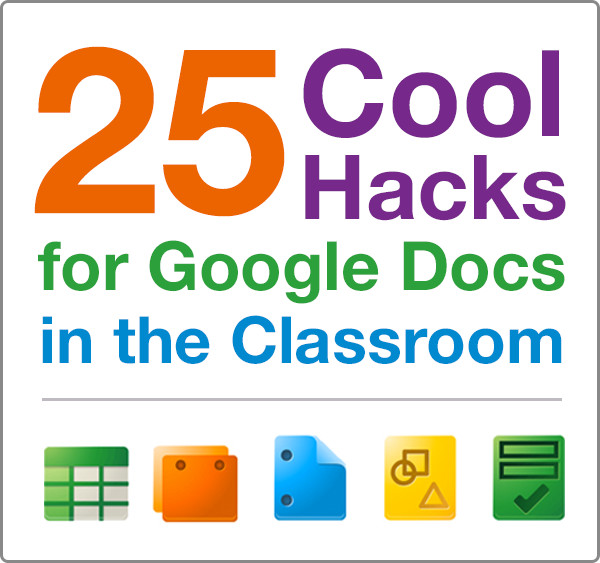As the school year ends, it’s important to organize, celebrate, and plan for the summer session efficiently. Recognized as a go-to resource for teachers, especially following the COVID pandemic, Google Workspace offers a robust set of tools tailored education. This suite is designed to support and enhance what both teachers and students can do to enrich educational experiences. Here’s a guide to prepare for a summer of growth and learning using these dynamic tools.
Using Google Workspace: 10 Tips for Year-End and Summer Prep
Topics: Education Technology, Google Classroom, tips for teachers, edtech, Google, Google Workspace for Education
Boxlight Introduces the MimioPro G: An All-Inclusive Solution for Modern Classrooms
Are there limits to the future of interactive learning in the classroom? Boxlight doesn’t think so and proudly presents the MimioPro G, a groundbreaking, Google EDLA-certified interactive flat panel. What makes this IFPD a standout is that it comes complete with complimentary Google certification training. This isn't just another tech upgrade - it's a commitment to transforming education. Let’s explore the dynamic enhancements available on the MimioPro G.
Topics: Classroom Technology, Education Technology, Google Classroom, edtech, teacher professional development, Google Workspace for Education, interactive displays, EOS Education, MimioPro G, IFPD, Google certification
EOS Education Earns the Education Partner Specialization in Google Cloud Partner Advantage
Boxlight is excited to announce that its professional development division, EOS Education, has earned Education Services Partner Specialization in Google Cloud Partner Advantage. By earning this specialization, EOS Education has proven their capability and capacity in building customer solutions in the Education Services field using Google Cloud technology.
Topics: Professional Development for Teachers, Google Classroom, Google, teacher professional development, Google Workspace for Education, EOS Education
Pre-pandemic and school closures, many teachers implemented Google Classroom for efficient and interactive teaching and learning support. Google Classroom made using technology tools manageable and provided a user-friendly alternative to paper and pencil. How? Google Workspace for Education (formerly G Suite for Education) apps and tools help teachers and learners organize lessons, assignments, and resources. Teachers can also save and share content using their Drive folder, collaborating with colleagues at any time and from anywhere.
Topics: Professional Development for Teachers, Google Classroom, Google, Google Workspace for Education
12 Ways to Use G Suite to Support Math Teaching and Learning
Math questions and story problems have the unique reputation of being the focus of many memes on how confusing they can be (Question: If you have 3 pencils and 6 oranges, how many waffles will fit in a car? Answer: Blue because ducks quack.). Now imagine a teacher repeating, reviewing, restating terms and solution steps so that students finally understand. A scheduled one-hour lesson can easily take half a day! Now imagine that scenario in a virtual environment. (I can already hear the crying…from teachers, students, and parents!) Thankfully, G Suite for Education has tools that can support math teaching and learning, while making the experience engaging, interactive, and successful.
Topics: Math, Google Classroom, tips for teachers, G Suite for Education, teacher resources, distance teaching, Google
Now that most of you are finding your rhythm with distance learning, here are some reasons to start using Google Classroom*, if you’re not already.
Topics: Google Classroom, tips for teachers, edtech, technology, distance learning, G Suite for Education
It seems like Day 227 of forever of home learning and you and your children are at a loss – of education-related things to do, learning anything new and exciting, and the motivation to look for fresh ideas. Unlike many families you know, you don’t have the means – or desire – to purchase the latest and greatest in gaming consoles (so no one is creating a virtual school in Minecraft). There are game apps you and your children play on their devices, but not too many support learning in your view. So now what? How about adding a twist to games you already play? Or better yet, creating an original game? Before we start sharing a few ideas, let’s review why games are valuable for learning.
Topics: collaborative learning, Games, Project-Based Learning, Google Classroom, learning resources, gamification, learning games
What Is Google Keep and How Can I Use It in My Classroom?
The G Suite (or Google Suite) is ever evolving. Just over the past few months, users have noticed changes to the login screen, Google Sheets has had some cool upgrades, and there are a few new ways to share and collaborate on Team Drives. Because of this, the Google Apps can be hard to keep up with—they are numerous and some are easier to use than others.
Google Keep is one of the many apps in the G Suite, but it isn’t one that pops up on the default screen, so it may not be known as well. It may take a little digging in order find all the bells and whistles to it, but I have found that it is a really useful tool.
Topics: google docs, Google Classroom, tips for teachers, Google Educacion
Format Like a Champ with These New Google Sheet Tricks!
One of the best parts of the Google platform is that it is constantly improving and changing. I guess that is probably an opinion statement, as sometimes these changes can be frustrating—for example, when buttons move or formatting options come and go. This can be a headache, but overall, I feel the Google Suite options are much more robust than they were when I first started using them six year ago.
For me, the really amazing part is that Google actually takes feedback, listens to it, and acts on it to improve the product. Not that novel of an idea, I know, but the speed at which they can move in doing so sets them apart from others in the tech world. I’m not a Google salesperson—it does have its limitations and faults—but as a lifelong learner, I love the challenge of always having to keep up to date on the latest format.
Topics: google docs, Google Classroom, tips for teachers
From Flash Cards to Book Clubs, Google Apps Are a
Great Asset for Classrooms
There is no doubt that Google Apps is revolutionizing classrooms. This centralized platform of creation and collaboration makes group projects and teacher feedback easier. It also streamlines parent-teacher communication, making it easier to keep busy parents informed of their child's progress. Perhaps you have already integrated Google Docs and need ideas, or maybe it’s time to make use of this extraordinary tool. No matter where you are with the totally integrated paperless classroom, here are 25 hacks to start you off on your Google Apps journey.
Topics: classroom assessment, Classroom Collaboration, google docs, Google Classroom