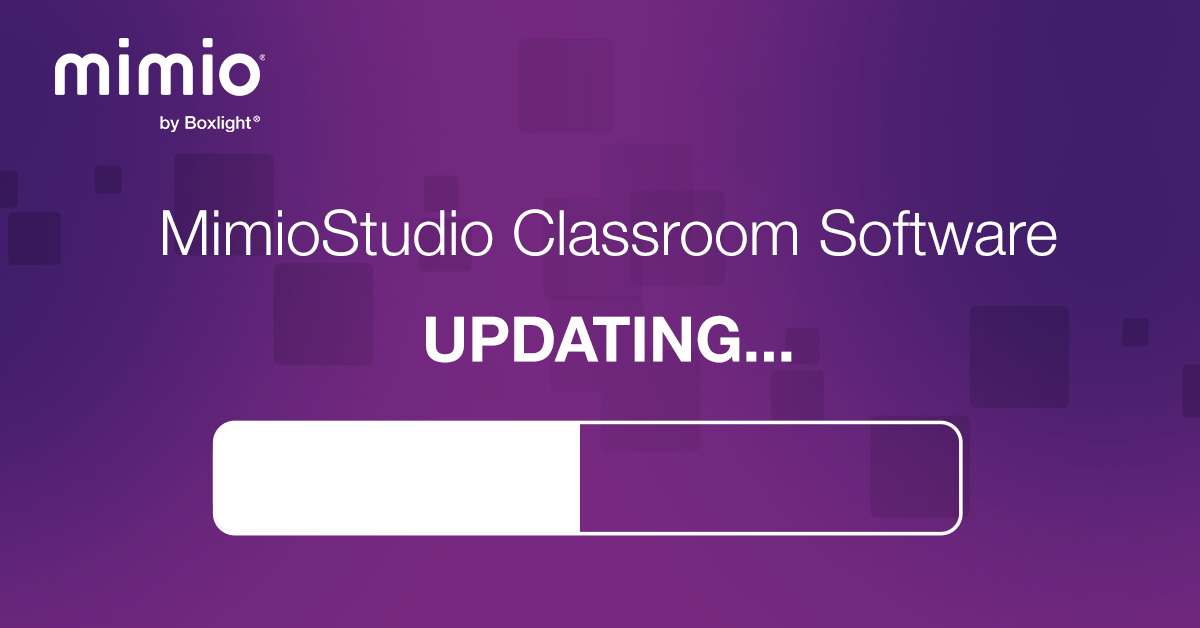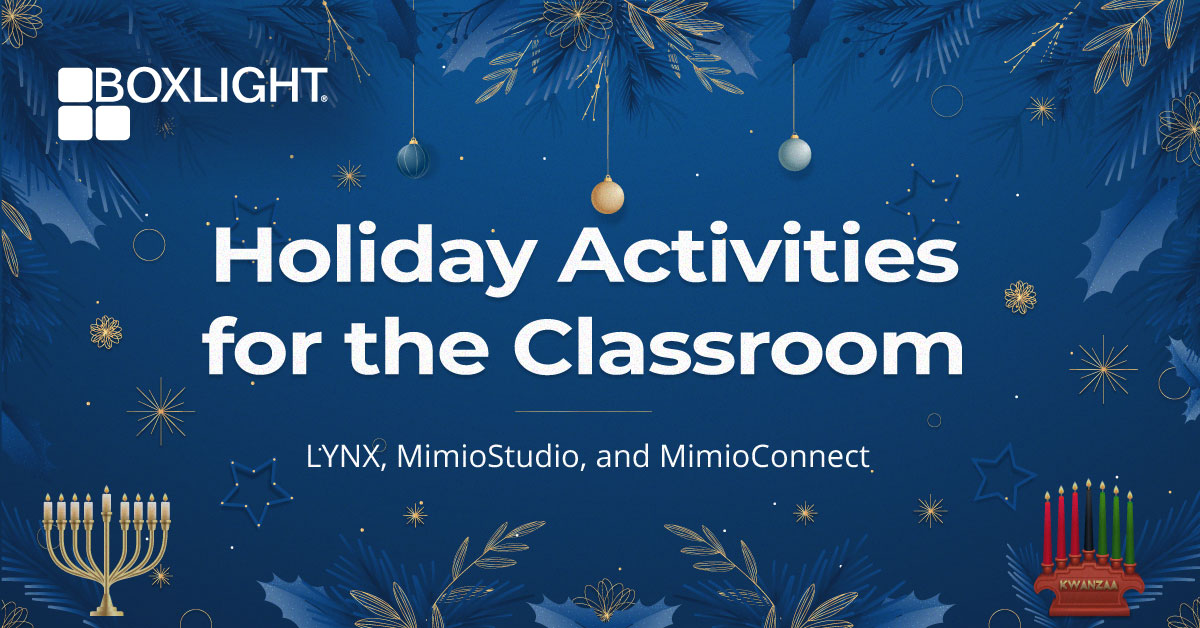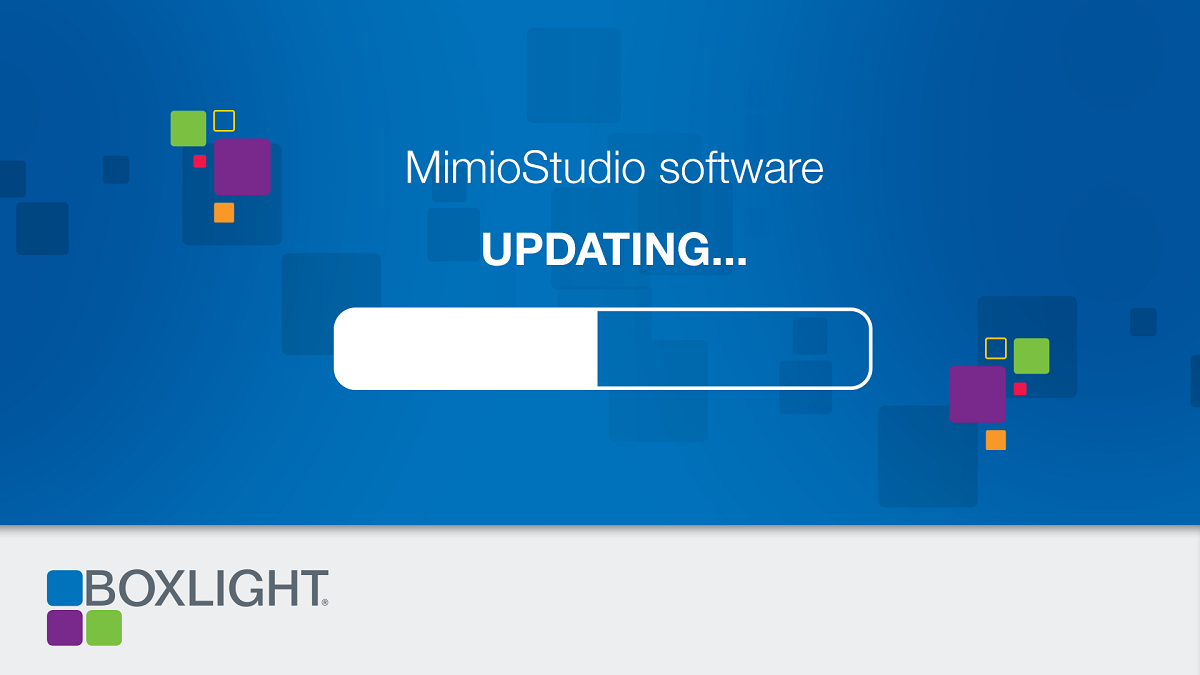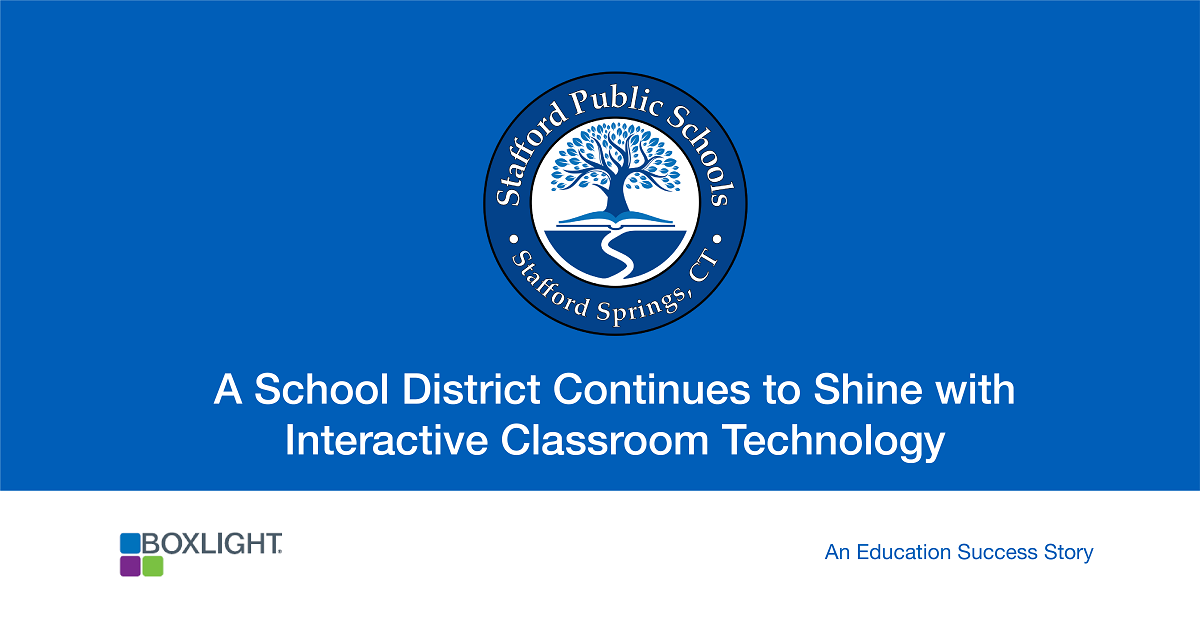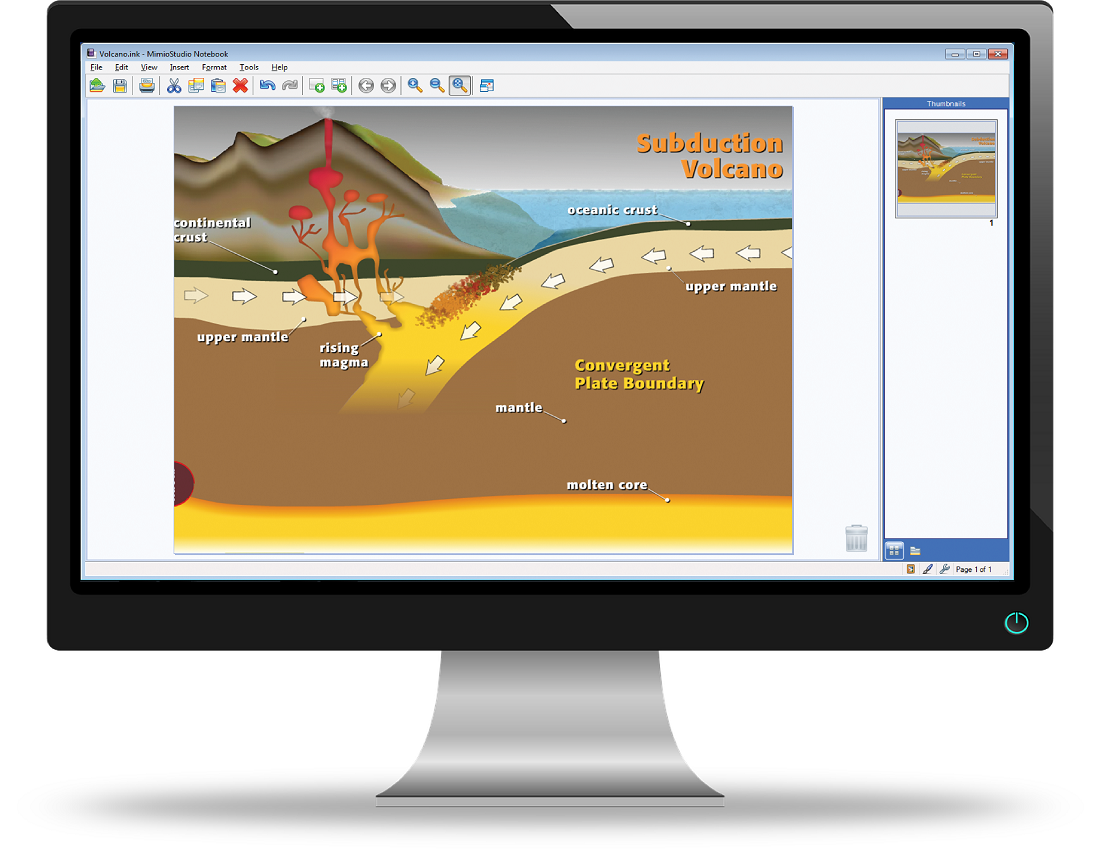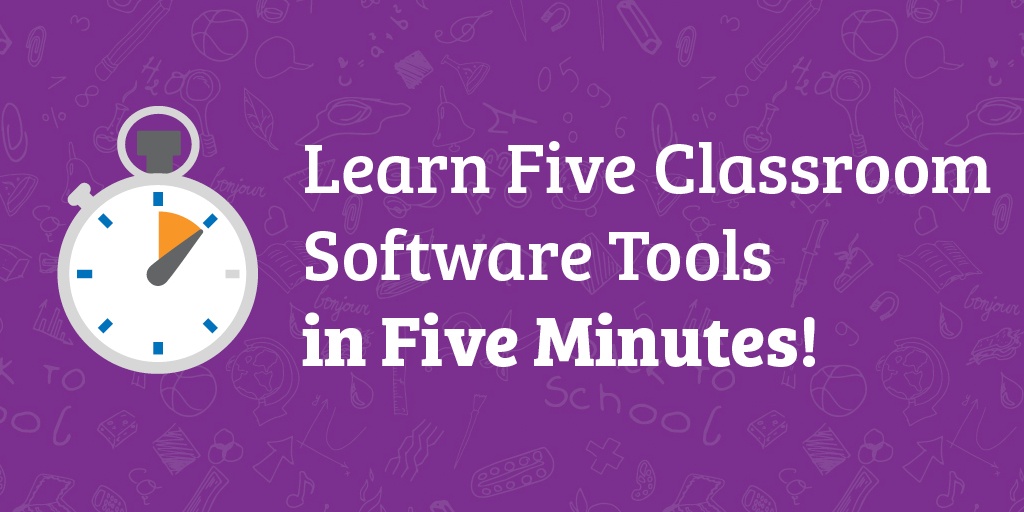The Boxlight development team is excited to share a new release of our popular MimioStudio interactive display software, available now. This update introduces a new startup window and file sharing community for our users and grants access to our latest MyClass software.
Since its introduction to the classroom technology market, MimioStudio™ educational software has helped teachers create engaging, interactive lessons and activities to support learning. To further advance teaching and learning in the classroom, innovative updates have been included in MimioStudio version 12.
Topics: Educational Software, Education Technology, MimioStudio, Update
Download a few festive activities for some end-of-year fun. Here is a small collection of classroom resources for LYNX, MimioStudio, and MimioConnect that explore Christmas Around the World, Hanukkah, Kwanzaa, New Year’s and more.
Topics: Holiday, Lessons, MimioStudio, MimioConnect, LYNX whiteboard
We’re excited to announce that our dynamic MimioStudio™ classroom software has released Version 12 for Windows and Mac! New features include an updated UI and 4K ready, ultra-wide, and UHD resolutions available in Page Setup, and MimioFrame and MimioSpace can activate Studio software. There are also improvements such as support for the latest ProColor interactive display, and to import of SMART Notebook, Promethean, PowerPoint, and PDF files. For more information, including downloading MimioStudio software, please go to news.mimio.boxlight.com/mimiostudio-software-download.
Topics: MimioStudio, Update
A School District Shines with Interactive Classroom Technology
Stafford Public Schools (Stafford Springs, CT) is a nationally recognized school district and consistently strives to drive learning so that, according to their mission statement, their students are prepared “to assume productive, meaningful, and responsible roles in an increasingly competitive global society.” Made up of five schools with approximately 1500 students enrolled, Stafford is a 1:1 district, and this past school year, implemented a hybrid learning model – students learning from home and in-class.
Topics: Mimio, MimioTeach, MimioStudio, MimioView, Case Studies
Teachers are busy searching for and creating collaborative, interactive lessons that will motivate and engage their learners. But time is essential, and teachers need an easy-to-use software that can help them build dynamic activities and lessons in a matter of minutes. The software should be compatible with any of a variety of education technology hardware such as document cameras, interactive flat panel displays, projectors, and interactive whiteboards. When looking for teacher-friendly software that can be customized for a variety of learning situations, make sure these four features are included:
Topics: Educational Software, Classroom Collaboration, MimioStudio
Happy New Year! As you return to your classroom this month after the holiday break, it’s the perfect opportunity to spruce up your lessons. Here is our collection of themed content to help you keep students engaged all month long:
Topics: Classroom Technology, Professional Development for Teachers, MimioStudio, tips for teachers
November is here and the holidays are quickly approaching, but there’s still plenty of learning and teaching time before the break! Here are our top tips to help you create engaging lessons all month long.
Be sure to check out the latest content for November on MimioConnect™ , our interactive teaching community, to help you get started on the right track:
Topics: Lessons, Activities, Interactive Whiteboard, MimioStudio, tips for teachers
We all want to create fun lessons and activities that make learning engaging and interactive for our students. However, we don’t want it to take forever or be overly complicated. That’s why I use MimioStudio™ classroom software, which conveniently works with any projector or interactive display. Whether you are using the MimioTeach portable IWB and your existing projector, an interactive projector, ProColor Display, etc., it just works. MimioStudio software is the powerhouse behind it all and is designed with the teacher in mind to be easy to use, intuitive, and powerful.
Topics: Educational Software, MimioStudio, tips for teachers
June Tips and Training for Teachers to Create Lesson Plans
The end of the school year is upon us, but that doesn’t mean the learning has to stop! Here are some fun lesson plans and activities for June to help keep your students engaged until summer break:
End of the Year Review: These renovated lessons offer the perfect opportunity to review math and language arts concepts covered during the school year. Choose from either K-2 elementary students or grades 3-5.
If you enjoyed the above content, consider joining our MimioConnect interactive teaching community to access more of our valuable lesson plans, content, and resources. Click here to register today!
Topics: Lessons, MimioStudio, curriculum, tips for teachers