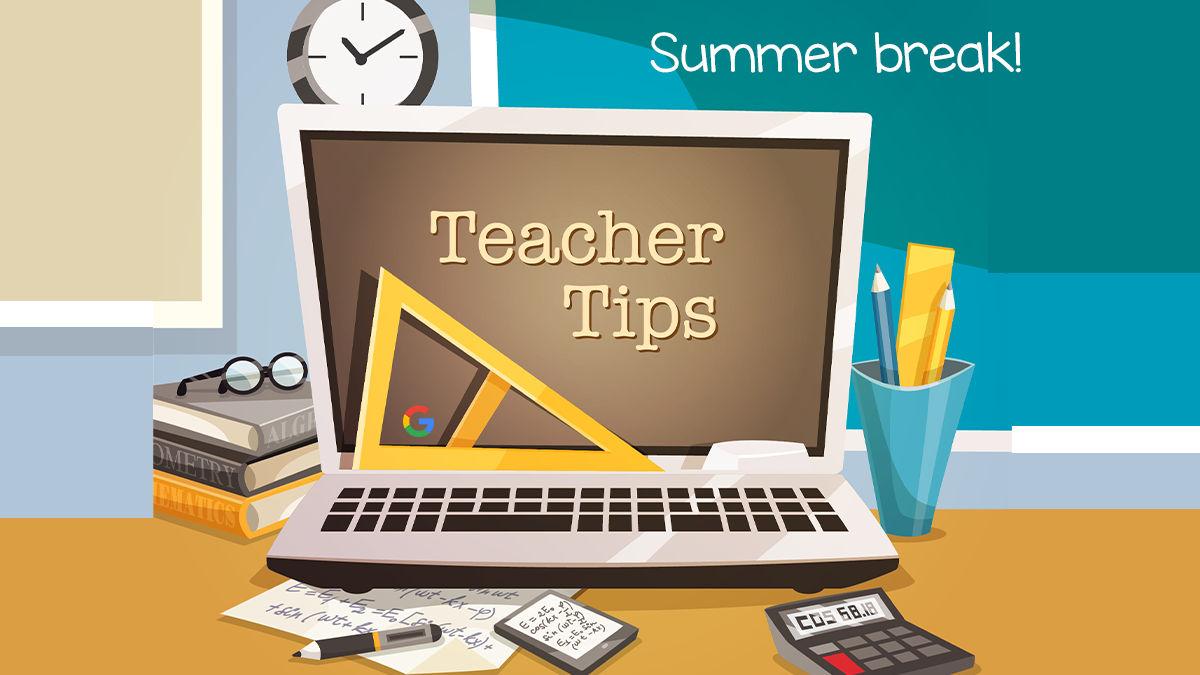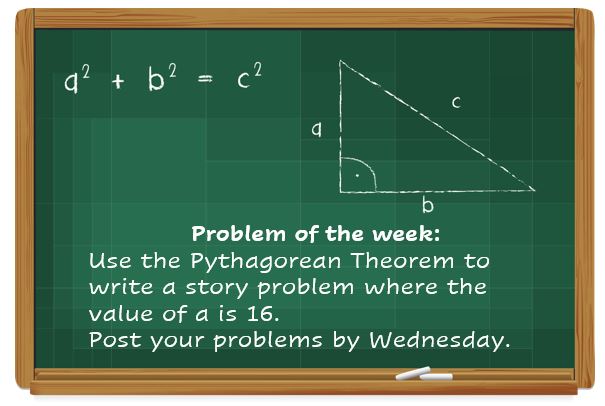As the school year ends, it’s important to organize, celebrate, and plan for the summer session efficiently. Recognized as a go-to resource for teachers, especially following the COVID pandemic, Google Workspace offers a robust set of tools tailored education. This suite is designed to support and enhance what both teachers and students can do to enrich educational experiences. Here’s a guide to prepare for a summer of growth and learning using these dynamic tools.
Using Google Workspace: 10 Tips for Year-End and Summer Prep
Topics: Education Technology, Google Classroom, tips for teachers, edtech, Google, Google Workspace for Education
EOS Education Earns the Education Partner Specialization in Google Cloud Partner Advantage
Boxlight is excited to announce that its professional development division, EOS Education, has earned Education Services Partner Specialization in Google Cloud Partner Advantage. By earning this specialization, EOS Education has proven their capability and capacity in building customer solutions in the Education Services field using Google Cloud technology.
Topics: Professional Development for Teachers, Google Classroom, Google, teacher professional development, Google Workspace for Education, EOS Education
Pre-pandemic and school closures, many teachers implemented Google Classroom for efficient and interactive teaching and learning support. Google Classroom made using technology tools manageable and provided a user-friendly alternative to paper and pencil. How? Google Workspace for Education (formerly G Suite for Education) apps and tools help teachers and learners organize lessons, assignments, and resources. Teachers can also save and share content using their Drive folder, collaborating with colleagues at any time and from anywhere.
Topics: Professional Development for Teachers, Google Classroom, Google, Google Workspace for Education
12 Ways to Use G Suite to Support Math Teaching and Learning
Math questions and story problems have the unique reputation of being the focus of many memes on how confusing they can be (Question: If you have 3 pencils and 6 oranges, how many waffles will fit in a car? Answer: Blue because ducks quack.). Now imagine a teacher repeating, reviewing, restating terms and solution steps so that students finally understand. A scheduled one-hour lesson can easily take half a day! Now imagine that scenario in a virtual environment. (I can already hear the crying…from teachers, students, and parents!) Thankfully, G Suite for Education has tools that can support math teaching and learning, while making the experience engaging, interactive, and successful.
Topics: Math, Google Classroom, tips for teachers, G Suite for Education, teacher resources, distance teaching, Google