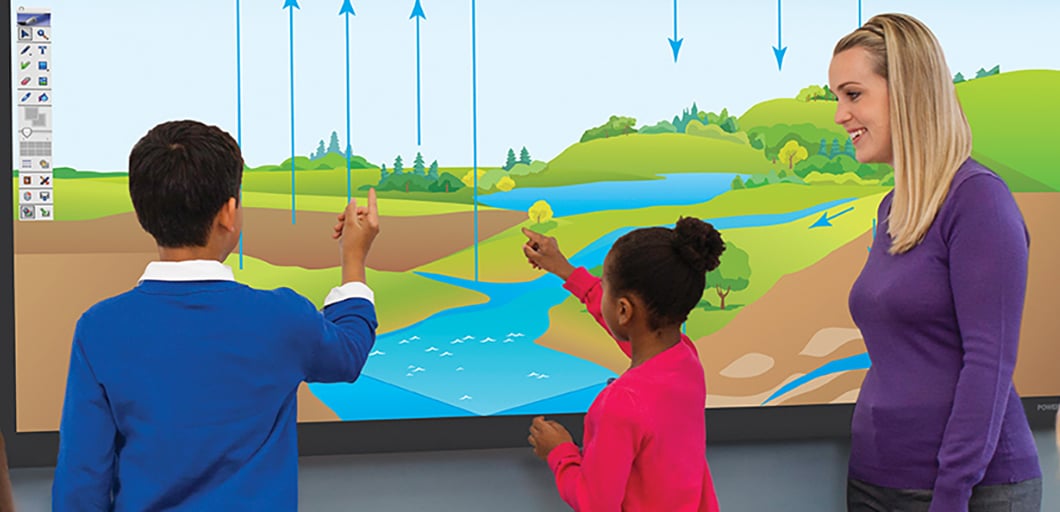
Whole-class learning is a key aspect of the modern classroom. This practice is designed to put students at the center of the educational environment so they’re more engaged, more collaborative, and more motivated. The teacher still drives the instruction and facilitates the learning—whole-class solutions simply make teaching easier and learning more exciting.
Many students grasp new ideas more quickly through whole-group learning, especially if the material is interactive and engaging. Ready to bring whole-class learning to your classroom? We’ve created a resource library to help you select, implement, and provide whole-group instruction—no matter your budget or needs.
Top Whole-Class Tools
- MimioStudio™ classroom software: This powerful interactive software is built for any classroom technology and any teaching style. It powers all the MimioClassroom™ products, so using other tools—from the document camera to the pen tablet—is quick and easy. Plus, you can create your first interactive lesson in under five minutes!
- MimioFrame touch board kit: This convenient kit brings touch-based interactivity to any classroom by turning a conventional whiteboard into a touch board in under 15 minutes. Using your existing classroom whiteboard, projector, and computer, the frame installs directly onto your dry erase board using industrial strength tape—no drilling, no mess, and no losing valuable whiteboard space.
- MimioSpace collaborative system: Create an expansive 32-touch area with Touch 360° interactivity with this smart solution. Students can work together in an area almost 11 ft wide and over 4 ft tall, making collaborative learning at the front of the classroom a reality.
- ProColor interactive displays: Students from the front row to the last will see everything clearly on these brilliant displays. Touch technology and collaboration are brought to life with up to 20 single-point touch users or 10 dual-touch and gestures users working simultaneously.
- MimioTeach interactive whiteboard: Want a full-featured interactive whiteboard for a fraction of the cost of conventional fixed interactive whiteboards? This portable bar attaches to any whiteboard, turning it into an interactive whiteboard when used with your classroom computer and projector—making it easy and affordable to bring interactive technology to your classroom.
- MimioBoard touch board: This collaborative touch board can also serve as a conventional dry erase board, giving you the best of both worlds. With 10-point Touch 360° interactivity, up to 10 single-point touch users or three dual-touch and gestures users can simultaneously write, draw, erase, and manipulate objects anywhere on the board.
- Boxlight projectors: Want your students to work together on large, brilliantly projected lessons? Whether you’re looking for a standard-throw, short-throw, or ultra-short throw projector, we’ve got you covered!
Case Studies
- One School District’s 21st Century Classroom Transformation: For years, the educators at Atlanta Public Schools relied on traditional whiteboards and Promethean boards to teach their students. Ready for a change, the district began looking for a solution that would bring its classrooms into the 21st century. Read the case study to learn how they achieved their goal with Boxlight.
- Supercharging Instruction and Student Engagement With ProColor’s UHD and Touch Technology: Yake Elementary in Michigan's Woodhaven-Brownstown School District had been without the funds to update classroom technology for years. After the district passed a bond for building renovations, a team at the school evaluated potential purchases to enhance their classrooms. Read the case study to learn about their experience with Boxlight’s ProColor interactive flat panel displays.
- Teachers Find Mimio Technologies Easy to Implement, Easy to Use, and Highly Effective as Instructional Tools: Recognizing the challenges of engaging today’s students in learning, the Donald McKay School in East Boston piloted a selection of interactive technologies. Read the case study to learn more about their experience with Boxlight solutions.
Informative Guides
- Whole-Class Learning Solutions Guide: The search for the right interactive solution—one that offers clear images, touch technology, collaborative abilities, seamless integration, and fits your budget—can be daunting. We're here to help with this informative guide.
- How to Launch Tech Successfully: Launching new technology requires clear goals, good planning, reliable partners, and tools to get the job done easily and effectively. This comprehensive guide can help and includes input from our experts, who have experienced many successful technology launches.
- Funding Guides: Need funding for an educational technology purchase? Check out these five funding guides, which explain how Boxlight technology or software qualifies for that specific fund.
Podcasts
Listen to our conversations with education leaders as they discuss how technology and the design of the learning environment impact student success and motivation. Real stories. Real insights. Real leaders.
- Taking Schools to the 21st Century: Listen as Gregory Haulk, superintendent of Huntington Beach City School District, discusses how technology is allowing students to take more influence into their learning beyond the textbook.
- Bringing New Technology to a School District of 7,000: On this podcast, you'll learn how Rachelle Butz, the executive director of digital learning for Monroe District Schools in Washington, integrated brand-new tech across a district of 7,000 students.
- Solid School Foundations, From Bricks to Tech: We sit down with Jill Pierce, CTO for McMinn County Schools, to discuss how suiting technology to each student's needs in a financially responsible way ensures McMinn County’s technology can continue to build on a solid foundation.
Blogs
- Laser vs. Bulb Projection | A Clearer Choice Than Coke vs. Pepsi: Not all projectors are created equal. This blog details the benefits of choosing laser over bulb for your classroom.
- 5 Tips for Buying Interactive Flat Panel Displays for the Classroom: Thinking about getting a new classroom display? Check out these tips to help you find the right fit.
- 15 Free Tech Training Resources for Teachers: Teachers must know how to effectively use classroom technology so that they can engage their students. Check out these free resources to get teachers off to a great start with professional development activities.
- Shifting Education Paradigms Call for 21st Century Skills: Technology is enabling us to modernize and enhance the education we offer our students, but how does this change the way we teach? Read the blog to learn more!
- 15 Resources to Create Effective, Engaging IWB Lessons: With so many features to choose from, how can teachers best put interactive whiteboards to use in the classroom? Here are some of our favorite resources to help educators use interactive whiteboards effectively to engage students.
We hope this list of resources has you inspired to work whole-class learning into your classroom! Be sure to visit our Whole-Class Learning Products and Resources page to see the complete library of solutions available to you.





