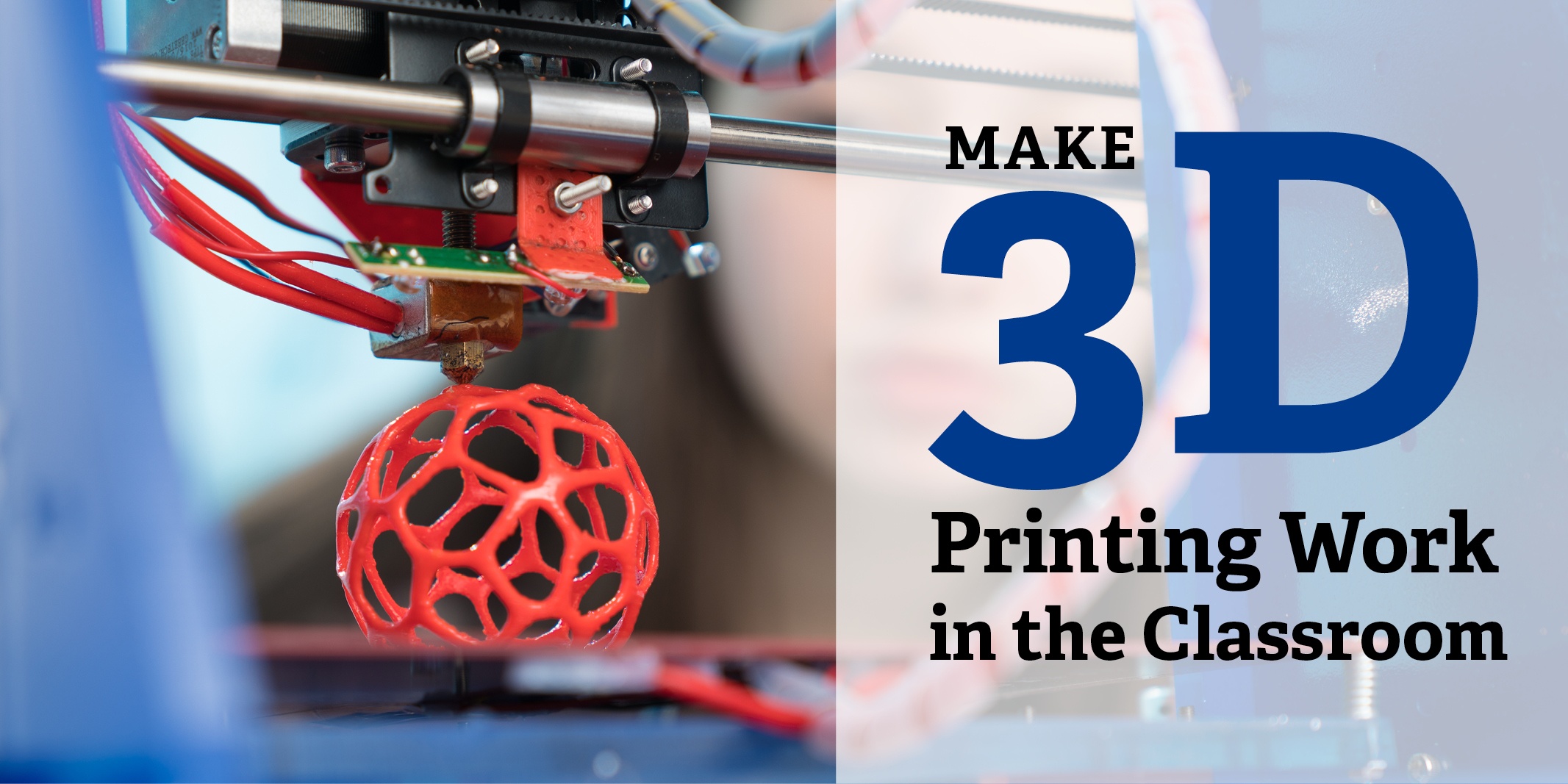
With the current trends of makerspaces and technology-rich classrooms being so popular, many teachers are looking to further engage students with 3D printers. This technology is cool and innovative, but teachers may have questions about how it will actually work in the classroom.
Here are some answers to those questions:
Why should teachers consider it?
When most teachers hear “3D printer” they may think, “Great, but how am I going to teach this in my classroom?” 3D printing is a new approach for how to teach students about future jobs. It enhances real-life problem solving and helps students learn just how precise measurements are. It also helps work on trial and error. Many of these are skills of the future that our students need—a 3D printer can be a perfect avenue for incorporating these skills into the classroom.
How hard is it to get started?
Not very hard! There is a wide range of 3D printers on the market starting around $200 on the low end and up to thousands of dollars on the high end. For the classroom, the simpler the better as you are getting started. There is a cost to the replacement filament—this can add up quickly, so it’s important to price out before you purchase. Most of these printers are small and will fit on a desktop, so you don't have to worry much about where to put one.
How can 3D printing be incorporated into the classroom and the curriculum?
In our building, we did not have a purchased curriculum to use for our printer, so I don’t have an exhaustive list of resources and curricula. Here is one model that was used by a 6th grade teacher in my school: The students first session of the class focused on coding and programming. The first assignment they had was to create an interactive program of their favorite things on Scratch. The students went through a tutorial on how to create an interactive “My Favorites” Scratch, but had to make it their own by adding their personal touches. After the students had finished becoming experts on Scratch, they moved on to coding in Code.org. The teacher felt this background knowledge was important to have before actually working with the 3D classroom printer. Next, the teacher introduced the students to Tinker Cad and Sketch Up. With the foundational learning under their belts, the teacher informed the students that it was time for them to create their final project—something that would change the world.
By making the connection to solving a real-world problem, the teacher created relevance and a larger sense of civic responsibility. One student designed a wheel wedge. The purpose of it is simple—to keep small wheels from rolling when they aren’t supposed to. It could be used to stop podiums, carts, and swivel chairs by simply sliding into place, increasing safety in the workplace. Other students developed car tools, communication supports for non-verbal students, and assistive technology for handicapped students.
What content area does this address?
This is the fun part of these projects—there are so many! On the most basic level, math and science skills are needed to create the models. Beyond that, for this project, students studied markets and the impact on variables with consumers. For example, students learned how colors and design affect the buyer. To conclude the project, students were partnered up to market and explain the product, even being judged by people in industry.
How engaged are the students?
Of course, there are many variables to this, but it had a very positive outcome in our school—one we plan to expand on in the future. One student commented, “The printing took a lot of time to get it just right, and definitely challenged us in a good way. It showed us what we can accomplish when we set our mind to it.”
What else should be considered?
If the number of printers is limited, there will need to be a schedule for printing. Different printers print at different speeds, so it can take a while to get all the students through the project. With that said, one of the best learning experiences for students is to draft, design, model, and then revise. After the revision, it is best if students can take another shot at design so they can learn from their mistakes in order to have a growth mindset. This takes additional time (and filament), so it could be something that needs to be factored in.
We feel the journey into 3D printing is well worth the adventure. It is such a new and affordable technology to add to the STEM classroom or a makerspace, and definitely worth the investment and time to get off the ground.





