Making the Most of MimioMobile
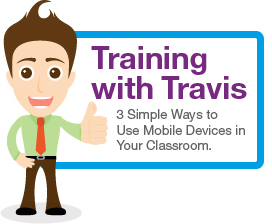
Summer is almost here. Once teachers close out the school year, some much needed time to relax and refresh will be in order. But summer also gives educators time to reflect on best practices, and to learn new strategies to implement in the classroom. Mimio has just the thing to help you do that: the MimioMobile™ app.
The recently released version of MimioStudio™ software now includes the ability to connect up to three mobile devices running the MimioMobile collaboration and assessment app – at no cost! Teachers can try out the MimioMobile app for themselves and with students, before purchasing the full MimioMobile license. So I want to share with you three simple ways you can use this feature to incorporate mobile devices into your classroom:
- C
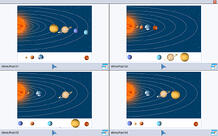 ollaboration. Multiple students can use the Collaboration mode to work simultaneously on a MimioStudio lesson. In this mode, students see their own version of the lesson on their mobile device, and have a reduced set of tools to interact with the lesson. Meanwhile, everyone's work is displayed at the front of the classroom, encouraging collaboration. At any point, the teacher can select one student's work and make it full screen on the board. This feature provides options for classroom discussions and student presentations to the class.
ollaboration. Multiple students can use the Collaboration mode to work simultaneously on a MimioStudio lesson. In this mode, students see their own version of the lesson on their mobile device, and have a reduced set of tools to interact with the lesson. Meanwhile, everyone's work is displayed at the front of the classroom, encouraging collaboration. At any point, the teacher can select one student's work and make it full screen on the board. This feature provides options for classroom discussions and student presentations to the class.  Assessment. Another powerful feature of the MimioMobile app is the ability to orchestrate a variety of assessments right on the mobile devices. If a classroom already has a MimioVote™ assessment system, any combination of mobile devices and MimioVote handsets can be used. Students can use their mobile devices for assessment via numeric, short-answer, and short-essay questions. With mobile devices, teachers can now deploy open-response questions, to help students practice for the upcoming Common Core assessments. Every bit of data from student assessments is automatically collected in the MimioStudio Gradebook, giving teachers the option to print or export the results for analysis.
Assessment. Another powerful feature of the MimioMobile app is the ability to orchestrate a variety of assessments right on the mobile devices. If a classroom already has a MimioVote™ assessment system, any combination of mobile devices and MimioVote handsets can be used. Students can use their mobile devices for assessment via numeric, short-answer, and short-essay questions. With mobile devices, teachers can now deploy open-response questions, to help students practice for the upcoming Common Core assessments. Every bit of data from student assessments is automatically collected in the MimioStudio Gradebook, giving teachers the option to print or export the results for analysis.  Control. The Control mode is perfectly designed for ease of use. Using this mode, teachers can select one student mobile device at a time from all devices connected via the MimioMobile app. Once given control, a student can complete any task – whether it be a MimioStudio lesson or an activity on a favorite website. With a simple tap of a button, the teacher can take back control and then pass it along to another student.
Control. The Control mode is perfectly designed for ease of use. Using this mode, teachers can select one student mobile device at a time from all devices connected via the MimioMobile app. Once given control, a student can complete any task – whether it be a MimioStudio lesson or an activity on a favorite website. With a simple tap of a button, the teacher can take back control and then pass it along to another student.
The MimioMobile app lets you make the most of the mobile devices already in the classroom.That makes it perfect for classrooms where Bring Your Own Devices (BYOD) is in place. Whether students have Apple or Android tablets and phones, these different devices can all be used at the same time. And if you already have other Mimio products, such as the MimioPad™ wireless pen tablet and MimioVote assessment, they can be integrated together effortlessly.
Learn even more about how to incorporate our app and mobile devices in your lessons with our On-Demand Quick Learn training today.





