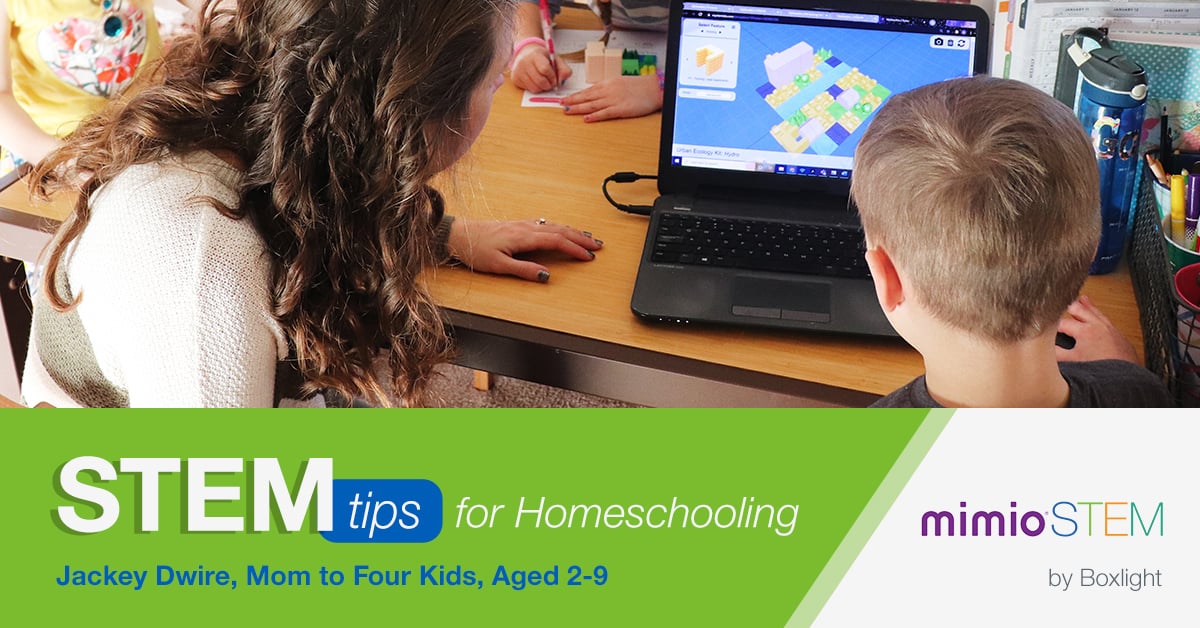
Tip 1 – Plan Out the Year
When I'm planning out our school year I take the time to look through the MyStemKits activities and lessons online and see which ones line up with what we are covering. Then I find it helpful at the beginning of each month to make sure I have all the pieces printed and ready. It gives me plenty of time to restock on filament too if I'm running low!
Tip 2 – Create Hands-On Learning
We use the Robo E3 3D printer to create 3D models - we use those a lot. We also got a chance to try out the MyBot robot recently and my oldest loved figuring out how to program it to drive around a map. Anytime we use our 3D models, the kids are able to use their hands and physically see what they are learning about. To them it's more like play, and for me it means they will remember the material so much better. It's a win-win for all of us!

Tip 3 – Use Virtual Kits & STEAM Design Challenges for On-the-Go Learning
The virtual kits are perfect when we take school on the road - whether we are at the library, visiting Grandma, or on a trip, we still have access to these excellent tools no matter where we are!

What is your favorite Virtual STEM lesson?
Abby, 9: The catapult! Science and reading are my favorite subjects. Experiments are a lot of fun and I like building things. I really enjoy when we do classes in Tinkercad. It's a place you can make things on a computer and once you're done they get printed out. There's a column full of shapes on the side and you have to look for the shape that matches what you're making. Then you put them together and group them. It's a lot of fun.
Jules, 5: I loved the catapult because I get to play with it!
Tip 4 – Reuse Materials Year After Year
We use the (Time: Analog) Clock Kit a lot! The Ones, Tens, and Hundreds Kit is also really useful for a lot of math exercises.
I love the flexibility that so many of the kits offer. Several of these kits we printed a few years ago and have been able to continue using them for different lessons as the kids get older, as well as for their younger siblings!
For more information on MyStemKits, or any of our MimioSTEM solutions, go to boxlight.com/stem-education.

