Getting the Right Fit for Schools and Students
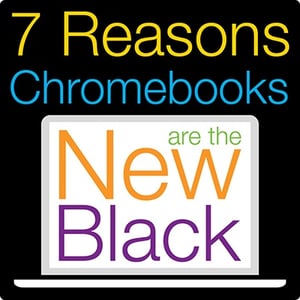 Laptops, Kindles, iPads, and BYOD. There are so many choices of devices to use in your classrooms, how do you decide which one is the right one for your teachers and students? Some would say there is no right one, because they all have advantages and disadvantages. But knowing what those are and how they line up with your needs makes it possible to find your “right one.”
Laptops, Kindles, iPads, and BYOD. There are so many choices of devices to use in your classrooms, how do you decide which one is the right one for your teachers and students? Some would say there is no right one, because they all have advantages and disadvantages. But knowing what those are and how they line up with your needs makes it possible to find your “right one.”
One of the biggest players in the device market is the Chromebook, a “thin client laptop” that runs Chrome OS as its operating system. Thin clients are designed to be used while connected to the Internet; they support applications that reside on the Web (such as Gmail, Google docs, etc.), rather than traditional applications that reside on the machine itself. All the data is stored in the “cloud” and accessed via an Internet connection.
There are many reasons why worldwide sales of these devices is expected to grow 27 percent year on year — with 7.3 million forecast to be purchased in 2015.1 Here are seven of them.
Why are Chromebooks the new black?
- Money, Money, Money! Chromebooks are very affordable because they rely on the cloud instead of lots of onboard memory, which helps drive down their cost. Their cost is even lower when you consider that they are optimized for FREE Google apps such as Classroom, Mail, Calendar, Drive, Docs, Sheets, and more. If you already have extensive files in Word or PowerPoint, this could be a negative for you, since they cannot be run natively on a Chromebook.
- Just Keep Going. One thing Chromebooks are known for is their exceptional battery life. This means there’s no need to keep them plugged in all day. Tests on 13 major Chromebook brands found that the average battery life was 8 hours and 13 minutes.2
- Updates? Forget About It. Because these devices run primarily through the Internet, all the necessary updates, virus protection, and newest features are available in real time. This means you don’t have to wait for your tech person to come around and update all the machines, and everyone is always on the same version. It also means that the machines don’t get bogged down by unnecessary or outdated software. This is great for a student device. But a teacher who needs to install and run other applications may find it isn't possible on a Chromebook.
- The Keyboard Is Key. One big advantage of these devices over a smartphone or tablet is the keyboard. It’s large enough to make typing much easier, so Chromebooks can be used for researching on the Internet and typing papers. And as the Common Core assessments move to more essay-based questions, it’s important for students to have a device that makes it easy to type in lengthy answers. For younger students who can’t type, a touch-based device may be more desirable than a Chromebook.
- It’s Nice to Share. Chromebooks make it easy to work flexibly, and to share and collaborate. If you want to work on something in Google docs and then finish it up on your home computer, no problem. You can access what you worked on in the cloud via your Google account. This makes learning from anywhere a reality. It also means it’s easy to collaborate and work on projects with others, since you can compile and share everything via the cloud. And the device itself can be shared; the next user simply has to sign in with their Google account to make it their device.
- Here Come the Apps. Initially everyone was making apps for iPads, but as the number of Chromebooks has grown in the classroom, so has the number of apps developed for them. Many companies now offer Chromebook users the same apps that once were meant only for Apple and Android devices. Mimio just expanded their collaboration and assessment app to include Chromebooks and other Web browser devices. That means that the Chromebooks schools originally bought for one use can now be leveraged for a variety of uses and applications. One caveat: Not every app is available for Chromebooks. If a key application is used or needed by your school, be sure to check that it is available.
- Easy to Manage. Many IT departments are finding Chromebooks to be a breath of fresh air. The management of these devices is built into the Google apps Admin console on the Web. With other devices and tablets, IT departments have to set up a Mobile Device Management (MDB) server – and manage it themselves.
There’s a wide range of ways to use Chromebooks in the classroom. And there are many reasons why they are a good choice for schools. Nevertheless, it’s important for any district or school to look closely at how they work and then decide if the device meets their needs. This will ensure long-term, successful use in the classroom, and a wise use of the school budget.
Looking for more ways to use your Chromebook? Learn more about Mimio’s expanded MimioMobile™ app.
Read these additional articles on MimioEducator about Chromebooks:
18 Reasons Chromebooks Could Be The Device for You
The Good The Bad and The Truth About Chromebooks in Education
1 http://techcrunch.com/2015/05/21/chromebook-sales-predicted-to-grow-by-27-this-year-to-7-3m-units/


