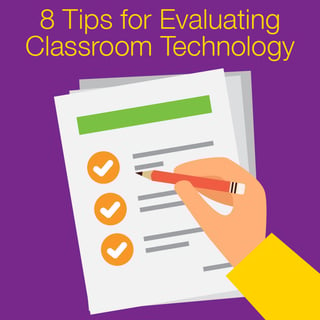 With all the new and exciting choices that exist for school classrooms, it can be difficult to decide exactly what to purchase. The educational technology market is huge, encompassing everything from iPads to IWBs. And the technology can often feel complicated and overwhelming. After 19 years of working as an educational technology specialist, I completely understand why many find technology challenging. To help you evaluate technology and set your school up for success, follow these eight tips:
With all the new and exciting choices that exist for school classrooms, it can be difficult to decide exactly what to purchase. The educational technology market is huge, encompassing everything from iPads to IWBs. And the technology can often feel complicated and overwhelming. After 19 years of working as an educational technology specialist, I completely understand why many find technology challenging. To help you evaluate technology and set your school up for success, follow these eight tips:
- Identify the technology goals of your school/district. Before you start looking at various technology tools, decide what your goals are for your district or school. When you do consider technology purchases, make sure they will address the goals and needs of your school/district.
- Seek input from all stakeholders. If your school/district doesn’t already have a technology committee, create one. Committee members should include teachers, administrators, students, parents, and board of education members. For any proposed technology purchase, the committee should seek input from other districts and research best practices for the use of that technology. Only then should they make a purchasing decision.
- Gather information from other sources. Many states have regional educational service centers that can work with districts to help them with their educational needs. If your state has such a center, seek their input. You should also talk to districts like your own to collect information about the struggles they faced and how they resolved them. Additionally, put your questions out on social media. Educational technology groups such Google Plus Communities, EdTech Twitter chats, and LinkedIn (to name a few) have various means to ask questions and get answers about your technology needs.
- Pilot the technology. Before you decide to place Chromebooks, iPads, interactive devices, etc. throughout the district, purchase just a few and put them in the hands of a small group of teachers. You might even see if the company will loan you the products for a few weeks. Before making a big investment in Mimio products, our district purchased several devices and put them in the classrooms of teachers who were already comfortable with integrating technology. We found the teachers’ input extremely helpful in making the decision to purchase additional products that could meet the needs of the teachers and be in line with district goals.
- Get students involved. Gather a few students in the beginning stages of your planning. If possible, have those students evaluate the technology. These same students might become excellent assistants down the line, helping teachers with their professional development. Many districts now have student-led tech teams that provide classroom technology support to teachers.
- Make sure your school/district can meet any additional requirements. Depending on your district’s goals for purchasing the technology, all factors must be considered in advance. For example, if your technology purchase is Chromebooks, laptops, or iPads that use your bandwidth, make sure your network can handle the extra load. It might mean that additional access points need to be installed. Consider all other possible needs. What about charging centers or carts for your devices? Headsets/microphones for projects? Device management software? Locations to store your devices/products? Make sure a plan of action is put in place and that the funding is there for any additional resources that are needed.
- Establish a partnership/ongoing relationship with the vendor. Many vendors can assist schools/districts with planning, training, and support – and sometimes even with funding. After our initial purchase of Mimio classroom products, we built a relationship with the company that is ongoing. Teachers in our district created lessons and materials for their MimioConnect™ online educator community. Mimio supported our district with ongoing professional development and opportunities for our teachers to become “Mimio Masters.” This relationship has also given us the opportunity to pilot new products and to get firsthand assistance with our district needs, and has paved the way for our teachers to integrate technology in the classroom.
- Ongoing professional development. Prior to making a major purchase of any technology, a team of educators should be trained to use it. Develop a “train the trainer” method of professional development. If possible, make sure administrators are trained, as well. Make time in your schedule to include ongoing professional development. Provide opportunities for teachers to visit one another’s classrooms to see the products in use by students. Award successes and build upon areas of improvement. Don’t let your purchases sit on a shelf unused, or lock them away in a closet. Schools/districts will reap the rewards of ongoing and sustainable professional development.
While the path to new technology can be filled with lots of choices and challenges, the rewards for both educators and students are immense. Technology engages students and offer unique opportunities for learning that weren’t previously possible.
Want to see some examples of technology implementation and its rewards? Check out these case studies and find out how technology impacted real schools for real results.



