Last week I had the pleasure of sitting down with Chris Cacioppo, our fearless leader of R&D, to talk about the MimioMobile™ iPad app. We’ve already told you about the app’s features and benefits on our product page and in our marketing activities, but I was interested in hearing about the process of creating the MimioMobile app, why we decided it was the right thing to do, and how this app will help the educators we serve. If you have questions about the MimioMobile app, go ahead and leave them in the comments section below, and I will get Chris to answer them for you.
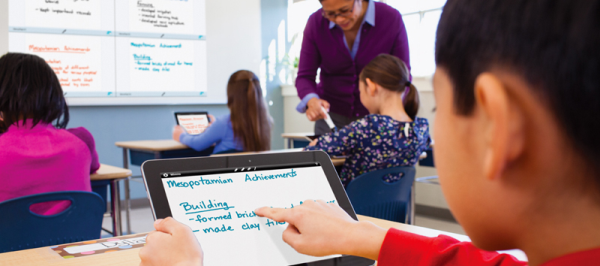
Alyssa: Why did Mimio decide to develop the MimioMobile iPad app?
Chris: We noticed that there were more tablets in the classroom and we wanted to embrace this technology. First we noticed that teachers were using several different remote-control desktop utilities with their tablets, and they liked the flexibility they offered. So we took those features, enhanced them, and used them as the basis of MimioMobile. Then we added great features for students, such as voting, collaboration and sharing of the desktop, and voila, our initial offering of MimioMobile.
Alyssa: What research did you do to create the product?
Chris: We talked to a lot of teachers, as well as our sales team, to see what teachers needed to enhance their classrooms. It was clear that they wanted the flexibility to move around their classrooms. They wanted to be able to engage their students and keep them interested in the lessons by giving them control of the technology. They also didn’t want the technology to get in the way of teaching – rather, they wanted the technology to enhance it. That’s how we determined we needed remote desktop, voting, and collaboration.
Alyssa: Tell me how MimioMobile is different from the MimioPad™ wireless pen tablet.
Chris: MimioMobile does more than MimioPad, but due to the nature of the iPad, MimioMobile is not as precise as MimioPad from a tracking standpoint. If you were to compare the functionality of a MimioPad and an iPad, you would find that MimioPad is more responsive and feels more accurate. Don’t get me wrong – we are best-in-class for remote desktop on an iPad. But because of technology limitations, the iPad will never be as good as a dedicated piece of hardware like MimioPad. If you were to use the two side by side, you would see the difference. But some people have iPads and they want that flexibility, so we are giving them the option.
We also knew that voting would be an interesting piece. We wanted to make an absolute copy of the functionality of our MimioVote™ assessment. The app actually shows a picture of the handsets and has the exact functionality of the handsets. If you have a MimioVote system already, you can add a few MimioPad tablets if you need them. They become additional student numbers in MimioStudio™ Gradebook.
So now that we had remote desktop and voting, we wanted to do more. The third piece came about when we added the Collaboration feature to MimioPad. We wanted to give schools the flexibility of having some iPads and some MimioPad tablets, or even android tablets. We wanted them to both work in similar ways. We found that allowing the kids to see what’s going on via the small screen on a tablet was really cool.
Alyssa: What features are unique to MimioMobile?
Chris: No one else has the Collaboration feature, which allows the students to work together on problems. Also, our remote-desktop performance is by far the easiest to use. We integrated the control panel on the top of your screen, so that you can do most of the functions in MimioStudio right from the iPad – no fumbling, trying to hit little buttons, or going back and forth to your computer. Also, the controls are dynamic, so that when you give control to the students, they may only have certain functions available to them, allowing the teachers to have complete control over the classroom.
I also love the QR code pairing feature. You see some products using a discovery method, which requires the software to do a broadcast to send signals to find all of the iPads. This takes up a lot of bandwidth and creates tech-support nightmares, so that was unacceptable to us. So my team came to me and explained what they were trying to do, and I said, “I know how we can solve this – we can just use a QR code!”
Alyssa: So how does the QR code work?
Chris: When you activate MimioMobile, there’s a screen with a QR code, which gives you approximate targeting. You just point the iPads in that direction, since MimioMobile is constantly scanning. As soon as it finds the QR code, it just logs in and connects all of the iPads to MimioStudio. It’s almost instantaneous.
Alyssa: When you say that MimioMobile is better than other tools, what do you mean?
Chris: The two things we focused on were making as little delay as possible, and keeping the amount of data we passed back and forth to a minimum. Keeping the delay short meant that when users moved the stylus, the computer would quickly register the movement. The faster it happens, the more natural it feels. Keeping the amount of data to a minimum addresses the concerns of tech directors, who worry about infrastructure and how much bandwidth is being used on Wi-Fi. We used advanced compression algorithms to address these concerns.
Finally, MimioMobile integrates tightly into MimioStudio software. Everything is closely integrated from the menus. That also makes it better.
Alyssa: Is there anything else you would want people to know about MimioMobile, from a technical perspective?
Chris: The other thing that’s exciting for tech directors is that we do not utilize the popular Multi-Cast or Broadcast network protocols, which are difficult to configure and often waste significant amounts of bandwidth. One tech director actually came up to me when I was in his school and asked me specifically if we use that software. When I said no, he said, “That makes me so happy!”
Also, we’ve already talked about this today, but I want to reiterate the low bandwidth, the low amount of data, and the high responsiveness.
Alyssa: Should every classroom have MimioMobile?
Chris: Of course. If a school is adopting tablets, then MimioMobile is a really valuable piece. With all of the functionality we’ve talked about, it’s a very cheap addition to the classroom. It’s got a lot of bang for the buck, at $199 for an entire classroom!
Please visit the iTunes App Store to download your copy. Note that you must have MimioStudio 10 software installed on your computer.
If you have a question for Chris, go ahead and leave it in the comments below.
Would you like a free trial of MimioMobile?
Click the button to get a free 30 day trial of MimioMobile. You must have an active version of MimioStudio in order to activate the trial.


