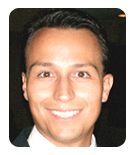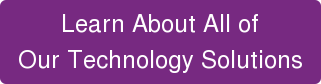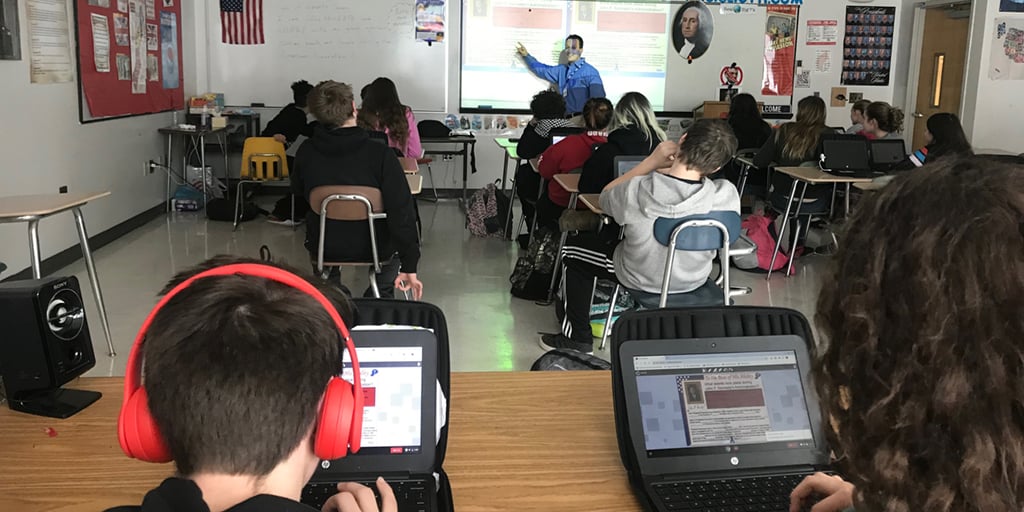
As a high school social studies teacher for the past 20 years, I have seen many instructional trends, gadgets, and fads fall in and out of style within the ever-evolving world of education. However, for the past dozen years, I have always been able to turn to my technology products to make a meaningful impact in my classroom. No matter which grade level or course I teach, technology makes my classroom a dynamic and interactive learning environment. I work hard to make my lessons more engaging for my students, and my teaching tools—such as the ProColor display, MimioMobile™ collaboration and assessment app, and MimioStudio™ classroom software—transform my lessons into meaningful, modern, and interactive activities for my 21st century learners.
Vivid Learning From Anywhere in the Classroom
The focal point in my modern interactive classroom is my Boxlight ProColor display. This vibrant teaching tool is mounted in the front of my classroom, where content is displayed on a brilliant 4K ultra-high definition 70” screen. Unlike other options on the market, my students can easily read and watch content from anywhere in the classroom—even when the room is fully lit. Videos appear with deep brilliant colors and the sound system fills the room. What I like most about this display is that when I connect my classroom computer, I can control my entire desktop simply by touching the screen. Some models even have a built-in computer!
My ProColor display has made an amazing impact on my classroom because beyond its striking appearance, it also offers 20 touch points for students to interact with my content. I love how I can create an interactive lesson within my MimioStudio software or download an interactive lesson on MimioConnect™ that empowers multiple students to manipulate the content. Boxlight even offers free online training courses, which helped me learn how to use my MimioStudio software more effectively.
Collaborate and Assess
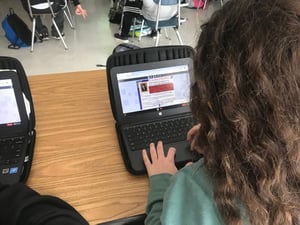 The MimioMobile collaborative app is another terrific Boxlight teaching tool that I cannot live without in my classroom. It allows me to leverage the power of every mobile device in my classroom by getting every student engaged in a collaborative or assessment activity from anywhere in the room. MimioMobile is a free app that can be downloaded onto any mobile device, tablet, or Chromebook. I can create my own lessons using my MimioStudio software, or I can download teacher-created lessons for free from Mimio’s online educator community, MimioConnect.
The MimioMobile collaborative app is another terrific Boxlight teaching tool that I cannot live without in my classroom. It allows me to leverage the power of every mobile device in my classroom by getting every student engaged in a collaborative or assessment activity from anywhere in the room. MimioMobile is a free app that can be downloaded onto any mobile device, tablet, or Chromebook. I can create my own lessons using my MimioStudio software, or I can download teacher-created lessons for free from Mimio’s online educator community, MimioConnect.
The collaborative strength of a lesson is obvious when you examine what each student, or group of students, is accomplishing in real time on the ProColor display at front of the classroom. Once the teacher engages “collaboration mode,” the MimioMobile software divides the classroom’s desktop projection into squares that represent each student’s contribution to the assignment. Students are able to work on their own devices, and can also see the contributions of other students on the display in real time. At any time during the lesson, the teacher can highlight one student’s contribution by making his or her work appear larger on the display. The work of each student can be reviewed, edited, refined, and shared with the entire class. The app can enable 100% participation in the lesson, while also removing the fear many students have of volunteering to participate in an activity.
Quickly Create Brainstorming Sessions
In my own social studies classroom, I recently used the MimioMobile app to give my students a rich, technology-based collaborative experience. We were beginning to cover the topic of US westward expansion during the mid-1800s. Before diving into the content, I wanted to assess the students’ prior knowledge of the topic. Using the “Quick Collaborate” feature in the MimioMobile app, I gave each of my students a blank slide on which to brainstorm. Several of my students used their mobile devices, while others used the classroom’s iPads and Chromebooks.
Students were asked to write down any facts they knew about the American West using the pen tool. As the students worked on their own devices, each of their contributions were displayed in real time on the ProColor display at the front of the classroom. As more and more terms (such as “cowboys,” “Rocky Mountains,” and “Pacific Ocean”) began to appear on the display, many students were inspired to offer additional relevant terms (such as “California,” “tumbleweed,” “outlaws,” and “gold”). The brainstorming process became organic, and my students’ collaboration compiled an impressive list of topics we could cover throughout the unit.
After the brainstorming ended, we were able to highlight and discuss many of the topics as a group. Following this activity, I was easily able to transition into a polling question as well as an exit slip to assess what the students had learned—MimioMobile automatically saved student responses and data in the MimioStudio Gradebook. The best part of this activity was that every student in my classroom participated in building the set of topics that we covered during the follow-up instruction.
These are just a few of the ways that Boxlight products have made me a more effective educator. I am able to engage my students in content and make learning new content fun and enjoyable. I would highly recommend these products to any teacher looking to create a more interactive, engaging, and effective classroom!
How do you use these products in your classroom? Let us know in the comments below! To learn more about what your classroom can be with Boxlight, check out Boxlight's offerings here.