
Happy Computer Science Education Week! Thanks to technology, there are so many wonderful and engaging ways to teach computer science concepts. From sensors and online coding to robots and 3D printers, educators have more tools than ever to help. Sometimes, though, all these tools can be a bit overwhelming. While many educators utilize technology tools independently, they are best used when integrated together. Just like STEM (Science, Technology, Engineering, and Mathematics) is not four completely independent subjects without overlap, the use of robotics, 3D printers, and sensors shouldn’t be used in isolation either. So, here are a few tips and tricks to make sure you’re making the most of your technology tools.
3D printers are amazing technology. With them, you can create a seemingly endless supply of trinkets and tools. Whether pulling from online repositories such as Thingiverse or designing custom creations, you can turn your classroom, camp, or afterschool program into a manufacturing hub. The real power of 3D printing isn’t simply the ability to manufacture, but the ability to manufacture things of purpose. So, how does that tie in with other technology tools?
Consider the collection of ready-to-print STEM education models from MyStemKits. On MyStemKits.com, you can find 3D-printable math and science manipulatives, robot attachments, sensor stands, and more – all printable with a single click of a button. These ready-to-go resources are perfect for math and science teachers looking to engage students through the standards-driven curriculum. Maybe you need a device to hold a Labdisc portable STEM lab sensor to measure light reflection, or want to have a Mimio MyBot robot pull a pencil behind it to track its motion. For either of those uses, teachers can simply 3D-print the customized component and get started with teaching the core concepts. That’s just for starters!

MyStemKits also includes a collection of STEAM Design Challenges that encourage students to create solutions to real-world problems. From reverse-engineering and re-creation to open-ended tasks that push students to think multi-dimensionally, these design challenges are perfect for helping students develop the skills necessary for success in the 21st century. For instance, how would you design a cost-effective ship that holds a lot of cargo, is easy to steer, and is stable? How would you need to adjust your design if your shipping route moved to being over a coral reef and the boat couldn’t go past a certain depth?
From big-picture challenges like the one above to creating classroom resources, students can use their design skills to enhance your other technology tools’ uses. Does your robot need specially-designed wheels to travel over the rough terrain of a simulated Mars? Design and print some. Does your robot need to push rocks to study Newton’s Laws? Build a bulldozer blade. Does your sensor need a case to block out sunlight? Print one. What about something to store your probes? Or a touchless door opener? Or mask straps to relieve pressure on your ears? Clearly, the possibilities are endless! As the students experience the application of their creations, they won’t even realize they’re engineering. The satisfaction and pride they will feel is the result of “learning by doing” and that, in turn, makes learning enjoyable.
Moreover, MyStemKits’ design challenges are all run in Tinkercad, which has a coding component built right in. In addition to teaching students how to design using parametric modeling software, there are also courses in code-based 3D modeling. Tinkercad Codeblocks is a perfect way to introduce students to coding and computational thinking in an incredibly visual and intuitive way. Pairing code-driven design challenges with robotics coding challenges allows students two different ways to explore programming. Plus, students can use MyStemKits NEW Coding Kit, as well as their Logic Gate and Flow Chart Stencils to plan and prep their codes on paper before ever going to a computer. By emphasizing the logic behind the code using unplugged methods, you can increase student coding fluency and understanding.
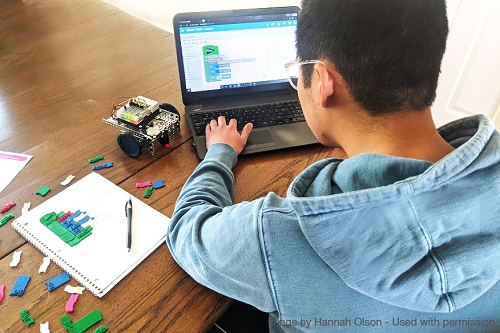
Another good trick for increasing programming understanding is to ground it in real-world scenarios. All the MyBot curriculum is connected to a real-world challenge and career. These problem-based scenarios guide students not just through the practical skills of programming but invite them to see the applicability of them in their futures. For instance, use the MyStemKits Landform Topography Kit and a color-coded toothpick to probe for the depth of the landform and create a color-coded topographic map. Then, send the MyBot to read either student-created maps or the Aldrin Family Foundation’s ShareSpace Giant Mars Map™, so students can better understand how and why the color readings from their robot are significant. (Watch the video on a MyBot topography mapping activity.)
It’s this kind of multi-dimensional learning that gets students excited and engaged in all these great computer science topics. So, whatever you do this week, be sure to challenge your students and show them how what they’re learning is important, and useful, both now and in their futures.
For more information on Boxlight STEM Solutions, go to mimio.boxlight.com/stem-education.


