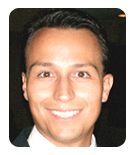For even the most experienced teachers, back to school time is often filled with a blend of anxiety, hope, and excitement. A great deal of time is spent in the weeks prior to the start of school preparing classrooms, organizing resources, and planning lessons. This time of year can be especially complicated—and even overwhelming—when new instructional technology is introduced into the classroom.
Over the summer, I was transferred to another building in order to begin a new teaching assignment. When I arrived in early August to set up my new classroom, I discovered that I had some incredible new instructional technology to use with my students. After speaking with the teacher across the hall, I found out that my new classroom was equipped with an array of products from Boxlight, including an interactive projector, a classroom assessment system, and a document camera. At the heart of my new classroom technology was an impressive educational application called MimioStudio software, which gave me the capability of creating high-end interactive lessons for my students. The software even allowed me to leverage the mobile devices and laptops I had in my classroom with the MimioMobile app. The MimioMobile app gave me the ability to push my interactive lessons out to every student in the classroom, and also facilitated technology-based collaborative activities and real-time assessment. I could even use lessons from other interactive whiteboard products with my software.
Incorporating New Teaching Tools
After my initial shock and joy of getting such remarkable new teaching tools, I began to think about how I would incorporate them into my daily teaching. Even though I discovered that Boxlight offered a variety of training options on their website, I began to worry about the time that would certainly be needed to create new interactive lessons within my curriculum. Like most teachers, I had a large amount of resources that I had used in the past. However, I had very little time to recreate those activities within my MimioStudio software. As my stress level began to build up inside, my colleague told me to relax and pointed me to an interactive teaching community called MimioConnect.
To my astonishment, I found MimioConnect to be a dynamic online community for educators using technology in their classrooms. By signing up for a free MimioConnect profile, I was able to download thousands of free teacher-created interactive lessons for my classroom. I was also able to open these lessons within my MimioStudio software and begin using them with my students right away. What's more, I could edit and easily customize the lessons to match the specific needs of my students.
Enhance Your Lessons With Interactive Content
After creating my MimioConnect profile, I noticed a big, bright thumbnail scrolling by on the home page advertising a “Back to School Content Pack.” With a few clicks of my mouse, I downloaded the gallery pack and instantly found numerous resources that I could use during the first week of classes. Using the search box at the top of the page, I was able to find additional interactive content that I could use with my students. These lessons all appear to have been created by other teachers and then shared with the online community, and I was able to open and edit each of these lessons right within my MimioStudio software. The best part was that all of these lessons were FREE!
As I dug deeper into the site, I found some excellent resources for new MimioConnect members (place a link to them here). What I discovered is that beyond the ability to search for, download, and customize interactive lessons for my classroom, MimioConnect also offers a variety of resources for teachers that are getting started with Boxlight products in their classrooms, such as forums, free training options, collaborative groups, and the option to ask a Mimio Master a question.
Using my MimioConnect profile, I was able to browse an extensive library of questions and answers about how to use Boxlight products in my classroom. I could even submit my own “Ask a Master Question” and get a response from a real-life Boxlight educator. I submitted the following question: “I am new to Boxlight—what kind of training options do you offer?” Within 24 hours, I received an email from a Mimio Master named Tracy, who was extremely friendly, polite, and supportive. As a classroom teacher herself, she understood my question and replied with a very detailed and timely answer. It was incredibly helpful.
Connect With Fellow Educators
MimioConnect even gave me the ability to connect with other educators around the world to collaborate and share interactive lessons with. There were a variety of groups within the community based on subjects, grade levels, and even a custom group for my school. My colleague across the hall showed me how to access my school’s MimioConnect group, where I discovered that many of my fellow teachers had been sharing content and ideas. It was a great way for me to see how other teachers were using the technology within my building.
Beyond my school’s custom MimioConnect group, I was able to join the many vibrant discussions taking place in the forums featured at the bottom of the home page. I discovered that the forums were filled with other educators like me discussing how they use instructional technology in their classrooms. As someone who was new to Boxlight products, I was able to learn more about how they were using instructional technology in their classrooms. I was even able to collaborate with several teachers in the creation of a new interactive lesson.
After I used the lesson with my class, I shared the lesson through my MimioConnect profile with the rest of the community so that other teachers could access the content. I was so pleased to see that other teachers had not only downloaded my lesson, but had also taken the time to comment on how it worked in their classroom. It was clear that so many other teachers were able to benefit from my lesson, and they were very appreciative that I had shared it with the community. It felt great to be able to share with other teachers, especially since I had downloaded so many lessons posted by other MimioConnect members.
MimioConnect is such an amazing resource for all educators. I would highly recommend becoming an active member of the MimioConnect teaching community so that you can benefit from all it has to offer.
Join the MimioConnect community today to access all of these resources and make your classroom more interactive!