
Growing up, my dad spent lots of time in the garage working on things — his 1972 Ford Pinto (understandably), my brother’s bikes, and making small items for our home. The garage was his makerspace and he used it to design, plan, and follow through on his creative ideas. Later, my brother used the garage as his makerspace. These days makerspaces are moving out of the garages of hobbyists to classrooms and schools for our students to engage in interactive experiences that spark imaginations.
In a school, a makerspace is where students can create, explore, and invent using a variety of materials, resources, and tools including technology. This should be a space where student engagement, critical thinking, and collaborative problem-solving is expected and promoted. Setting up a makerspace requires careful planning of possible activities, space arrangement, assessment of materials already available at the school, and budget for materials and technology to support high engagement. Activities can range from textiles and woodworking to digital fabrication and robotics. Thought should also be given to a school team that will manage the space which would include monitoring equipment for repair needs, ordering supplies, and ensuring that the space is clean and safe after each use. Ideally, the team would be made up of school staff that see the power of how a makerspace can be used for student learning.
It may seem that creating a makerspace is only possible in a physical room, but because of current circumstances, being able to adapt to remote and hybrid learning is a necessity. Virtual makerspaces are being designed by teachers and tech specialists to keep this type of creative learning possible for students. Like a physical makerspace, a virtual makerspace is focused on inquiry, critical thinking, and problem-solving skills. How can a virtual makerspace be created? Here are a few ideas:
- Create a table in your class LMS with links to websites and video (tutorials) on a variety of topics and skills. When collating the resources for this space, think about what your students have expressed interest in and/or have experiences with. Change activities depending on student interaction, a special event, or a specific theme to keep things fresh. The table should be easy to understand and include activities that your students can do on their own.
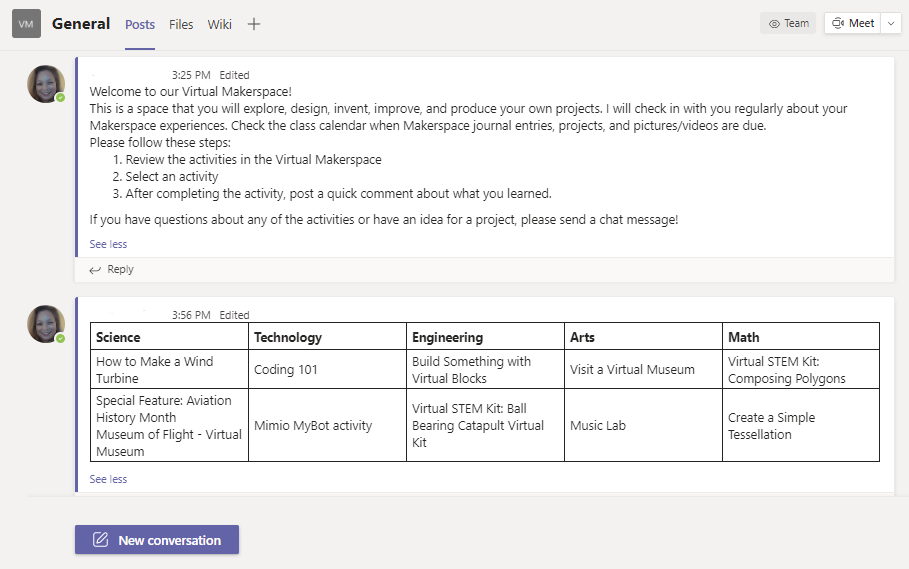
- Encourage students to design projects based on own interests and use what is available to them. Have students do a search at home for supplies and tools that could be used for a range of activities such as building bicycles, electronics, kinetic machines, and sewing. Make sure that the adults at home understand what your students will be doing in their makerspaces and that safety practices are followed. Before starting a project, students need to sketch and send a design for review. The design should include all measurements and the process recorded with pictures and/or video. Review every step of their design process to ask questions or provide suggestions. During live virtual sessions with the class, students can share the stages of product completion and describe what they’re doing and learning.
- MyStemKits.com has Virtual STEM Kits which are modifications of their most-popular 3D-printable kits to better suit a virtual makerspace. After a brief introduction to each virtual STEM kit, students can explore their interests when using the kits. For example, with the Urban Ecology Kit, the class might work together on calculating population density of a certain area. Individually, students can think of ways to improve their local environments using the kit such as adding green spaces to urban areas or building green bridges near freeways. For more ideas on how to use these kits, read STEM Lesson Idea: Using Virtual Learning to Drive Environmental Change.
Of course, these recommendations can also be used for hybrid learning environments. While at home, students can focus on project research and design. When in the classroom, they can use materials and tools available to work on their projects. For example, students can research the value of 3D printing and the healthcare industry. At school, use the 3D printers in the makerspace to build scale models of artificial limbs or medical equipment. Even collaborative projects while social distancing is possible. For example, each student on a team can make a piece of a larger build then the pieces can be assembled. Students design and build each piece, while still having discussions about how the pieces will work in the overall build. Or they can collaborate on coding and robotics such as with the Mimio MyBot system. Students on a team take turns building code so that the robot moves in a designated space.
The goals of a makerspace are to increase and bolster creativity, critical thinking, and collaborative problem-solving skills. A virtual makerspace can have those same goals with thoughtful planning and a mindset that this is an excellent alternative for remote learning. So, start designing your virtual makerspace and discover what your students can do!
Boxlight MimioSTEM can help build your makerspace, both in-school and virtual. To learn how, go to mimio.boxlight.com/stem-education.


