
With the holidays upon us, now is a very busy time of the year. It’s also notoriously a time when keeping students on task can be a bit more challenging. Luckily, we’ve got you covered with fun themed content and helpful teaching tips to keep you going right up until the holiday break!
Here is our collection of engaging content to help you keep your students’ attention all month long:
- December Calendar and Morning Meeting: Ho ho ho! This themed calendar and morning meeting lesson will keep your students in the holiday spirit through the month of December with the featured calendars, activities, attendance chart, and more.
- Winter Rhyming: Practice rhyming with this fun winter-themed lesson. Begin with activity pages using pictures and move on to identifying sets of text-based rhyming words.
- Holiday Gallery Pack: This Gallery Pack contains fun holiday images and lessons/activities. Use the templates and clipart to create your own lessons, or use our pre-made lessons/activities in the Lessons tab.
- Wintery Parts of Speech: We've taken the Holiday Parts of Speech template from the Holiday Gallery Pack and extended it with additional practice pages. Students will have plenty of opportunities to find and identify nouns, verbs, adjectives, and adverbs.
- Snowball Vowel Fun: Oh, what fun it is to take lesson templates from the Holiday Pack and extend the content to create a full lesson! We've extended the Snowball Vowel Fun template from the Holiday Gallery Pack by adding activities as well as additional practice pages.
- Holiday Syllables: Another extended lesson from the Holiday Gallery Pack, the Holiday Syllables template now features additional practice pages to use in your classroom.
- Holiday Hangman: Join us for a bit of fun with this Holiday Hangman edition. What a great way to practice spelling words or introduce/practice lesson vocabulary!
- Multiplying Multiples of 10: Students practice using place value to multiply single digits by multiples of 10. Base ten blocks can be used to help solve, and using a decomposition method is also practiced.
- "Get More" With Captain Contraction: The latest lesson in our Get More series features a lesson concept that many elementary grade levels use at different times during the school year. This is a great way for reviewing contractions with your students.
If you enjoyed the above content, consider joining MimioConnect™, our interactive teaching community, to access more of our valuable lesson content and resources. Click here to register today!
December MimioStudio Tips
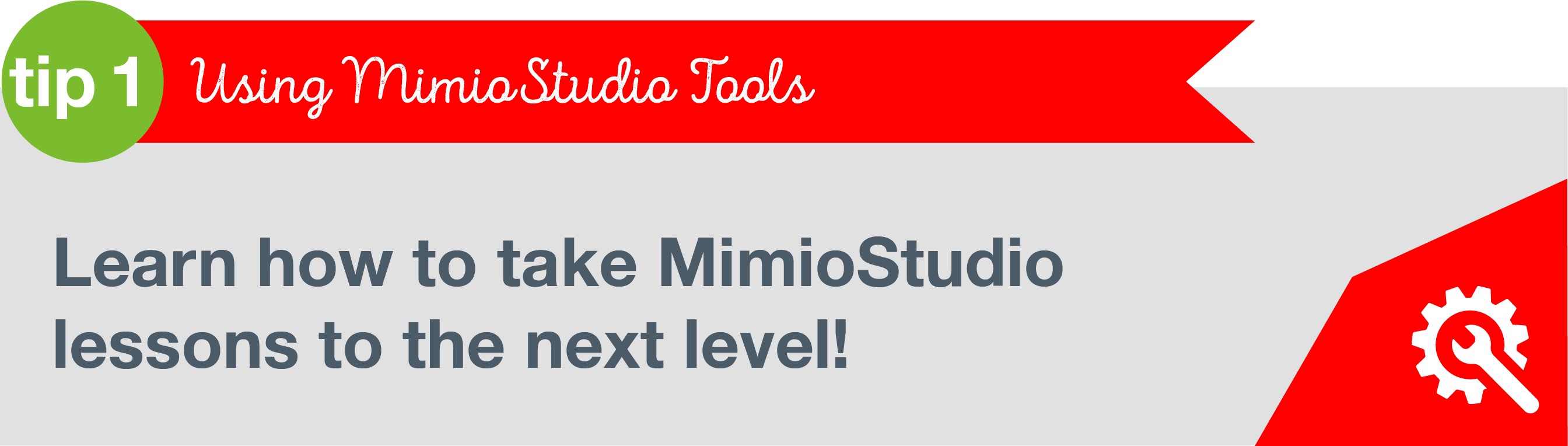
Discover the Reveal, Spotlight, and Recorder Tools
If you use the MimioStudio™ software in your classroom, you have many tools to help add interest and engagement to lessons you already have, such as the Reveal function. When this tool has been activated, you’ll see a grey screen with directional arrows take over your entire screen. Depending on which arrow you click and slide, you’ll be able to uncover lesson material from either top to bottom, bottom to top, left to right, or right to left.
Another option is the Spotlight tool, which creates a spotlighted area that can be moved around to focus on any area of your screen. By clicking outside the spotlight area and dragging with your stylus, you are able to move the spotlight to focus on any area. You can also change how your lesson pages appear (whether they slide in or out, fade in or out, etc.). A pretty typical feature found in different presentation software applications, but one that continues to be a favorite.
Another favorite is the Mimio Recorder, which is an easy-to-use tool that allows teachers and students alike to record anything on the screen. The Mimio Recorder is perfect for recording how-to instructional videos or a process that can be used repeatedly to teach a concept, just to name two ideas. It’s also a great tool to put into the hands of students, giving them an opportunity to record a demonstration or presentation of a project during a unit. Like most tools found in MimioStudio, the power of each is in how imaginative you can be in its use.
You can learn more about these tools in our MimioStudio: Presenting Lessons Quick Learn session on December 18 at 7:00pm ET and our MimioStudio: Extending Lessons Quick Learn session on December 19 at 7:00pm ET.
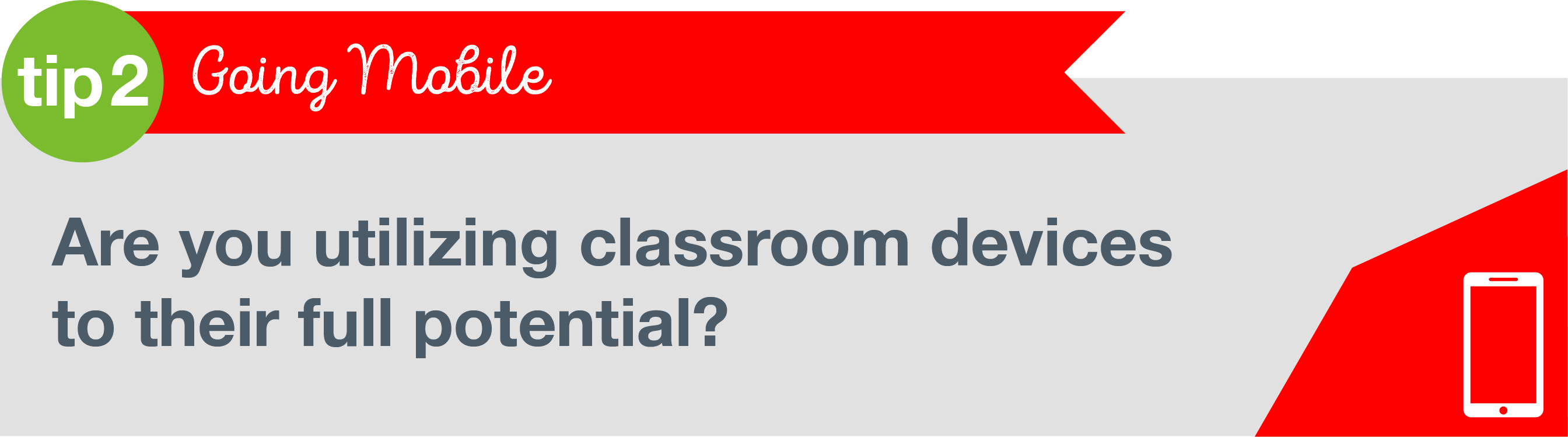
Assess and Collaborate With Ease
Another powerful engagement tool that allows you to incorporate virtually any device in a classroom is the MimioMobile™ collaboration and assessment app. Using MimioMobile, you can deploy truly collaborative lessons to each student device, giving all students the opportunity to work on interactive lessons and collaborate with each other using the front-of-the-room display. Student devices are also able to be given one-to-one control by the teacher and have full control of the teacher computer in order to present a lesson or accomplish a task. Using MimioMobile, you can also bring out the real power and easily integrate your devices through simple assessments, giving you real-time feedback from your students.
Join our Mimio Goes Mobile Quick Learn session on December 5 at 7:00pm ET to learn more about our powerful collaboration application.
Interested in checking out more of the Quick Learn sessions offered this month? Click here to view our complete list!


