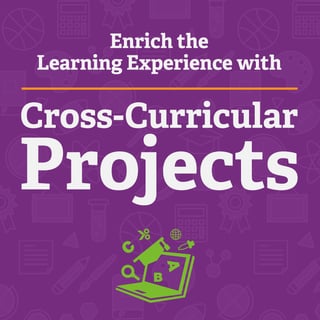 As an educational technology specialist and enrichment teacher, it is important to me to plan projects that incorporate various subject areas. Tailoring my classes using project-based learning allows students to apply knowledge and skills from one subject (such as math) to understand and perform tasks for another subject (such as science). Team planning with teachers allows me to identify ways to share curriculum, aligning learning through multiple disciplines, and supporting creativity. On the student side, learning is scaffolded, as knowledge is built from one subject upon another.
As an educational technology specialist and enrichment teacher, it is important to me to plan projects that incorporate various subject areas. Tailoring my classes using project-based learning allows students to apply knowledge and skills from one subject (such as math) to understand and perform tasks for another subject (such as science). Team planning with teachers allows me to identify ways to share curriculum, aligning learning through multiple disciplines, and supporting creativity. On the student side, learning is scaffolded, as knowledge is built from one subject upon another.
The following are examples of various cross-curricular projects my students have completed, which are focused on grades 1-6.
Planning a Party (Math/Art/Language Arts)
Students are given the task of creating a presentation that shows why their catering company should be chosen to plan a child’s birthday party. Working in teams and given a set budget, they must determine the menu, party decorations, theme, and favors. For the menu-planning phase, they must use two recipes and adjust them as necessary to serve the number of children attending. In addition, they must create a drawing of the room layout in the location where the events will take place. The final submission includes a spreadsheet showing the budget, the recipe alterations, the room drawing, and a presentation about the party. Each group presents their proposal to students in another class that are the same age as the child whose party they are planning. This project could involve students from two classes in different states, who could meet via Skype or Google Hangouts.
Animal Adaptations: Oh, My! (Science/Art/Language Arts)
Students work in teams and choose an animal that is native to their region of the United States. They research the animal and create a presentation focused on the adaptations their animal has made to its environment. They meet with another school from another area that is working on the same project, and present their animals to one another. After the presentations, the students compare and contrast their animal’s adaptations with their partner classes’ animals. This project can also involve a Skype session with the Buffalo Bill Center of the West museum, during which students compare and contrast their animals with the animals found in Yellowstone.
Design a Park Project (Math/Art/Language Arts)
Students are given the task of designing a park within certain dimensions for a local townsman who has donated money to the town. The park must be designed to appeal to people of all ages, as well as families, and should include picnic areas and flower gardens. Designs should be drawn to scale and include the area and perimeter of all developed components. Designs can be hand-drawn or done using free online programs such as Tinker Cad. The final step in the project is for students to develop a letter to the local townsman explaining why their park design should be the one selected, including the reasons why they made certain choices for their park.
Town Mouse, Country Mouse Project (Reading/Social Studies/Math/Language Arts)
Students read the book Town Mouse, Country Mouse, by Jan Brett. They partner with a school that is different from their own (one that’s in the country, if theirs is in the city, or vice versa). Using Skype or Google Hangouts, they connect with their partner class to find out more about their areas. Comparisons of each other’s schools can be highlighted using graphic organizers. Students can use Google My Maps to create personalized maps of their area to share with their partner class. Google Earth can also be used to “fly” into their area to see what it looks like. Expansion activities on this project are endless.
21st Century Product (Language Arts/Reading/Art/Math)
Students are given the task of working in teams to take an existing product and redesign it for the 21st Century consumer. In addition to redesigning it, they must market it and create a persuasive presentation convincing people to buy it. Students spend time analyzing existing advertisements to find ways they use persuasive techniques. They record notes of their meetings using Google Docs. Presentation proposals and work are submitted at various times throughout the project. Team building and collaboration are important in this task.
To liven up their presentations, students can leverage front-of-the-classroom presentation tools such as lesson-creation software, or document cameras to record images and video to share and add an interactive element to their presentations. Check out all of these Mimio tools and more.>>


