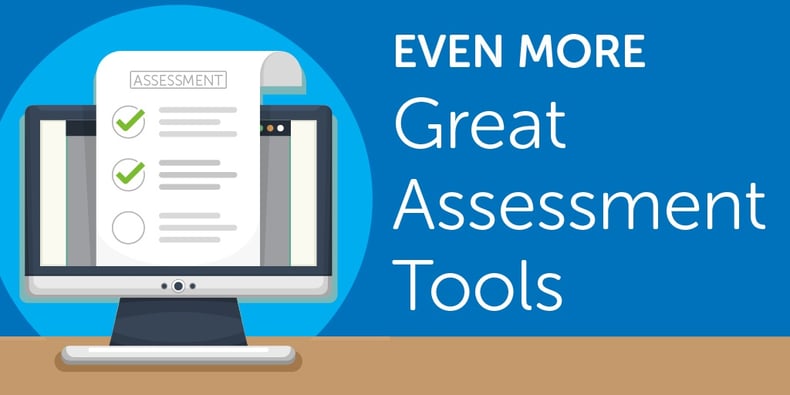
A little while ago, we shared our 10 best assessment apps with you. This article highlighted a number of great tools to use for formative and summative assessments in the classroom.
This arena of educational technology has been exploding, so we have even more great resources for teachers to use to assess students. Each of these has its own strengths and unique features, which makes these tools useful for teachers in different ways. Some have been around for a while, and some are newer to the market. The great news is that all of these new technologies have afforded teachers the opportunity to assess quickly and efficiently. This instant feedback is a great way to adjust instruction during the lesson and throughout the unit.
Using Assessments to Enhance Your Lessons
For teachers, this should not be just about an easy method to grade papers so they don’t have to. The whole concept of formative assessment is that when students are learning, teachers are able to check for understanding and adjust the lesson accordingly. Hopefully, these tools will help teachers to make this happen.
Here are more great options for teachers to check out as they explore the many ways to assess students in the classroom:
- MasteryConnect: The various products on this site are all Common Core aligned. There are many tools offered that are worth looking into, along with some that are perfect for Professional Learning Communities. The MasteryConnect formative assessment site has both teacher apps that help to find resources for Common Core as well as student assessment apps that give the teacher instant feedback. The downloads work for both iOS and Andriod systems.
- Formative: This site has become one of the go-to sites for many teachers I know. It is well structured and has a large variety of assessment tools that are already created for all different subject areas. Students’ answers can be displayed on an interactive whiteboard for quick feedback about the learning that is going on—or lack thereof. Teachers love it because it has a great deal of depth and an amazing number of quizzes and questions.
- Quizzer: Teachers can use this quizzing app to create their own quizzes. It’s worth noting that this is more for teacher-made quizzes than for pre-made quizzes. The students can download the app and the assessments are quickly scored.
- Quizlet: This is a great tool for almost any classroom. Quizlet allows teachers to easily make flashcards for pretty much any topic. There are many premade sets of cards that are available, as well as some great additional features that teachers will love—an audio component that reads aloud to the student, the ability for students to quiz online, and even some embedded learning games.
- Mentimeter: The good thing about this site is the ability to get quick information from all of the students in an anonymous manner. The teacher can pose questions to the class, and the students go to the voting site to post their answer with the class code. All of the responses—both short answer and multiple choice—will be displayed for the class to see. The teacher or presenter can quickly see how well students are absorbing the information.
- ShowMe: A non-high tech option for quick assessment is to use individual marker boards for students to write responses. The same concept can be used with the ShowMe app on a tablet or laptop. Each individual student can record a response or a “tutorial” that can be shared visually with the class. The teacher could also use these for a more in-depth look into students’ learning. The tutorial aspect can show a level of depth and metacognition that most of these assessments don’t allow for.
- MimioMobile™: Yes, this collaboration app made the list last time, but it’s worth revisiting because of all of the great features included. The QuickVote feature allows on-the-fly assessments and check-ins, giving the teacher more flexibility in the classroom. This makes it much easier to assess students quickly, then review immediately if needed or break students into smaller groups for a deeper dive into the material.
- Commenting on a Google Doc: This is a higher-level form of interaction and assessment. With a Google Doc displayed on the laser projector, the teacher can see right away what students are thinking and wondering about the content. This is not anonymous if they are logged into Google Classroom, but it can still be an effective strategy to get kids thinking and questioning—and can give the teacher an indication of how much prior knowledge students have about the subject.
It may go without saying, but formative assessments really are great tools to use. These assessments don’t always have to be plugged in, though—here are some great ideas for ways to formatively assess without devices or electricity. Teachers can research and explore all of these great tools to help enhance their teaching, and to better meet the needs of their students.
Be sure to visit our website to learn more about all of Boxlight’s assessment tools. And to stay up to date with the latest in education technology and trends, subscribe to our Mimio Educator blog today!



