
Whole-class learning is a key aspect of the modern classroom, but how do you find the right solution for your school? There are a variety of options, so you need to take a closer look at each one to determine which is the best choice for your students, teachers, curriculum, and budget.
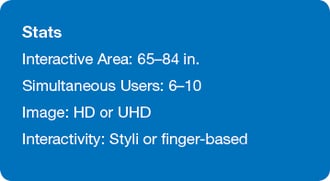 There’s a wide array of choices when it comes to whole-class technology: portable IWBs, interactive projectors (standard and laser), touch boards, and flat panel displays. Some of the most important considerations are what will work for your classroom configurations and for the teaching and learning styles of your educators and students.
There’s a wide array of choices when it comes to whole-class technology: portable IWBs, interactive projectors (standard and laser), touch boards, and flat panel displays. Some of the most important considerations are what will work for your classroom configurations and for the teaching and learning styles of your educators and students.
Is an Interactive Display Right for Your Classroom?
Interactive flat panels offer the brilliance of HD and 4K UHD, which can really bring video and imagery to life. And with touch features, it’s so easy to just walk up and start using the display. What’s more, these displays can enable up to 10 users to work at the display at the same time.
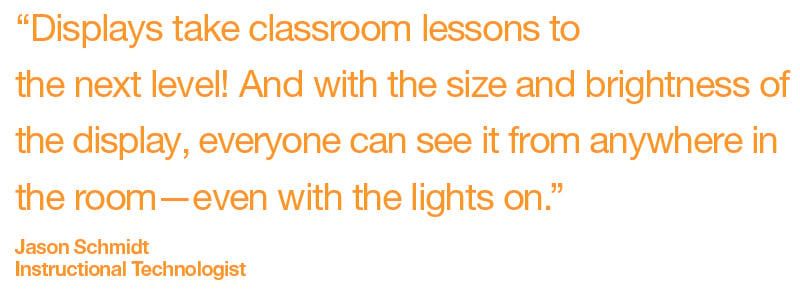
Pros
- Engaging Visuals With Collaboration: Nothing dazzles like a 4K display. They can bring lessons to life in UHD while allowing up to several students to collaborate at the front of the room on a responsive touch screen, providing a highly engaging and intuitive medium for them to work together on. The multi-touch functionality allows up to 10 students or 5 dual-touch users to work together, encouraging collaboration.
- Sound System: Built-in features make setup easy and simple. Most displays include built-in speakers, so sound is ready to go.
- Built-In Apps and Hardware: Displays can be selected with options for a built-in PC, Android system, or whiteboard software. This allows educators to easily access valuable resources such as Google Classroom, or even eliminate the need for an additional classroom computer.
- Ease of Setup: Displays are simple, and many people find display installation very easy. Mount a display, connect it to the teacher’s computer, plug it in, and you are ready to go.
- Flexibility: With various add-ons such as mounts and carts, you can make displays even more functional. They can be moved from room to room with wheeled carts, angled flat as an interactive table, or become more accessible to students with varying abilities and heights.
Cons
- Budget: For displays to be seen from beyond the front row, they need to be on the large side. If your budget isn’t as large as your classroom, you may have to select a smaller model that will not be as visible or effective.
Overview Feature Graph
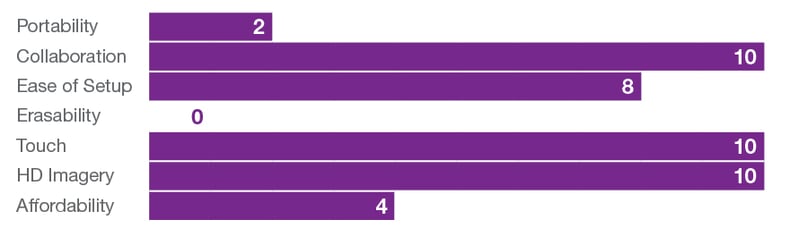
No matter what you are teaching with, new technology has one main purpose: to educate. While traditional tools can capably communicate knowledge and ideas, interactive solutions more easily engage today’s students and create countless opportunities for collaborative learning. You can read more about interactive flat panels, along with a variety of other whole-class learning solutions, in our new Interactive Solutions in the Classroom guide. Click here to download your free guide today!



