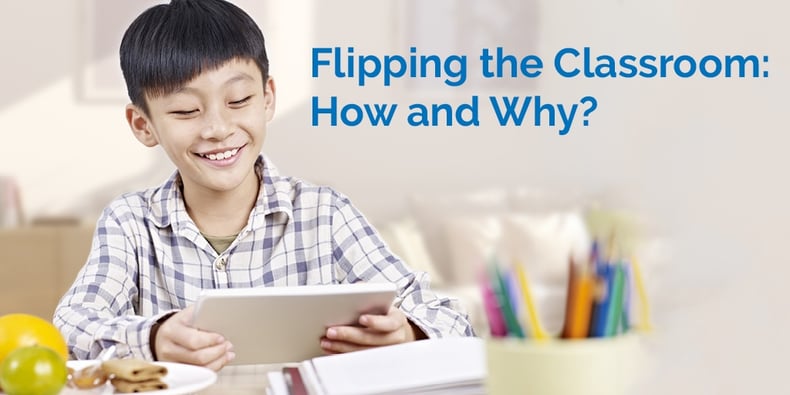
In today’s public education classroom, many students have a device that will connect to the Internet. At the secondary level, many students are taking that device home. Because students now have new options for learning outside of the classroom, teachers and administrators are interested in “flipping” the classroom. But what exactly does this term mean?
To make sure we're clear on what we're talking about, we should define the term “flipped classroom.” I believe most flipped classrooms are designed so that some content delivery takes place outside of the classroom. Teachers are able to send videos or texts to students before a lesson in order for the students to be prepared ahead of time for the day's learning.
The Future of Learning
There are, of course, some logistical and technical issues to be resolved, but overall it is an instructional practice that many teachers should consider:
- First, let's start with why a teacher may want to flip their classroom. One of the main reasons is to increase instructional time while making it more efficient. If a teacher can front-load the learning and allow students to come to class already prepared, it provides more time during the classroom session to work with the material.
- Another reason to flip is that it can deepen the learning that takes place. Flipping the classroom doesn't have to occur before the content is delivered, but could also take place after. So instead of traditional homework that a student might do where they practice problems—common drill and kill, so to speak—a flipped classroom approach can allow the classroom to extend outside into their home and their world.
- A final reason for flipping a classroom—and one that is probably the most theoretical—is that it is the way students now learn and will continue to learn in the future. Are “classrooms” already flipped? I recently had a discussion with my son about the Revolutionary War. We were able to look up information such as dates, times, and locations, which allowed us to learn on the fly. This type of learning is now the norm because information is so readily available. A flipped classroom model allows for this approach to embed the content standards and the learning that the teacher wants to take place, so students are constantly in a state of learning.
Ready to Flip?
If a teacher is interested in trying the flipped classroom approach after reading these great reasons, here are some ways to move forward. There are some programs and apps that allow flipping the classroom to be easily done, as well as do-it-yourself approaches classroom that are also highly effective.
Let's take a look at some options for flipping a classroom:
- Flipgrid is a good platform to consider. This app allows students to record videos and share them with the teacher seamlessly. There are also options for students to share with each other and comment on one another’s videos. Even better, it syncs with Google Classroom, which makes it a perfect option if the school uses GAFE.
- Seesaw is another option that works to share information back and forth between home and school. This app has a great parent engagement component that can allow for families to see the learning. The app is designed as a kind of digital portfolio and can be a great—and deeper—learning option for students.
For some teachers, these apps don’t fully meet their needs. One of the best solutions is for a teacher to create their own “flip” by using something like Google Classroom or simple email groups. The “pre-content” can be sent out to students through one of these methods. Here are some ideas for obtaining that content:
- YouTube channels are self-created options that are effective for teachers. It does take time, but if a teacher records lessons and instructions based on the material over the course of a semester, these can be uploaded to YouTube and students can access them at any time. These channels can be private or public, so sharing student-created material through them is another engaging option.
- If a teacher isn't up to doing the content videos themselves, there are many video sites that can be borrowed from or subscribed to in order to help support this. LearnZillion and Khan Academy are both great options for tutorial videos on Common Core standards. For other ideas for classroom, check out this article about great video sites for teachers to engage students.
Hopefully this has been enough to get you thinking about how flipping your classroom could have a positive impact on student learning. Looking for more new ideas for your classroom and school every week? Subscribe to our Mimio Educator blog today!



