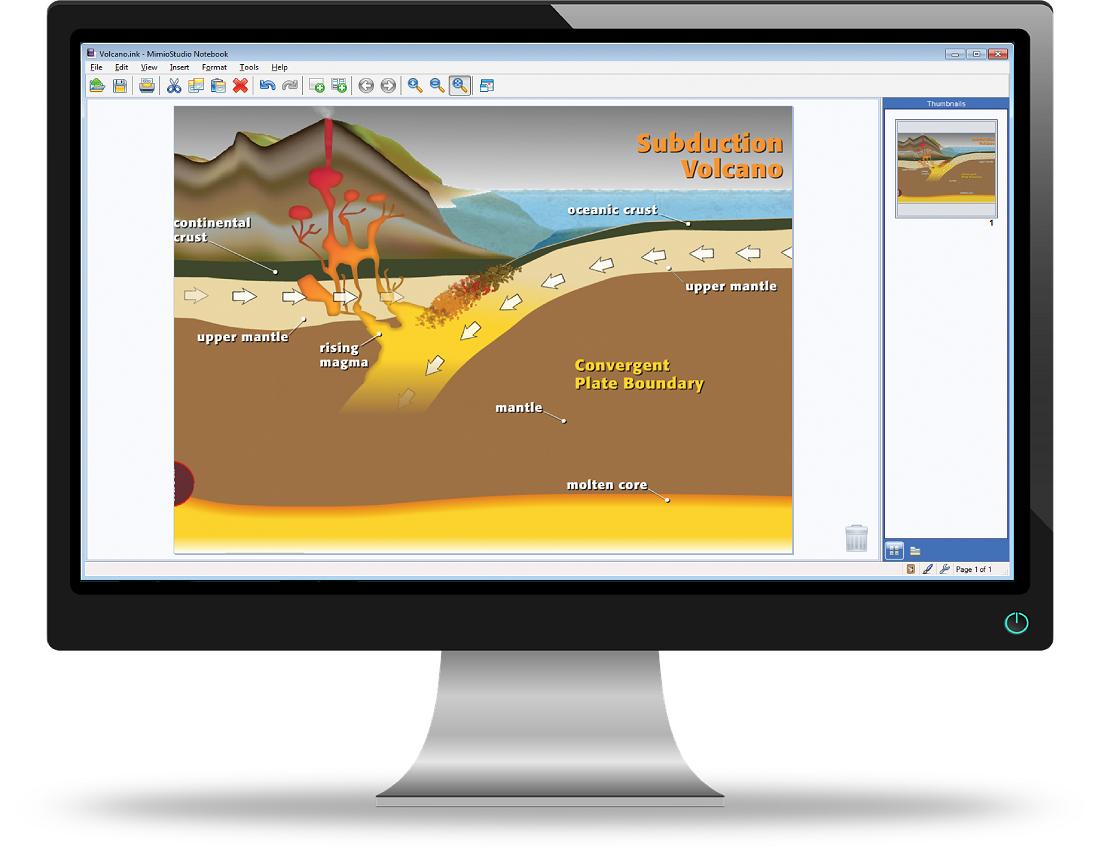
Teachers are busy searching for and creating collaborative, interactive lessons that will motivate and engage their learners. But time is essential, and teachers need an easy-to-use software that can help them build dynamic activities and lessons in a matter of minutes. The software should be compatible with any of a variety of education technology hardware such as document cameras, interactive flat panel displays, projectors, and interactive whiteboards. When looking for teacher-friendly software that can be customized for a variety of learning situations, make sure these four features are included:
Key Features
- Create short-answer, short-essay, and numeric activities, lessons, and assessments to quickly gauge student understanding so that a lesson can be redirected as needed, in real time.
- Imports SMART and ActiveInspire files, PowerPoint presentations, common file formats (.iwb), and videos. This helps teachers save time by allowing them to use favorite lessons that have proven to be successful.
- Increase and strengthen whole class collaboration experiences by connecting with student devices using an app or pen tablet. When students are helped to share their ideas, they will feel their voices are heard which nurtures the overall classroom culture.
- A screen recording tool that can capture the live desktop, synchronized with audio, as a video file (MP4 and AVI formats). These videos can be saved for review and small group reteach or shared with students who are remote learning.
For many teachers, MimioStudio™ classroom software has helped them build creative lessons that have boosted active participation in their classrooms. Used in combination with Mimio hardware such as the ProColor 3 interactive display and the MimioView™ document camera, teachers have been able to successfully engage their students in lessons, activities, and discussions. An education success story wherein ProColor interactive displays and MimioStudio software was used to transform learning spaces with the goal of engaging students and support collaborative learning district-wide can be found here – Working with Boxlight, Monroe School District Transforms Its Classrooms into 21st Century Learning Hubs.
To learn more about Boxlight education technology solutions, including MimioStudio classroom software, go to boxlight.com.


