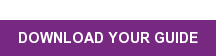We Bought All This Technology—Now What!?!
A lot of time, resources, and budget dollars are spent evaluating, piloting, and implementing technology. Once all of that has been accomplished, how do you make sure the new technology is actually used by educators and students? And not just used, but incorporated in meaningful and effective ways that will really make a difference in student learning?
This is a journey for all involved that doesn’t just happen overnight. The commitment to effective integration involves much more than just purchasing the technology and holding typical introductory in-service training for staff. A culture of expectations must be established by all stakeholders to reach the full potential of the awesome set of new tools and resources available in your teaching toolbox.
Establish Expectations Through Best Practices
School administrators and technology departments can establish expectations by adhering to the best practices behind successful school and classroom implementations.
![]() Use school technology leaders.
Use school technology leaders.
Every school has staff members who are always eager to try new things and use the latest technology. These people can serve as the core group of educators who kindle the fire to get others on board. Put initial efforts into this group of educators, who will scope out the full potential of the technology tools and quickly determine how to use them in a classroom setting to make learning more effective. This core group can then be responsible for sharing with other staff what they’ve discovered, and impart tips for success.
Another strategy is to establish user groups to create relationships among staff. User group members meet to share their successes and give one another tips for what worked well for them. This can also be effective across multiple grade levels within a school district, to further broaden the impact.
![]() Take advantage of training resources.
Take advantage of training resources.
Good technology comes with continuing support and professional development. Once you’ve locked into a technology solution, changes to software and products will come with the territory, via regular updates. Make sure that the technology solution you have chosen includes resources for professional development, whether they are free or for an additional fee. PD allows staff members to be supported and kept up-to-date on enhancements to the software and products you’ve invested in.
After the initial implementation, make sure school leaders keep staff engaged with training tools and useful tips. For example, Mimio offers numerous no-cost training options, including our flagship Quick Learn training webinars and our on-demand video tutorials. Educators can even earn professional development certificates just by taking part in online training sessions, which is a win-win. Some schools expect their staff to go through Mimio Quick Learn training sessions and turn in certificates of completion on a monthly basis to demonstrate their use of technology.
Continue pointing staff in the right direction for resources that will support their efforts. In the case of Mimio, other helpful resources include the rich assortment of free lessons available from the online MimioConnect educator community. The MimioConnect site also serves as a gathering place for sharing resources and best practices by teachers, for teachers.
Many of the same partners and vendors you purchased your technology from have expert-led PD. Work with these partners to develop a technology plan that works for your school culture. Continuing long-term support allows staff to grow with the solution you’ve chosen and makes the most of your investment.
 Make time to share.
Make time to share.
Provide time for staff members to share how they are using technology in their classrooms. At a minimum, allow a few minutes for this purpose during team, department, or staff meetings. We can learn a great deal from each other in the school climate, and there are often not enough opportunities to share knowledge with our peers.
![]() Make technology integration part of the evaluation process.
Make technology integration part of the evaluation process.
District and school administrators should build into the evaluation model ways to evaluate the use of technology in the classroom. This model should involve not only how the teacher uses the technology for instructional purposes, but also how the teacher gets students involved in the process. As Benjamin Franklin famously said, “Tell me and I forget, teach me and I may remember, involve me and I learn.”
Involving all stakeholders in the learning process by giving them hands-on experience with technology can be so very powerful. If a school expects the investment of time and money to fully pay off, an adequate evaluation tool needs to be established.
![]() Start small and don’t force.
Start small and don’t force.
For some, technology can be very intimidating. It can also feel like yet another difficult task in an already packed schedule. Most technology solutions, like MimioStudio classroom software, have numerous powerful tools that can be used for effective instruction. However, someone who is new to the software may feel overwhelmed when presented with all its great possibilities. It’s best to “start small” with such a teacher, introducing him or her to just a few tools that have immediate application.
For example, novices could use the interactive whiteboard to digitize notes, rather than using an overhead or dry erase board. This gives them the additional advantage of being able to save and print their notes for students to use. Over time, such teachers should be encouraged to explore ways to use other features that can make teaching and learning easier and more effective. Novices can learn from other staff members who are trying things out and then implement what works for them. Teachers should find methods of using interactive technology that work with their unique teaching style, and let their skills grow from there.
![]() Don’t be afraid to try new things.
Don’t be afraid to try new things.
Teachers should be willing to step outside of their comfort zone and try new things. The learning styles of their students demand this. It’s okay to make mistakes and to experience failures. With technology, things don’t always go according to plan. This is a great life lesson for all involved. If you fear the unknown, you’ll never be able to improve and branch out.
Bring students along on the journey and let them try things out. It’s pretty much guaranteed that if something doesn’t go perfectly, you can get the students involved and they’ll help you solve it! Over time, your comfort level will increase as you become more confident and skilled with using these great tools. You’ll begin to wonder how you ever managed without them. Technology can help you handle many tasks more efficiently, and offers deeper learning opportunities.
![]() Make it hands-on.
Make it hands-on.
For many educators, being in control is part of their comfort zone, but it’s critical to get the technology into the hands of your students. Be willing to adapt your lessons to make them more hands-on with the technology. Learn how to utilize the power of the tools you have to make your lessons more interactive and engaging for your students.
For example, if you use PowerPoint presentations in your classroom, make them interactive instead of lecture-based. Import your PowerPoint files into your new IWB software and add easy elements to make them interactive with a few simple tools. You can also add a variety of instructional elements to engage your students. If you’re not sure how to do this, go back to online training sessions or on-demand video tutorials.
Once you introduce many of the technology resources into your classroom, you’ll find that the kids will expect more from you. They’ll continue to challenge you to grow and keep them engaged with awesome tools.
![]() Practice patience.
Practice patience.
We are all students wanting to build on our skills and knowledge. Just remember to take it slow and be patient with yourself. Technology is another valuable tool in the educator toolbox, but it takes some time to master it. Once you do, you’ll be amazed at how well it can enhance learning and provide new and engaging ways to connect with students.
Want to read our complete guide, Launch Tech in Your Schools Successfully? DOWNLOAD NOW.>>