No Limits to Classroom Collaboration with the Enhanced MimioMobile App.
 The latest version of MimioStudio™ classroom software and the MimioMobile™ app lead the way in allowing every student in your classroom to collaborate on a lesson. The MimioMobile app now supports up to 50 mobile devices, whether they are Apple or Android. The new enhancements give teachers even more control so they can decide how best to facilitate the learning in the classroom.
The latest version of MimioStudio™ classroom software and the MimioMobile™ app lead the way in allowing every student in your classroom to collaborate on a lesson. The MimioMobile app now supports up to 50 mobile devices, whether they are Apple or Android. The new enhancements give teachers even more control so they can decide how best to facilitate the learning in the classroom.
New Ways Teachers Can Manage Collaborative Learning
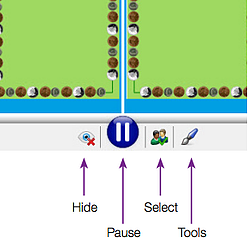
1. Hide – Hide the collaborative sessions on the front of the room display. Allowing students to focus on their individual sessions.
2. Pause - Pause all MimioMobile enabled devices to direct student’s attention to where the teacher wants them to focus.
3. Select - Select a single student or the entire class and share their work in any combination on the front-of-the-class display
4. Tools - Open and close the MimioStudio toolbar, giving the teacher the freedom to move around the classroom with ease, and control the front-of-the-class display from anywhere in the room.
Other Great New Features

Teachers can now easily monitor if students leave the MimioMobile app or exit completely during a collaborative session with on screen notifications. Helping them know in real time if students need additional assistance or just redirected back to the lesson.
For students using the app, the addition of an undo/redo tool among a limited set of tools for students makes it even easier for them to contribute.
Assessment Too
As always you can easily perform formative assessment using the MimioMobile app. The app allows for a variety of assessment questions; multiple choice, true/false, short answer, numeric, and essay responses.
With the new features of the MimioMobile app and MimioStudio software the possibilities of utilizing mobile devices in your classroom are endless.
If you would like to learn even more about how these powerful Mimio tools, check out the MimioMobile Toolbars and Menus Reference Card and Mimio Goes Mobile Quick Learn Session.


