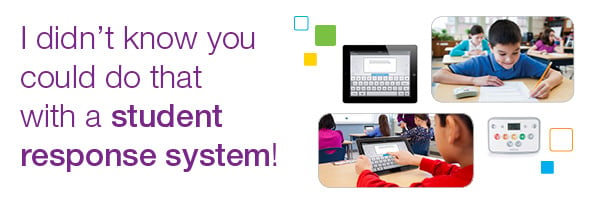10 Fun Ways to Use Your Student Response System
Using student response systems like the MimioVote™ assessment, or using assessment strategies with the MimioMobile™ app, practically guarantees that every student will participate in the learning process and remain accountable. Engaging students with questions throughout a lesson not only holds their attention; it also lets the teacher gather valuable student information and data. But just as with any new device in the classroom, it’s important to “start small” and find fun ways to naturally integrate assessment technology into your lessons. Here are a few ideas to get you started:
- Class Survey. Conduct a variety of student surveys on timely or controversial topics to gather students’ thoughts and opinions. You can also use assessment tools for pre-tests, to determine their prior knowledge and misconceptions about a particular subject.
- Put a fork in it – I’m done! Instead of having students hold up their hand or walk around when they are finished with a certain task, ask them to click in. This is a more effective way to get the tally, and it’s less disturbing to students who are still working.
- I Voted. There are many opportunities to let students use these devices to vote on an issue before or after a debate or discussion. Another great idea is to have students complete peer reviews of student projects and vote on the best ones.
- Class Evaluation. Use the same question at the end of each class to allow students to evaluate the day’s lesson, to see trends in their understanding of topics, and to learn what teaching methods work best.
- Clicker Wars. Divide students into several large groups. Break each group down into teams of two or three, with one assessment device per team. Use multiple-choice questions to review a topic. If a team answers incorrectly, they are “out” and can no longer use the student response device, but can still help their big group. The winning team gets a big reward and the winning group gets a small reward. This is a good strategy for a test review or an end-of-concept review.
- Don’t Reinvent. Using test bank software like ExamView, which comes with many textbooks, create tests and import them directly into your software for ready-to-use assessment.
- Videos. Use on-the-fly voting to make videos or video clips more effective. Ask key concept questions, with no teacher preparation necessary, either at the end of a video or while pausing.
- Jeopardy! Many teachers use games with students to help them learn better. Divide the class into groups that meet the game’s requirements and give each group a MimioVote handset. Tell them to click any button once you start polling, to indicate they are ready to answer. You can use this approach with anything you do.
- Discussion Warm-ups. Provide a question, give students time to think about it, then ask them to give their answers. The results can be displayed at the front of the room for whole-class discussion.
- Assessment Types. Of course, you can also use these devices just as intended – as assessment devices. The clickers allow self-paced or on-the-fly testing with multiple-choice and true/false questions. Using mobile devices with the MimioMobile assessment and collaboration app gives you even more options to gauge student learning, with question options that include numeric, short-answer, multiple-choice, and short-essay responses.
In summary, student response systems are terrific for assessment and for gathering data, but they also represent opportunities for encouraging and entertaining students. Turn this technology into a student competition system or a student reward system with points and extra credit, and see how much more engaged your students will be.
Learn more about Mimio‘s assessment options, MimioVote assessment and
the MimioMobile app. >>