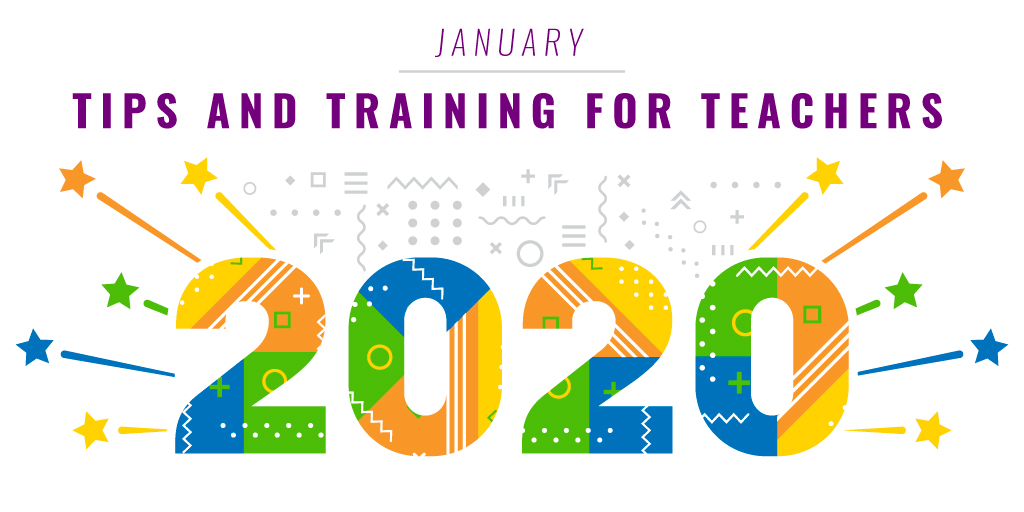
It’s hard to believe that the year 2020 is finally here—a new decade full of new promises has arrived, bringing great opportunities! Those opportunities include new ways to engage your students with content, classroom technology, and learning experiences.
Here is our collection of engaging content to kick off the new year:
January Calendar and Morning Meeting: Welcome to 2020! This themed calendar and morning meeting lesson will help you ring in the new year with the featured calendars, activities, attendance chart, and more.
Fractional Parts: With this interactive lesson, students can practice identifying fractional parts in a variety of ways. There are plenty of pages of practice for students to use as a whole-group activity or individually with mobile devices.
Winter Spending | Making Change: Ideal for the second through fourth grades, students will enjoy learning how to make change from $1.00, $2.00, and $3.00 with this interactive lesson.
Lesson Renovation | Martin Luther King, Jr.: This renovated lesson on the life of Martin Luther King, Jr. is perfect to share with your students as his birthday is celebrated this month. A video is used to introduce the lesson, and fact/opinion and ordering events activities are included as students explore his life.
100th Day of School Activities: The 100th day of school is approaching, and that calls for a celebration in many classrooms! If you celebrate the 100th day, your students will love this set of fun activities.
Winter Math Fact Practice: Did you know that the Holiday Gallery Pack contains plenty of winter and snow fun to create lessons and activities for these chilly months? We’ve taken images and content ideas from this pack and created several multiplication and math fact lessons for you to share with your students.
"Get More" Intro to Money: Learning about money and remembering the different coin names and values can be difficult for young learners, but this lesson is sure to make it fun!
"Get More" With Non-Standard Measure: Measuring with non-standard units just got interactive using the MimioStudio™ classroom software! Our newest lesson in the "Get More" series will be sure to help with this math concept.
If you enjoyed the above content, consider joining MimioConnect™, our interactive teaching community, to access more of our valuable lesson content and resources. Click here to register today!
Tech Tips for the New Year
Experts in the past predicted that by the year 2020, we’d have many interesting developments. Predictions included such concepts as telepathy and teleportation being commonplace, people living in flying houses, roads replaced by pneumatic tubes for cars to drive in, and mail being delivered within hours by rockets.
While most of these predictions have fallen short, technology has driven innovation to impact so many of the areas that each of us embrace today. In education, we strive to incorporate 21st century technology skills in the classroom as part of instruction and learning. Research continues to indicate that purposeful and consistent use of technology in the classroom not only increases engagement of students, it leads to increased learning and higher-order thinking skills.
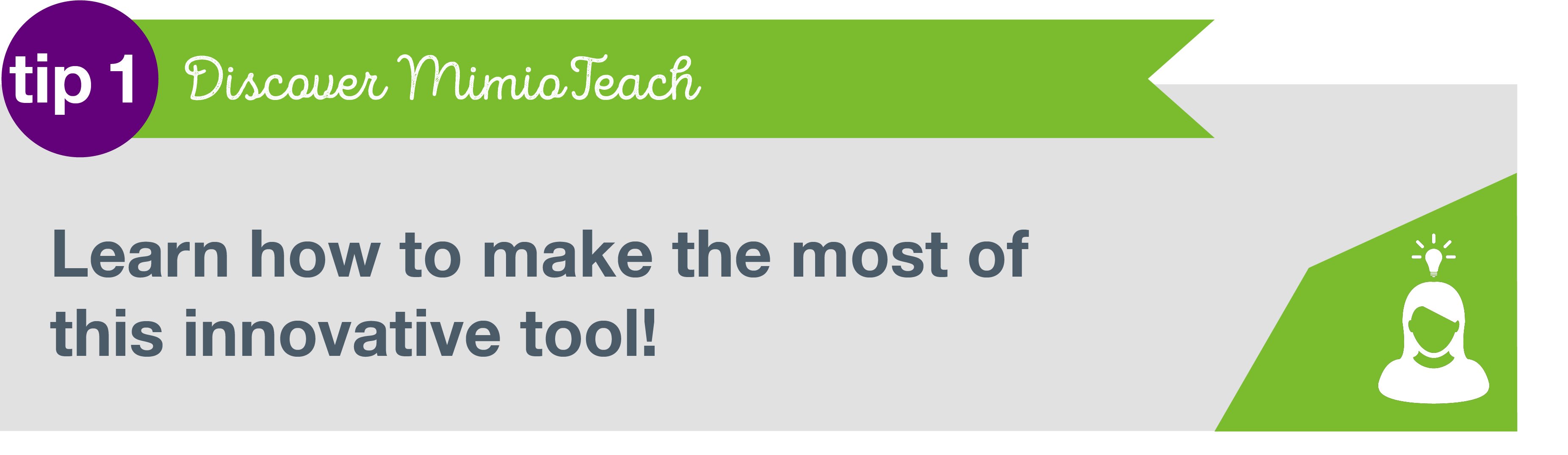
Create an Interactive Learning Experience
Today’s teachers can engage students in a variety of ways. Using tools such as the MimioTeach™ interactive whiteboard, teachers and students alike become part of the interactive learning experience. The MimioTeach device becomes as natural as using a dry-erase marker on the whiteboard, but with the potential for so much more through the use of the various interactive tools. Innovative tools such as this expand the horizons of the level of instruction taking place in the classroom.
Student enthusiasm for learning also increases as they can become actively engaged and invested in each lesson. The power of the lesson is still in the hands of the teacher, who has the ability to differentiate what’s being taught in a much more meaningful way. Learn how to utilize the MimioTeach device in your classroom and I predict you will find it produces remarkable benefits.
Join us for our MimioTeach Quick Learn session on January 8 at 7:00pm ET to learn more about this powerful tool.
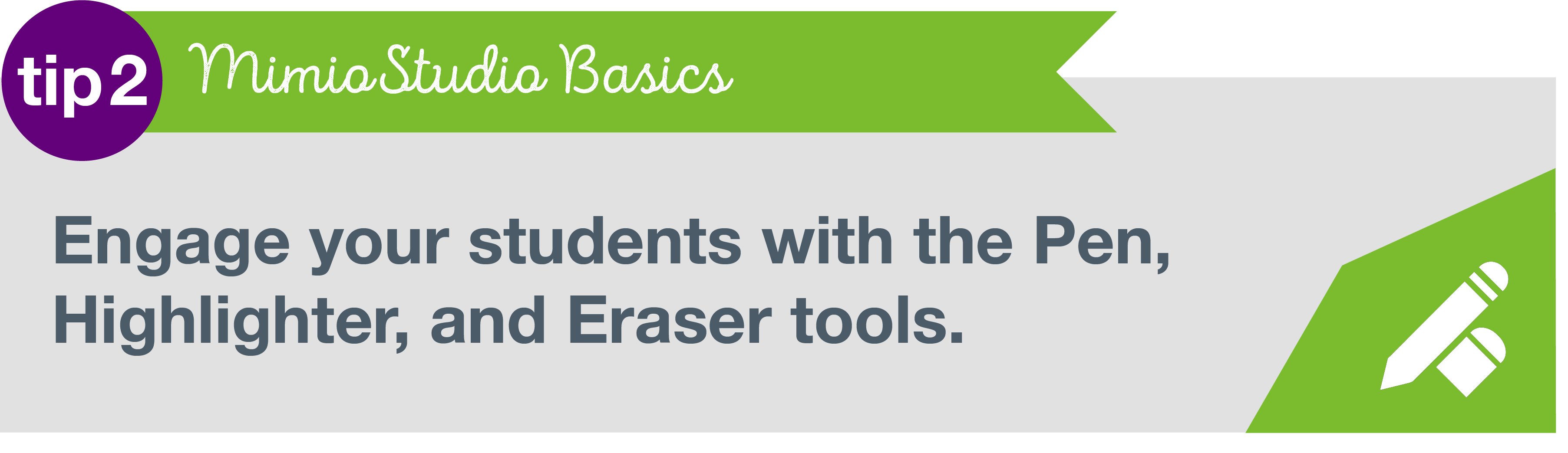
Simple and Powerful
The power behind the MimioTeach interactive whiteboard is the MimioStudio software. It’s the all-in-one toolkit that has everything you need for a classroom lesson. Among the various tools available, drawing and highlighting abilities make it easy to engage students and have them become more interactive in your lesson.
If you’re new to using a Boxlight interactive product such as the MimioTeach, MimioPad™ wireless pen tablet, or MimioMobile™ collaboration app, the Pen, Highlighter, and Eraser tools within MimioStudio provide the basics for adding more powerful instruction techniques. Simply being able to digitally write on your interactive whiteboard class notes, walking through an example algebra problem, having students write a balanced chemical equation, or diagramming a sentence provides many instructional options. Students can show understanding of complex topics in a science classroom, such as orbital notation for chlorine, by drawing it on the classroom whiteboard and moving electrons around with the stylus. They can even digitally highlight passages of a text that a language arts class is reading.
The options are endless and everything can be saved digitally in order to continue working on during the next class period, print out the file for students to take with them, or even post the digital notes on your classroom website. MimioStudio has many great and powerful tools that you can learn to fully integrate into any lesson. However, we sometimes overlook the simplicity of using these basic tools to have a very meaningful learning opportunity. I encourage you to have 2020 vision and explore the simple, yet effective, arsenal of tools available in MimioStudio.
Learn more in our Tour of MimioStudio Quick Learn sessions this month, offered on January 6 and 23 at 7:00pm ET.
Interested in checking out more of the Quick Learn sessions offered this month? Click here to view our complete list!



