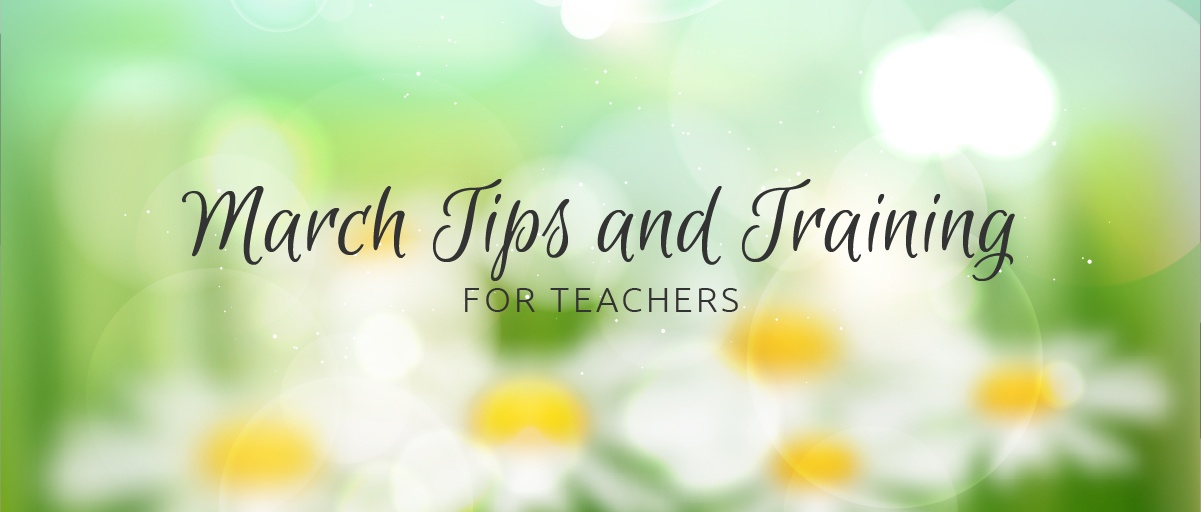
Spring is right around the corner, which means we can finally bid farewell to winter and welcome the warmer weather this month! While you’re doing your springtime cleaning, why not spruce up your lessons? Here is our collection of engaging themed content for March:
Read Across America: In celebration of Dr. Seuss's birthday, this follow-up reading comprehension lesson covers The Lorax. Be sure to read the book to your students before using the lesson!
March Calendar and Meetings: Top o' the mornin' to ya! This March calendar and morning meeting lesson will keep your students feeling lucky to be in your classroom all month long. Students can practice skills using the featured calendars, morning meeting activities, attendance chart, daily graphing activity, math activities, and more.
Spring Gallery Pack: Spring has officially arrived—birds are chirping, trees are blossoming, and flowers are blooming! This fun spring-themed Gallery pack is filled with images, backgrounds, lessons, and activities to kick off the new season the right way.
If you enjoyed the above content, consider joining MimioConnect™, our interactive teaching community, to access more of our valuable lesson content and resources. Click here to register today!
Getting the Most From Your Mimio Tools
In a high school Algebra II classroom, Mrs. Premer’s students have been learning about graphing functions and how to recognize the different types. As part of a review, various graphs are projected on the whiteboard for students to identify the parent function. One of her students, Tanner, comes up to the board and uses the interactive MimioTeach™ stylus to write the type of function below a graph, and then explains his reasoning. Tanner also has the opportunity to demonstrate his knowledge by writing an equation for the graph on the board using the stylus. He then taps on the graph using the stylus, allowing the class to hear an audio confirmation that the graph was indeed representing absolute value function.
Other students use their mobile devices to complete some of the same activities right from their desks. While doing so, all student activities are being projected onto the whiteboard so that all of the students in the classroom can take part in the learning process and interact with the various parts of the lesson. Having the functionality of using mobile devices for lesson collaboration is all made possible with the MimioMobile™ app, which ties right into Mrs. Premer’s computer, giving her the ability to instantly change instructional practices. This simple, but effective, lesson was created using a few techniques built into the MimioStudio™ software.
- Screen clipping: The teacher utilized resources she already had available from her textbook and used the screen clipping tool to capture different types of graphs found in the lesson.
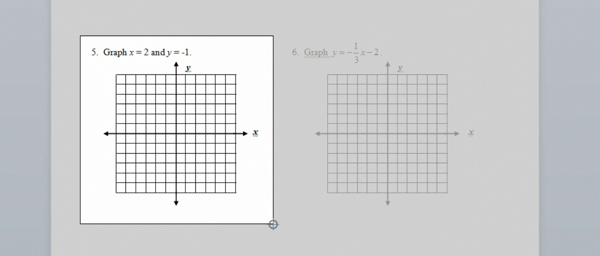
- Audio clips: Students were able to tap on each graph and hear what the correct answer should be. The teacher created the audio clips using another online resource, Vocaroo, which made it easy to record the teacher’s voice and save the audio clips as an mp3 file. The teacher was then able to embed the answer audio clips onto the graphs she had previously created. Adding action settings to objects in the lesson also allowed students to click on each graph and get the audio confirmation of their answer.
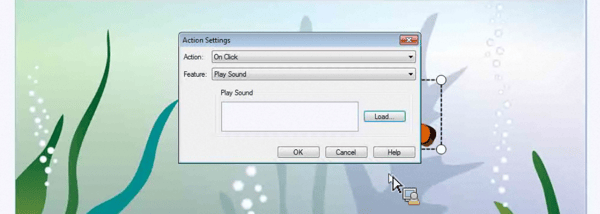
- Whiteboard writing: Students were able to write their digital answers on the whiteboard using the MimioTeach stylus and the pen tool. Students could choose the writing tool and color of their choice, then record their answers on the board.
- Mobile device use: Students with mobile devices were able to use the same writing tools and manipulative content right on their own devices with the integration of the MimioMobile app. At the start of the class, the students connected to the teacher’s computer using a QR code, giving them the ability to collaborate with the classroom lesson as well as take part in any assessment activity the teacher might provide.
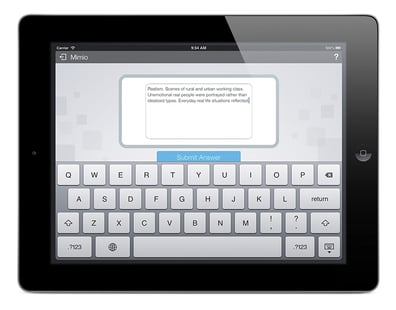
Mrs. Premer could have implemented this lesson idea any number of ways. She was able to use some simple interactive lesson tools and take the lesson to a different level, allowing her students to be truly engaged in the process. The students were involved in whole-class learning driven by activities on the board, but also had opportunities for individualized and collaborative learning using mobile devices. Instructional techniques such as those demonstrated in the lesson can be applied in a variety of ways to fit any curricular needs across any grade level. You can learn how to utilize these techniques from our experienced classroom teacher trainers in our monthly Quick Learn sessions.
Discover more about these useful tips and tricks during the following Quick Learn sessions in March:
- Screen clipping will be covered in “MimioStudio: Adding Content” on March 7 at 7:30pm ET and March 22 at 8:30pm ET
- Embedding audio will be covered in “MimioStudio: Formatting II” on March 13 at 8:30pm ET and March 27 at 8:00pm ET
- MimioTeach and using basic tools will be covered in “MimioTeach” on March 1 at 7:30pm ET and March 12 at 7:30pm ET, as well as “A Tour of MimioStudio” on March 5 at 7:30pm ET and March 19 at 8:00pm ET
- Mobile device use will be covered in “Mimio Goes Mobile” on March 20 at 8:00pm ET
Interested in checking out more of the Quick Learn sessions offered this month? Click here to view our complete list!



