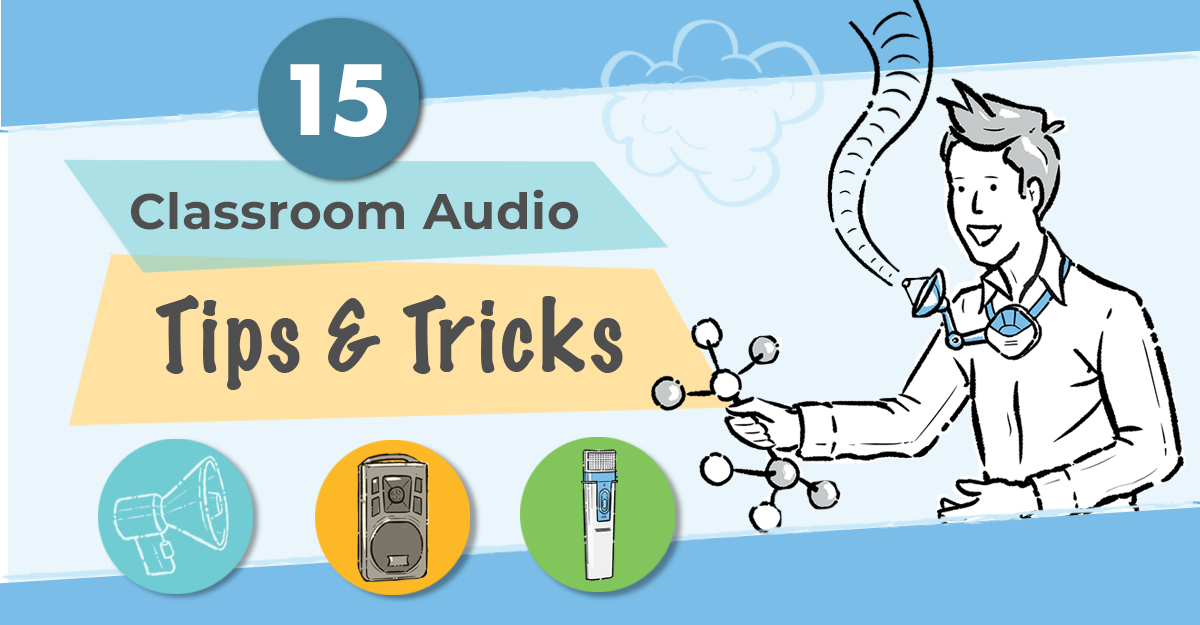
Do advanced classroom audio tools contribute to inclusive teaching, learning, and accessibility? Equipped with speakers, teacher, and student microphones, these systems are essential for educators, creating a learning environment that ensures clear engagement for all students. Maximize the benefits with these user-friendly tips.
1. Embrace Teacher Microphones
Start with a high-quality teacher microphone. Whether it's a pendant mic, lapel mic, or a handheld one, a teacher microphone is your ally in maintaining a clear and consistent voice throughout the class. Wear it and remember to turn it on at the beginning of each day or class.
2. Choose the Right VolumeAdjust the volume to suit your classroom size and acoustics. Too loud can be overwhelming, while too quiet defeats the purpose. A good rule of thumb is to ensure that every student can hear without straining.
3. Encourage Student ParticipationIncorporate student microphones in lessons, particularly during discussions and presentations. This ensures every student's voice is heard and empowers hesitant learners, enhancing their confidence and speaking skills.
4. Minimize Background NoiseEnhance the learning environment, and minimize distracting background noise, by using noise-cancelling microphones or noise-absorbing materials. This is especially helpful for young learners and English Language Learners who are working at identifying, recognizing, and stringing together new sounds.
5. Explore Portable SystemsWhen using the audio system in different rooms, go for portable systems. They move easily between rooms, even outside on the playground, maintaining consistency in your teaching style.
6. Practice Proper Mic TechniqueTeach students how to use microphones effectively. They should speak clearly into the mic, not blow or tap on it, and hold it at a suitable distance to avoid distortion.
7. Feedback PreventionTo prevent feedback noise, be mindful of where you stand in relation to the speakers and microphones. Avoid standing too close to the speakers or having the mic too close to a speaker.
8. Implement Mute ButtonsConsider having a mute button on your microphone. This can be handy when you need to cough, take a sip of water, or speak privately with a colleague without the class hearing.
9. Regular MaintenanceKeep your audio equipment in top shape with regular maintenance. Ensure that batteries are charged, cables are not damaged, and microphones are clean. Well-maintained equipment is less likely to fail during a lesson.
10. Professional DevelopmentInvest in professional development opportunities to enhance your proficiency with classroom audio. There may be advanced features and techniques that you haven't explored yet.
11. Create Audio ZonesIf your classroom is large, create audio zones using multiple speakers or sound reinforcement systems. This ensures that even students in the back can hear you clearly.
12. Solicit FeedbackDon't hesitate to ask your students for feedback on audio quality. Their input can help you make necessary adjustments to improve the learning experience.
13. Adapt to Changing NeedsAs your teaching style and classroom needs change, be ready to adapt your audio system accordingly. What works for one lesson may not work for another.
14. Recording LessonsConsider recording your lessons with the audio system. This not only helps students who missed class catch up but also provides a valuable resource for your professional development.
15. Explore Accessibility FeaturesSome audio systems offer accessibility features like hearing aid compatibility. Investigate these options to ensure all your students can benefit from classroom audio.
Incorporating these tips into your teaching routine can make a significant difference in the learning experience for both you and your students. Effective use of classroom audio ensures that lessons are engaging and accessible, allowing every student to reach their full potential.
For more on the benefits of classroom audio, read the following helpful articles: Classroom Audio.
Explore classroom audio solutions, including mics and portable systems, here: www.gofrontrow.com.


