
May is here and the end of the school year is quickly approaching! Don’t let the upcoming summer break stop you from holding your students’ attention with great lessons right up until the last day of school. Here is our collection of engaging themed content for May:
- May Calendar and Morning Meeting: Enjoy this calendar and morning meeting pack with your students as they show you all they have learned this year! Students can practice skills using the featured calendars, morning meeting activities, attendance chart, daily graphing activity, math activities, and more.
- End of Year Review (Grades K–2): Now is the perfect time to review content that has been taught throughout the year! In this renovated lesson, you can review math and language arts concepts with students from kindergarten through the 2nd grade.
- End of Year Review (Grades 3-5): Ideal for students in the 3rd through 5th grades, this is a great way to review math and language arts concepts and see what your students have learned throughout the year.
- Finding the Mean: Ready to teach your students how to find mean? This lesson will makes the math concept easy to understand with step-by-step instructions.
If you enjoyed the above content, consider joining MimioConnect™, our interactive teaching community, to access more of our valuable lesson content and resources. Click here to register today!
MimioStudio Tips and Training for May
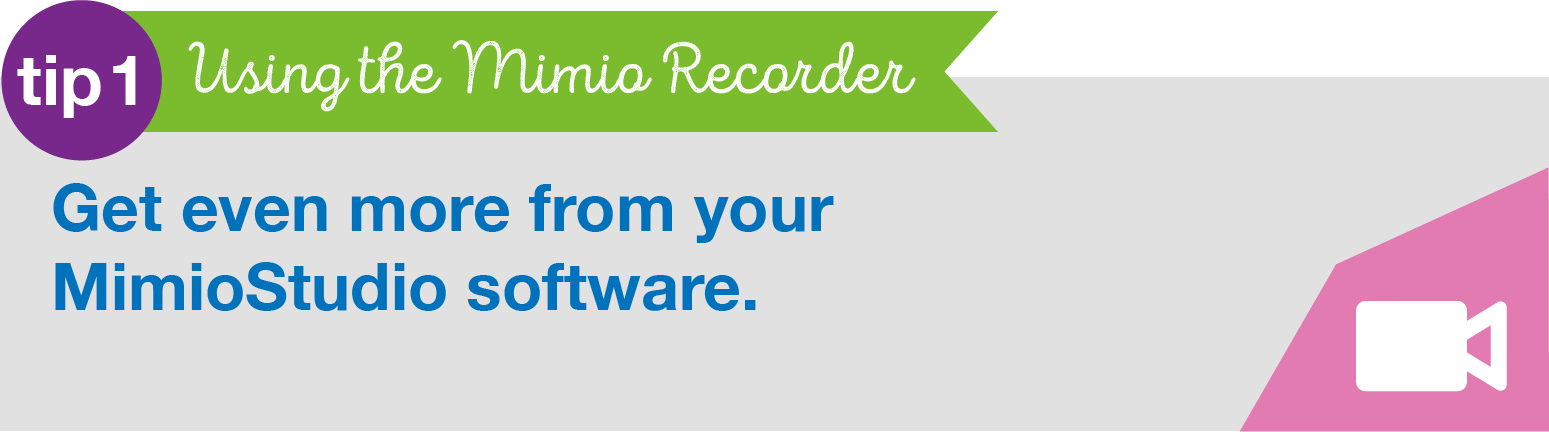
Learn How to Record Effective Lessons
Among the many great tools within the MimioStudio classroom software is one in particular that has a variety of educational uses. The Mimio Recorder is an easy-to-use tool that allows teachers and students alike to record anything on the screen. You can find this tool by clicking on the Applications button on the MimioStudio toolbar.
The Mimio Record tool provides options to record “how-to” instructional videos as well as processes that can be used repeatedly to teach a concept, just to name two ideas. For a flipped classroom, you can create short video lectures to provide to students before class, allowing for more effective class time for student-centered projects. The Recorder allows you to select a particular window or area of your choice and record anything in that area. You can also capture audio in the recording if your computer has a built-in or external microphone, making any recording you make even more effective.
Learn how to fully utilize the Mimio Recorder in your classroom during our “MimioStudio: Extending Lessons” Quick Learn session, offered on May 14 at 8:00pm ET and May 31 at 7:00pm ET.
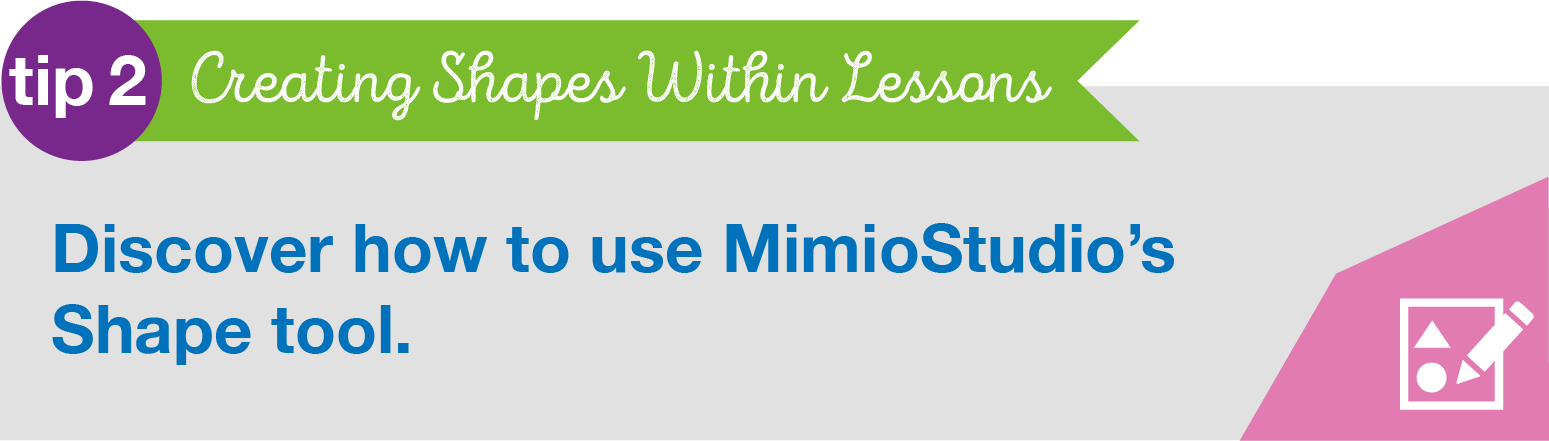
A Tool With Endless Possibilities
Using MimioStudio, you can create a variety of dynamic objects using the Shape tool. The flexibility of this tool allows you to add simple shapes to any MimioStudio lesson including rectangles, triangles, stars, circles, and ellipses. Using a simple rectangle to cover answers in a lesson that students can manipulate is an easy way to add a small degree of interactivity. In a vocabulary activity, use a combination of a text box and a circle that has the vocabulary word. Using the Animation tool, students can then click on the vocabulary word to magically reveal the definition or other concept. The possibilities of how to use shapes to create interactive lessons are as endless as your imagination—especially when you combine it with other tools, such as the Animation or Action Settings tools.
Learn more about using the Shape tool in our “A Tour of MimioStudio” Quick Learn session, offered on May 2 at 8:00pm ET and May 21 at 7:00pm ET.
Interested in checking out more of the Quick Learn sessions offered this month? Click here to view our complete list!



