
November is here and the holidays are quickly approaching, but there’s still plenty of learning and teaching time before the break! Here are our top tips to help you create engaging lessons all month long.
Be sure to check out the latest content for November on MimioConnect™ , our interactive teaching community, to help you get started on the right track:

November Calendar and Activities: This themed gallery pack will take you through the month of November with calendars, an attendance chart, graphing and math activities, and more. Plus, the 2017–18 calendars and morning meetings have been updated, renovated, and expanded to include all of the lesson pages in both regular and wide format with a fresh new look.
Thanksgiving Pack: Get into the Thanksgiving spirit with this Gallery Pack, filled with fun holiday-themed images, templates, multimedia, and lessons/activities. Even better, the lessons have been designed to utilize all of the latest features of our MimioStudio software!
If you enjoyed the above content, consider joining our MimioConnect interactive teaching community to access more of our valuable lesson content and resources. Click here to register today!
Utilizing the MimioStudio Tools
Do you know how to use all of the MimioStudio tools? If not, don’t worry—we’re here to help! This month, we’re showing you how you can easily create, customize, and enhance lessons with our powerful classroom software.

Powerful Lesson Development in Four Simple Steps
As teachers, we know there are many instructional approaches available to teach concepts to our students. Each have their own merits and we get really comfortable with the strategies that work well. Including activities that are both engaging and interactive certainly can take time to develop and refine in order to achieve the learning objectives you have in mind. In addition, having some method of assessment built in—whether formal or informal—is very useful to help gauge student understanding.
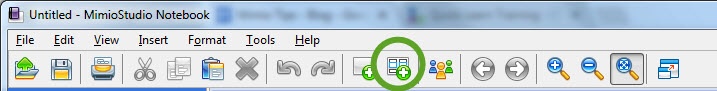
Using the Activity Wizard within the MimioStudio™ classroom software, you can quickly create an educational sound activity in a matter of minutes. The Activity Wizard automates the activity and lesson building process, allowing teachers to call out critical components found in effective instruction. Using the built-in knowledge engine with the software, activities can be sequenced from easier to more challenging as students’ skills increase. The Activity Wizard also allows the teacher to differentiate instruction to meet the needs of all learners. With the click of the Activity Wizard button on the MimioStudio menu bar, you’ll be guided through four steps to create a lesson:
- Define: Determine the type of activity based on the subject, grade level, and type of lesson template.
- Select: Choose the subject topic and category you want to teach, as well as how answers should be revealed.
- Refine: Use existing choices found in the available Choice Pool, or adjust as needed.
- Review: Complete a final check of the activity and include a learning objective.
You will be able to make adjustments to fit the needs of your students and keep the lesson unique each time you use it. This is a great tool to make lesson development easy, yet powerful.
Learn more in our “MimioStudio: Adding Content” Quick Learn session, offered on November 2 at 8:30pm ET, November 13 at 12:00pm ET, and November 16 at 7:00pm ET.

Share, Collaborate, and Create
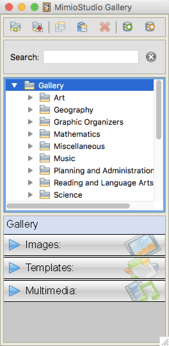 The MimioStudio Gallery is loaded with lesson resources—including images, sound clips, interactive multimedia, and lesson templates—allowing you to customize and create dynamic lessons. A powerful feature of the Gallery is the boundless ability to add your own content, such as images, sound files, multimedia files, and lesson packs that have been created by others. Community members on MimioConnect, our interactive teaching community, share all kinds of resources, some of which include Gallery packs. These packs can be easily downloaded and imported right into your own Gallery to enhance your lessons.
The MimioStudio Gallery is loaded with lesson resources—including images, sound clips, interactive multimedia, and lesson templates—allowing you to customize and create dynamic lessons. A powerful feature of the Gallery is the boundless ability to add your own content, such as images, sound files, multimedia files, and lesson packs that have been created by others. Community members on MimioConnect, our interactive teaching community, share all kinds of resources, some of which include Gallery packs. These packs can be easily downloaded and imported right into your own Gallery to enhance your lessons.
You can also easily export your own custom galleries to share with others, making it an ideal solution for collaboration. As an example, maybe there are three teachers at the 5th grade level and they want to develop a lesson on Newton’s Three Laws. The teachers could each create a folder within the MimioStudio Gallery and call it “Newton’s Laws.” Then, using some creative research using Google, they could locate various images representing each of Newton’s Three Laws. Once complete, they could share the galleries with each other, making for a complementary resource they all can utilize. You are able to do as much or as little as you want within the Gallery, which makes it another powerful feature within the MimioStudio software.
Learn more about customizing your MimioStudio Gallery in our “Using the MimioStudio Gallery” Quick Learn session, offered on November 2 at 7:00pm ET, November 8 at 12:00pm ET, and November 15 at 7:00pm ET.
This is just the beginning of the incredible set of tools available to you from Mimio. Interested in checking out more of the Quick Learn sessions offered this month? Click here to view our complete list!



