
It’s a new month, and you know what that means: Time for more Mimio tips and tools! Kick off the fall season with these valuable tips to help you create engaging lessons all month long.
NEW Lessons and Activities
Here is the brand-new content for October on MimioConnect to help you get started on the right track:
Fall Gallery Pack: Take your pick from our selection of fall-inspired content to get your students excited for the chill they will soon start to feel in the air. And since we all love Halloween, we even have some fun spooky lessons to engage your students this month.
Halloween Math Pack: Speaking of Halloween, get into the spirit with this spooky gallery pack! You’ll find Halloween-themed images, math lessons, and math templates in this pack, keeping your math lessons fun for your students all throughout the Halloween season.
Labdisc STEM Activities: No matter which grade you teach, you can find an array of engaging INK lessons for the Labdisc portable STEM lab on MimioConnect. These lessons contain hands-on experimentation, assessment questions, and collaborative activities covering biology, chemistry, environmental, and physical science.
If you enjoyed the above content, consider joining our MimioConnect interactive teaching community to access more of our valuable lesson content and resources. Click here to register today!
Interactive Training and Tips

Looking to engage your students with interactive content? Learn how you can enhance your lessons with our MimioTeach™ portable interactive whiteboard and MimioStudio™ classroom software.
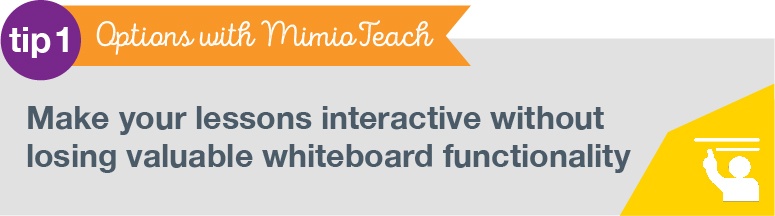
Helping Teachers Excel
 Having an interactive whiteboard (IWB), such as the MimioTeach device, can be a dream come true for many teachers. There are so many benefits once this amazing tech tool is in place—not only for teachers, but also for students. The MimioTeach magnetically attaches to any existing whiteboard you have or a flat surface. Teachers love this feature since they don’t have to lose their valuable whiteboard functionality, as seen with most other IWBs that replace the whiteboard. Once connected, the MimioTeach puts the power of learning and interactivity in the hands of the stylus holder.
Having an interactive whiteboard (IWB), such as the MimioTeach device, can be a dream come true for many teachers. There are so many benefits once this amazing tech tool is in place—not only for teachers, but also for students. The MimioTeach magnetically attaches to any existing whiteboard you have or a flat surface. Teachers love this feature since they don’t have to lose their valuable whiteboard functionality, as seen with most other IWBs that replace the whiteboard. Once connected, the MimioTeach puts the power of learning and interactivity in the hands of the stylus holder.
The real magic behind the MimioTeach is the easy-to-use MimioStudio software. In a math class, you can easily select the pen tool, change the color, and begin demonstrating how to solve a multi-step algebra problem with the tap of the stylus on your whiteboard. A tap of the eraser tool allows you to fix a problem in the process. In a language arts room, a teacher may have a reading passage pulled up on the screen and students can simply tap on the highlighter tool and use the stylus to highlight key parts of the reading. Down the hall in a science classroom, students are charged with sorting through different images of atoms and molecules to build a three-dimensional model of carbon dioxide using the selector tool. The teacher can use a variety of built-in presentation tools, such as the spotlight or reveal tool, allowing attention to be placed on exactly what they are teaching in their classroom.
The MimioTeach provides a great tool to make teachers better at what they do. It also creates unlimited options for adding critical thinking and interactivity with lessons you already teach. You can learn more from teachers using the MimioTeach in their classroom during our Quick Learn sessions this month.
Register today for the “MimioTeach” Quick Learn session, offered on October 5 at 8:30pm ET, October 17 at 7:00pm ET, October 25 at 12:00pm ET, and October 30 at 7:00pm ET.
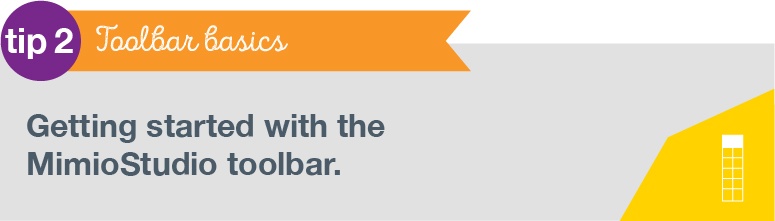
Interactive Tools at Your Fingertips
 With the MimioStudio software, teachers have many tools and features available at their fingertips to make lessons more engaging and interactive. Some of the most widely used tools are the selector, pen, highlighter, eraser, and shape tools. With the selector tool, students can select anything that’s designed to be sorted or moved in an interactive lesson, creating many possibilities for informal assessment and critical thinking. Of course, the selector tool is widely used by teachers as they construct lessons in order to manipulate objects. Some of the most fundamental tools are the pen, highlighter, and eraser. Users have control of the pen and highlighter to change to a variety of colors and thickness of the stroke. The eraser tool does the obvious—removes any unwanted writing created by the pen or highlighter.
With the MimioStudio software, teachers have many tools and features available at their fingertips to make lessons more engaging and interactive. Some of the most widely used tools are the selector, pen, highlighter, eraser, and shape tools. With the selector tool, students can select anything that’s designed to be sorted or moved in an interactive lesson, creating many possibilities for informal assessment and critical thinking. Of course, the selector tool is widely used by teachers as they construct lessons in order to manipulate objects. Some of the most fundamental tools are the pen, highlighter, and eraser. Users have control of the pen and highlighter to change to a variety of colors and thickness of the stroke. The eraser tool does the obvious—removes any unwanted writing created by the pen or highlighter.
These are some of the most basic tools, but also likely the most universally used since they offer brand-new users the ability to begin using the software and technology within just a few minutes of getting started. Like most of the tools in the software, the usage is very intuitive and designed with students and teachers in mind. The shape tools extend the options of creating your own lessons, along with the various parts that can be found in an interactive activity. Effortlessly create stars, circles, polygons, lines, and much more—and when combined with the diverse color palette, you can really let your creativity fly. Each of these tools complement each other and open up a lot of possibilities to further hook and inspire you and your students.
Let our expert classroom teachers show you how to get started using these tools by joining our upcoming “Tour of MimioStudio” Quick Learn session, offered on October 4 at 12:00pm ET, October 9 at 7:00pm ET, and October 19 at 7:00pm ET.
This is just the beginning of the incredible set of tools available to you from Mimio. Interested in checking out more of the Quick Learn sessions offered this month? Click here to view our complete list!



