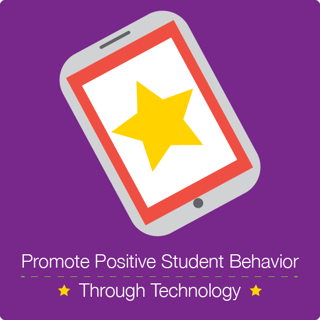 Technology can be a great tool for reinforcing and therefore promoting positive student behavior in the classroom. Students who can use technology to track their behavior in the classroom have shown increases in positive behaviors and decreases in negative behaviors and their consequences.
Technology can be a great tool for reinforcing and therefore promoting positive student behavior in the classroom. Students who can use technology to track their behavior in the classroom have shown increases in positive behaviors and decreases in negative behaviors and their consequences.
Why does tracking reinforce positive behavior?
There are a few reasons why these tracking and monitoring strategies are effective. First, the social skills of students are still developing, so they may not immediately recognize negative behaviors. Students may benefit from simply being made aware that unwanted behavior is occurring. Second, the evaluation portion of the process gives students concrete feedback about particular unwanted behaviors, which helps them learn to keep them in check. Instead of feeling unable to control or impact the behaviors, students develop a greater sense of control.
Targets for self-monitoring can include behaviors you seek to increase (Webber et al., 1993), such as:
- Focusing on the task or assignment (on-task).
- Making positive statements to peers.
- Completing work.
- Complying with the teacher’s requests.
- Reading pages of text during study periods.
- Completing math computation problems.
Incorporating technology into this self-monitoring can promote a positive outcome in two ways: through student motivation and easy data collection. Here are some simple apps and tools that can be used:
Staying on Task.
Students with an ADHD diagnosis may not even realize how often they are off-task. One great app for helping to monitor this behavior is ClassDojo. In my school, a student and a teacher used it simultaneously to track data. The monitoring portion of the app was set for a pre-selected duration, and when the timer went off (every five minutes, for example), both the teacher and the student would mark whether the student was on-task or off-task. Having both of them do it helped to “calibrate” the student’s ability to determine whether he was really off-task. This type of monitoring data can be collected over time, and can even be shared with parents daily via email.
Positive Peer Interaction.
This strategy can be tricky, depending on the age of the students and the climate of the classroom. But in the right classroom, it can make a huge difference in students making solid progress. For example, in one school a teacher had a group of students create a video that outlined expectations for a specific area of the building, the cafeteria. The video’s objective was to give the elementary students explicit information about how to properly go through the line, ask for help, and clean up when finished. Through the process of creating the video, one student who was diagnosed with autism really deepened his understanding of what was expected. He could see both himself and his peers in a “third-person” situation through the lens of the camera. Some of the cafeteria expectations, which seemed simple to many of the students, were difficult for this student to master. He needed the multiple repetitions of seeing the video while editing to really learn the expectations for the behavior. His behavior thereafter in the cafeteria showed significant improvement.
Work Completion.
Completing work can be a struggle for all students (and adults!) at times. It’s important to keep the goal of the behavior in mind. Here are a few quick and easy strategies that can get results:
- Use a timer – Have students work to complete X number of tasks by a certain time. Keep track of the data and have them work to improve. This helps them with pacing and focus.
- Offer rewards – Technology rewards are a great incentive for many students: “Finish your test and you can work on the iPad for five minutes.” Older students who are working for high levels of accuracy can earn one minute for every correct answer, not just work completed.
- Enhance the task with technology – Could the student read the story as an eBook? Record the algebra answers in a “ShowMe”? Could the student use the Recorder feature within MimioStudio™ software to make a recording of the short answers on the test, instead of writing them? Could the document be typed instead of handwritten?
- Celebrate the victories – Pop up the student’s screen on the IWB to show the class how well the student completed work.
Doing What You Are Told.
The final areas for student self-monitoring is listening and doing what is asked of you. Students whose behavior is corrected consistently must start asking themselves, “Did I make a good choice?” It sounds very simple, but basic reflection can be very hard, even for older students. There are two questions I always use with the students who have trouble in this area: “What happened?” and “What was supposed to happen?” Students have to know the right answer in order to choose it.
A basic tally system can come in handy in these cases. It can simply line out how many times the teacher had to ask the student to do something. A savvy teacher with only one student to focus on at a time can use a free counter app to tally the number of times requests were made. One teacher who had success with this method began by focusing on a short period of time – 30 minutes. She tallied the number of requests that had to be made beyond the first request. She charted the data, focused on growth, cheered successes, and made adjustments as needed.
It goes without saying that any tools used to monitor behavior should maintain the dignity of students at all times. Teachers should have private conversations with students prior to starting work on behaviors, and should conference with students and parents about successes privately. The rest of the class should not be aware that you are tallying or monitoring a particular student.
Have you discovered simple, easy-to-implement, positive reinforcers that help support students who struggle with behavior? Please share them with us!


