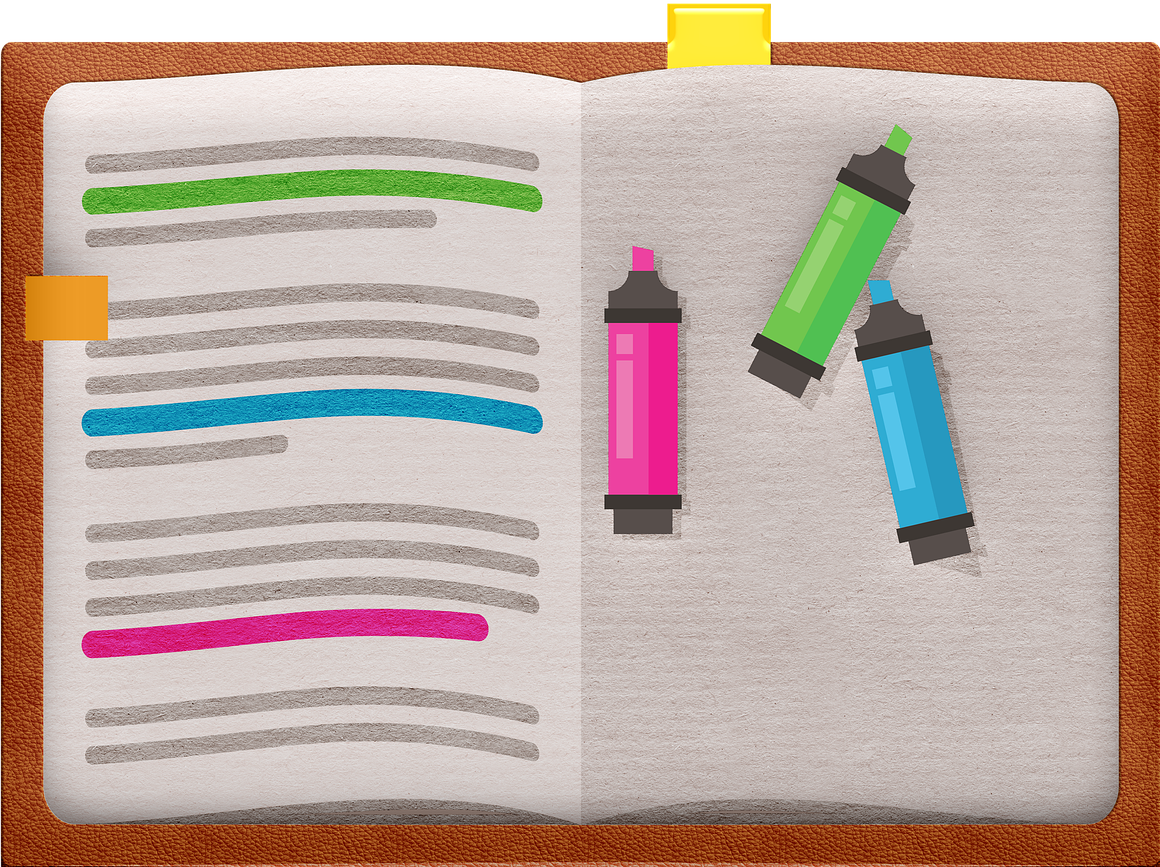
“I’m not telling you it’s going to be easy – I’m telling you it’s going to be worth it.” – Art Williams
Many of us can agree that studying is not easy. In fact, the thought of having to load hours of information into our brains at any given time is exhausting. One can imagine that for students in a remote learning situation, the idea of studying becomes more difficult to accept. Educators who are having to facilitate student learning remotely, or in a hybrid learning environment, are managing to differentiate instruction to support the variety of learner in their classes. They are skilled at crafting curriculum so that students absorb and retain information according to their learning styles. Remember, a learning style is a student’s preferred way of taking in new content. For example, when learning how to play a new game, some students need to read all the instructions before playing while others would rather start playing and learn during the game.
There are three learning styles that most are familiar with:
- Visual
Visual learners favor seeing and observing information, including diagrams, drawings, pictures, and written directions. They tend to doodle, create lists, and take notes while learning. - Auditory
Auditory learners prefer sound to reinforce what is being learned, such as listening to a lecture or audio recordings of a lesson. They favor reading aloud to themselves and verbally explaining new concepts and information. - Kinesthetic
Kinesthetic learners are inclined to movement and experiences to take in information. They prefer touching and manipulating objects or acting out events to learn new concepts.
Think about the way you prefer to learn or what has been successful for you. Has it generally been one way or a combination of different ways? Although it may seem that there are limitations to the learning styles that can be addressed because of remote learning, you can plan a mix of different activities that will help students dig deeper into new concepts and topics regardless of environment. Encourage students to do more on their own that support their learning progress. Below are recommended strategies for instruction and independent study ideas:
| Learning Style | Instructional Strategies | Independent Study Ideas |
| Visual Learner |
Use whiteboarding tools to create diagrams, drawings, and mark up shared docs, images, and slides Provide opportunities for students to draw pictures or doodle examples and share with the class Create handouts that students can print and mark up on their own before, during, and/or after a live session Use videos in lessons, pausing at regular intervals to review video content Record video of yourself explaining a concept or process for students to view independently Incorporate diagram, flashcard, and matching activities to reinforce concepts |
Draw a picture of new information learned Take notes during a lesson, jotting key words and ideas and review those notes before the next class or doing homework Make an outline of information (for younger students, provide a template that students complete) Use graphic organizers such as a Venn, tables, and diagrams showing hierarchy to sort information Use a color-coding system to identify key points and main ideas on a handout or worksheet Record live lessons (or ask teacher to record) and watch later for review Make flashcards and review for a few minutes everyday |
| Auditory Learner |
Incorporate read alouds in lessons, including students taking turns reading aloud to the class Have students regularly repeat new concepts during a lesson Pause and ask questions and/or allow students to explain new information Set up small groups for students to discuss a question or problem presented Audio record live lessons for students to access independently as review Allow students to audio record their problem solutions or explanations as evidence of learning |
After a lesson, read notes out loud especially key ideas and points Record audio of reading notes aloud that can be played and reviewed as needed Repeat facts and main ideas with eyes closed Review/Explain notes and what was learned with a classmate or in small groups Use a mnemonic device to review concepts. For example, “Never Eat Sour Watermelons” for North, East, South, West or PEMDAS for Order of Operations (Parenthesis, Exponents, Multiplication or Division, Addition or Subtraction) |
| Kinesthetic Learner |
Have students use whiteboarding tools to answer questions or identify key points Include movement activities during a live session, such as a quick stretch between subject Have students act out scenes from a book, story, or lesson instead of a simple retell or summary Add learning games that incorporate movement Incorporate experiments and hands -on projects to deepen understanding |
Make and use flashcards to review or play memory games Act out new processes, strategies, or algorithms learned in a lesson Use a whiteboard to list out steps in a solution strategy or to complete an assignment Find interactive sites to review concepts, subjects, and topics being learned Associate a physical action with a new term or key point. For example, snap for each new vocabulary word reviewed |
Besides the recommendations on the table, urge students to plan for a time each day to review and study what was learned during a live session. Remind them to be consistent with their study time and to choose a place that they can focus and limit distraction (including setting device notifications to silent). Regularly check with students about their independent study times and what methods they are feeling successful about. This can help others in the class to adapt/adopt similar strategies and improve learning retention and progress. When students return to full in-class attendance, these independent study habits will have become a natural part of their routine and class time can be used effectively.
“Never regard study as a duty, but as the enviable opportunity to learn.” – Albert Einstein
Are you interested in learning about a blended learning platform that bridges the distance learning gap? MimioConnect® has collaboration and lesson creation tools perfect for in-class, remote, and hybrid learning environments. To get your free trial, go to mimio.boxlight.com/mimioconnect.


