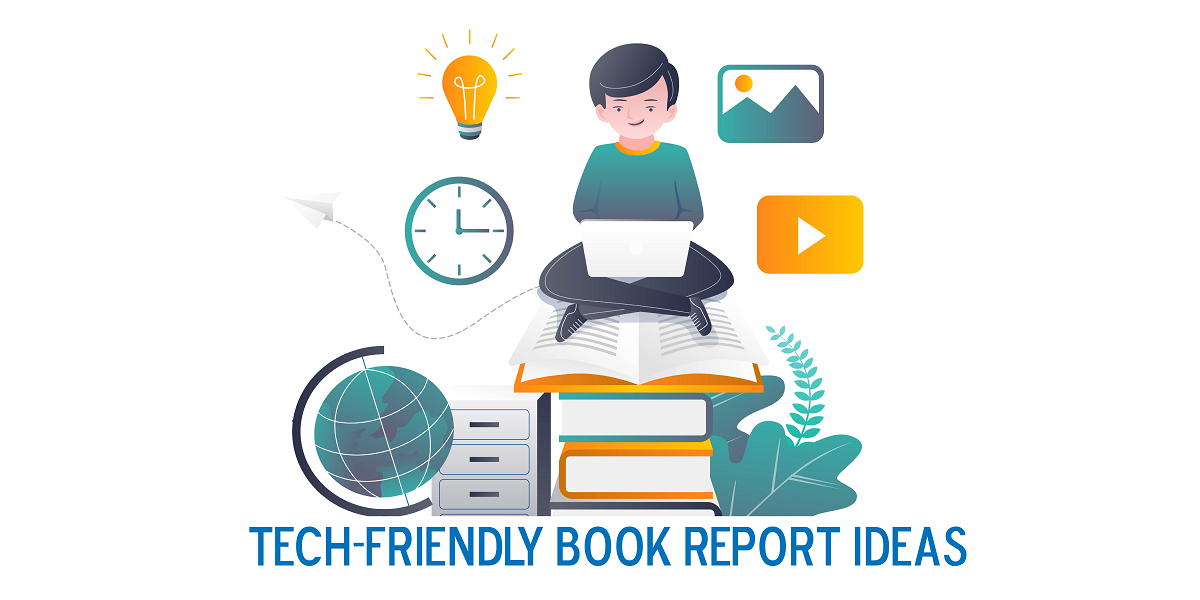
The National Book Awards will be announced on Wednesday, November 17, celebrating the written word of some of the most outstanding creative minds in America. Established in 1950 and overseen since 1989 by the National Book Foundation, the National Book Awards recognize the best writing in the categories of Fiction, Nonfiction, Poetry, Translated Literature, and Young People’s Literature.
To encourage students to explore the variety of books and stories available to them, and as an alternative to the traditional ‘book report,’ have students create book reviews and reports that incorporate technology. Many schools have invested in classroom technology such as document cameras, interactive displays, classroom software, and online collaboration tools to boost active learning and engagement, so students are very familiar with their uses. As digital natives, students use a variety of apps and online sources outside of school to find information and/or create content (i.e., social media posts) so using tech as a means for expressing their thoughts and views is not new. Why not take advantage of the technology and resources available to them and amp up their enthusiasm for reading? Try some of these creative, fun, and fresh ideas!

7 Tech-Friendly Book Report Alternatives
1. Write a poem focused on the title, setting, climax, main character, etc.Have students write the poem following a specific style (ex. Haiku, acrostic, free verse). Students should be exposed to the style chosen and so collaborating on an initial poem as a class is essential. Use a screen sharing tool such as Unplug’d so students can share their contribution to the class poem from their web-enabled device. Save the poem in a shared folder on the class cloud drive (Google Drive, OneDrive) for reference as students work on their individual poems.
2. Design a word cloud using interesting words, terms, and/or phrasesInstead of simply making a list of interesting and unique words and phrases, students design a word cloud. Share examples of word clouds and/or develop one as a class using a familiar story or book. Students can use free online word cloud generators, such as MonkeyLearn, WordClouds.com, or WordWanderer. Students can add their word clouds to a shared folder on the class cloud drive and you can assemble as a digital book or timed wallpaper to share on the interactive display.
3. Pen pal letter exchange with the author or one of the charactersHave students write a letter to the author about the book, providing a review or suggesting a change in action or ending. Or, students can write to one of the characters after a specific event. Take this assignment to another level by having another student write a response as the author or character! Use a shared folder on your cloud drive for the letters so you can note any additions, edits, and/or offer feedback during the process.
4. Write a different endingCreate a class slide presentation, using an app like Google Slides, with different endings contributed by each student. Have students work in small groups or with a partner to first discuss the ending and the actions that led up to it, then share other ways the stories could have ended. Individually, students create an ending on a slide with specific criteria such as maximum font size, including images or video, and limits to action (for example, do not introduce new characters or settings). Play the slideshow as a class and invite feedback from the class.
5. Create a video interview with one of the charactersHave students write and video record an interview between a talk show host and one of the characters. As a team, they should develop the questions and probable answers based on what they know about the character from what they’ve read. Videos can be uploaded to a shared cloud drive for your review before posting to a private class YouTube channel or viewing as a class.
6. Produce a short movie depicting a key sceneWith a partner or in small groups, have students record a video dramatization of one of the essential scenes from the book. Students should collaborate on dialogue, scenery, costumes, etc. as is typical for a movie. Schedule a class ‘movie night’ to watch the short movies, complete with popcorn and snacks!
7. Design the homepage for an online newspaperAfter visiting online newspapers or journals, have small groups create headlines and introductory paragraphs to articles relaying different scenes from the book. As a class, decide where those news blurbs will go on the page so that it’s visually pleasing and will attract readers to the headline. A twist on this idea would be to make sure the headlines are not obviously about a book and share the fabricated webpage with another class to see if they can correctly guess the book!
Let us know which idea(s) you tried out with your class, including their engagement level. If you’ve got ideas to share, tag us and use #Boxlight.
If you’d like to learn more about our award-winning Boxlight educational technology solutions, including free virtual demonstrations, go to boxlight.com.


