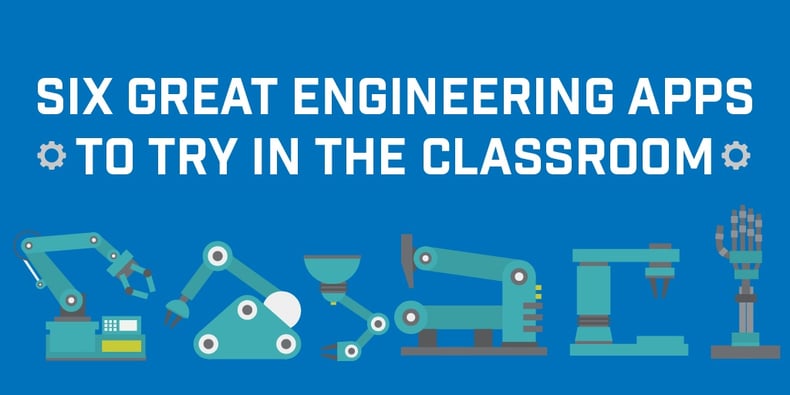
In the cult classic Office Space, the famous one-liner heard multiple times is, “So what would you say you do here?” It gets a lot of laughs because the high-level executives have no real clue what anyone in the office actually does. The truth of the matter is that in the world of education, teachers don't always know what other professionals actually do at their jobs, either. We know we can encourage students to become doctors, lawyers, welders, or accountants—some of these jobs we feel like we know well because we probably have experience with them. But when it comes to the field of engineering, I would guess that most teachers don’t really have a firm grasp on what the job actually entails.
Teaching Engineering
When we look at teaching STEM (science, technology, engineering, and math), we probably understand the S, T, and M letters more than the letter E. Teachers are not engineers, nor do they generally have a great idea of what engineers do in the day-to-day operations of their profession.
Fortunately, the NGSS standards are heavily focused on engineering, which is great for both students and teachers. The result is that engineering, the melding of science and math together, creates an application-level requirement when we teach science. We cannot just teach science and its compartment, then teach math and its compartment—they are two sides of the same coin, and engineering brings them together.
But if teachers are going to teach an “engineering” lesson, what does that look like? The problem for some teachers would be a lack of initial background knowledge required to know where to start. Since this is the case, teachers can rely on programs, curriculum, or technology tools that help us with this.
Here are six great engineering apps that will help teachers at all levels to get started and understand more deeply what engineers do and need:
- TouchCast and GarageBand (Video and Sound Engineering): There are actually two different apps here, but both of these do the same thing in their respective area. TouchCast allows students to easily engineer videos, while GarageBand lets students easily engineer music and sound. For both of these, teachers and students can “see” the engineering behind the creation. The ability to splice and transition, to mix and overlay—these are all engineering skills that students can develop as they work.
- Scratch (Computer Engineering): This is the free go-to app for classrooms to learn coding basics. There are tutorials available to get students started if teachers don’t feel like coding experts (go figure!). These basic block-based coding apps, starting with Scratch Jr., develop the students’ skills to understand and code with language in the future.
- iCircuit (Electrical Engineering): In this app, students can create and test circuits on all different levels to understand how electricity works and what it takes to harness and control it. It could be a little complex for younger students, but is also an area that kids could explore to learn more about.
- CATIA V5 (Computer Drafting and Architectural Engineering): Really any type of computer-aided drafting software is great to expose students to. This is a field that is growing and will continue to be in demand in the future. CATIA is a higher-level drafting program that students will love to explore.
- Labdisc portable STEM lab (Environmental Engineering): Not so much an app, but a piece of equipment and software, the Labdisc is a great option to develop students’ environmental engineering skills. The Enviro Labdisc allows students to test the air temperature, air pressure, light, and much more. Students can begin to discover how engineers create and design materials to impact the environment in a positive manner.
- SketchUp (Design Engineering): SketchUp is a design app that allows students to create electronic models on the computer. This app is currently used to sync with some 3D printers, which makes it perfect for upper elementary and middle school students. It is intuitive enough to not be too complex for students to learn. If students are ready for a challenge, SketchUp Pro is a more complex option that high school students would enjoy.
Teachers and students can use a small amount of time to gain a large amount of knowledge about these different engineering fields. It is possible that both the teacher and the students will truly understand what engineers do after giving these a shot.
Looking for even more STEM resources? Be sure to check out our newly released The Big Guide to STEM. This ebook outlines best practices for creating hands-on STEM activities, stats on STEM education and jobs, and top ten lists covering everything from apps to blogs. Download your free copy today!>>


