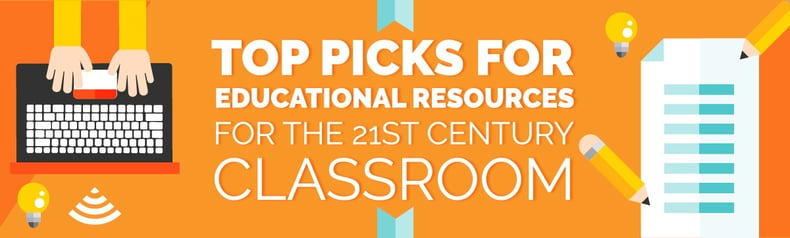
It’s not always easy keeping up with all the online tools, websites, blogs, and classroom resources that are available to us as educators. We often spend time searching online for the best fit for our classroom needs—sometimes not getting the results we anticipated. Here is a list of highly recommended educational resources to support teaching and learning:
- edWeb: This free online community for professional educators offers networking, resource sharing, collaboration, and professional development webinars. Simply create an account, and you’ll be able to browse through the list of various education communities. edWeb hosts professional learning communities that offer free webinars where you can earn CE certificates. Some of their recently established PLC include: Be a Literacy Hero in the K-5 Classroom; InsideK12: Cultivating a Community of Informed Educators; and Differentiating Instruction with Educational Technology, to name a few.
- Padlet: This virtual board of “sticky notes” can be edited, moved around, and shared with others. Settings for Padlet allow for privacy and moderation of posts, which makes it easy to use with students. Uses in the classroom vary from bell ringer activities and collaborative note taking to exit tickets and classroom resources/videos—all in one place. Administrators can use it with teachers for professional development planning of resources, school-wide planning, and gathering of responses or ideas for faculty and department meetings.
- Sutori (formerly Hstry): Teachers and students can create or explore interactive timelines on this site. Users can create their own timeline that includes text, images, video, audio, and quizzes. Students can also comment and ask questions directly on the timeline itself.
- Thinglink: Thinglink allows users to make images come alive with interactive media. Click an area on an image to add text, a link to a website, or an embed code for video. Upload, tag, share, and manage your interactive images across different platforms. Students can have an individual account without requiring an email, and log in with their Google Apps for Education accounts. What’s more, Thinglink also has tablet and mobile functionality.
- TED-Ed (Lessons Worth Sharing): Users can view existing lessons or build their own lessons around any TED-Ed Original, TED Talk, or YouTube video.
- Mimio Educator Blog: This blog has contributors that include teachers, principals, technologists, and EdTech innovators. You get informative posts ranging from current industry info and trends to lesson tips and pedagogy. It’s a great mix of information to keep you up to date and informed.
- Remind: An easy way to communicate with parents about classroom events, reminders of student project due dates, and school happenings. Messages sent through the service come to parents via text message or the Remind app. Some features include the ability to send file attachments, read receipts, schedule an announcement ahead of time, and add co-teachers to your class to manage announcements and settings.
- Newseum Front Pages: Newseum—through a special agreement with more than 2,000 newspapers worldwide—displays various front pages on their website every day. Take a particular topic or event and investigate the different ways each country covers the story. You can also cover a real time event to see how the news updates change over time.
- Big History Project: Co-created by teachers, students, and curriculum experts, BHP was inspired by the work of David Christian and is supported by Bill Gates. This free online history course contains over 70 standards-aligned lesson plans, dozens of videos, and texts accessible in multiple reading levels. Check out their various course plans that include year-long, world history, and semester courses. To assist the BHP teacher, the site offers free online professional development, a teacher community, and free essay scoring.
- Common Lit: This site contains free literacy resources, progress tracking tools, and hundreds of fiction and non-fiction reading passages for grades 5–12. You can assign text-dependent questions to hold students accountable for high-level reading and writing, as well as analyze student performance and compare class reports on key reading and writing skills.
- Formative: Create an assignment, assign to students, receive live results, and give feedback on any device. It goes beyond multiple-choice as students can type, show their work with drawings, or submit images.
- My Simple Show: Create your own explainer videos that can be used for training staff, summarizing topics for students, and as part of a flipped classroom approach.
- EdTech RoundUp: This highly informative educational blog provides a roundup of the latest educational technology news as well as a collection of reviews, lesson plans, suggested applications, and professional development ideas.
- Photos For Class: An image search website of safe images to use for the classroom and educational projects. With filters and the use of Flickr Safe Search, all images are appropriate for school settings and have Creative Commons licensing. Downloaded images automatically cite the author and the image license terms.
- Epic!: Epic! For Educators is a subscription eBook service for elementary readers. Educator accounts are free for elementary teachers and library media specialists in the U.S. and Canada, with thousands of books available from major publishers. Epic! is full of features like read-aloud, profiles with personalized recommendations based on reading level and interests, an ad-free environment, and reading on any device. Free educator accounts also include up to 36 associated student profiles for free.
- Digital Compass: Common Sense Media’s Digital Compass addresses digital citizenship in a blended-learning environment. Designed for grades 6–9, Digital Compass leads students through the understanding of digital citizenship with animated adventures and interactive experiences. It allows students to explore the consequences of online behavior while staying safe. For younger grades, Digital Passport is available.
- MimioConnect: This online educator community has an extensive library of lesson plans for interactive whiteboards and allows members to share their own favorites with others. It also hosts groups and forums on lessons and important issues, or you can start your own group. In addition, MimioConnect has tech experts you can post your questions to for insight and feedback.
Looking for the latest information about educational technology and trends? Subscribe to our Educator blog today to stay informed!



