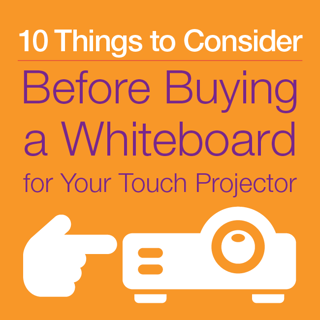
So you're planning to bring touch-enabled collaborative learning to your classrooms with a touch projector. You're expecting to use the touch projector to turn your current conventional dry erase board into a touch board. But not so fast! Touch projectors have special requirements that need to be accommodated to ensure proper operation – and the whiteboard is an often unrecognized but critical system component. Choosing the right whiteboard and properly installing it are key. Consider the following points before you buy.
- Is my current whiteboard “laser-flat”? A touch projector operates using a laser curtain, which must be precisely aligned onto a “laser-flat” whiteboard. A whiteboard that is not flat +/-3 mm from edge-to-edge and corner-to-corner will significantly degrade the performance of the touch tracking system. (As a point of reference, 3 mm is roughly the height of two dimes.) Only a small percentage of existing classroom whiteboards can meet this specification. Measuring flatness with a straightedge can be difficult. If you need to get a whiteboard flatness tester, please contact Mimio’s Customer Care team at customercare@mimio.com for assistance.
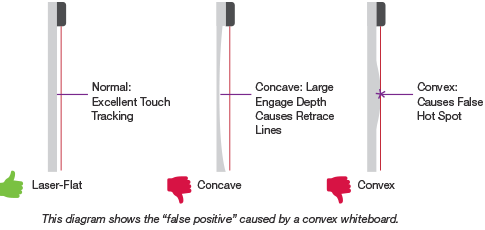
If testing shows that your current whiteboard is either concave or convex, you will need to buy a new whiteboard. But not just any whiteboard will do. Ask the following questions.
- Should it have a matte or glossy finish? The whiteboard will spend some of its life as the projection surface, and the rest as a plain old whiteboard being used with dry erase markers. In the days of long- or medium-throw projectors, using a matte surface was thought to prevent reflected bright spots. This is much less of a problem with today’s ultra-short-throw projectors. And there are drawbacks to a matte finish: it just doesn’t look as sharp, and many matte surfaces do not erase well and may require harsh chemicals to eliminate ghosting. So which should you choose? The choice is now primarily a matter of preference.
- What’s the best surface material? Many consider porcelain-on-steel to be the ultimate whiteboard surface because of its incredible durability and cleaning ease. However, porcelain-on-steel generally comes with a high price and considerable weight. Powder-coated steel is a lower-priced option in many areas. It has excellent durability and is easily cleaned. Paint-on-steel or paint-on-aluminum whiteboards cost even less than powder-coated whiteboards, but they are less durable and can be difficult to clean.
- How is it constructed? A whiteboard is a sandwich composed of a white layer glued to a solid or honeycomb core. The honeycomb core is preferable, because it is much lighter than a solid core and because it is much less likely to warp. A high-quality whiteboard also has a rear panel made of the same material as the front panel. The rear panel seals the system to deter moisture penetration, and adds strength to counteract any tendency to warp. It is important that the rear panel be of the same material as the front panel so that heat will affect them identically.
- Should it be framed or unframed? This is also a matter of preference, but if a framed board is chosen, the frame should extend above the surface of the whiteboard as little as possible. This is because reflections can cause false positives that “confuse” the touch tracking system. It is also good practice not to allow the projected image to extend all the way to the edge of the white area. Common practice is a guard band of 2-3 inches.
- Can it include a pen tray? A pen tray is not recommended because it is also a potential source of reflections. The large width and depth of most pen trays make them problematic.
- What’s the best size? Since touch projectors can make interactive images as large as 100 inches, it usually makes sense to “go big.” Typical interactive sizes include 78, 87, and 100 inches.
- Should I worry about the weight? The weight of the whiteboard is usually an issue only with regard to shipping and installation.
- Do I have to stop using magnets, posters, plastic pen holders, and stick-on labels? This has everything to do with touch-projector performance. Your whiteboard must always be pristine. You might think a small sticker could do no harm, but when the dye on the sticker starts to curl upwards, it becomes an IR reflector, “confusing” the touch tracking system.
- What sort of mounting system should be used? The whiteboard must be securely mounted at top and bottom, so it does not “bounce” when touched. As mentioned above, it is also important that the whiteboard still be flat after having been mounted. One of the most reliable methods for a solid installation that avoids deforming the whiteboard is the “French cleat.” Once the whiteboard has been hung on the French cleat, the bottom can be secured using an L-bracket.
Touch projector systems bring great ease of use to the classroom. The whiteboard is as much a part of that system as the projector itself. Choosing the right whiteboard and properly installing it are key to the operational excellence that will drive teacher use.
To learn more about touch projector systems and their proper installation, download our white paper. >>



