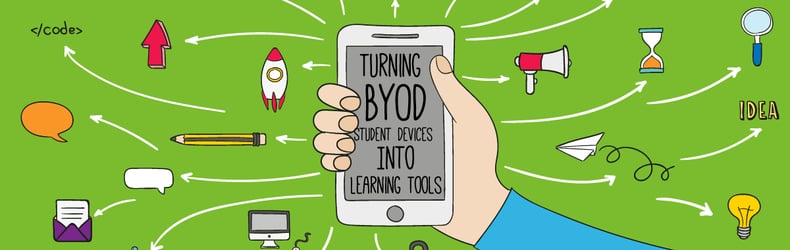
Whether it is a school-owned computer or a student BYOD cell phone, classroom management with devices can be challenging. Most students probably see their own device as a gaming/texting/social media gadget—and not as a learning tool. So when teachers ask students to use their devices to learn, and not to play, it can be very challenging. From social media and games to learning tools, most students are highly adept at flipping from one thing to the next, such as hiding apps they shouldn’t be on and masking their social media action. Because of all this, monitoring and managing can be difficult from the outset.
What options does a teacher have?
One option would be to simply put the technology away, but in today’s wired classroom, that probably isn’t the best answer. With the exception of testing times and other defined “unplugged” times in the classroom, most students need access to a device throughout the class period.
Some districts have tech controls and the ability to limit apps on the macro level. Depending on the structure of the district, tech directors may have the final say on what gets downloaded and added to student and school devices—this can surely help when fighting against online student distractions. But what if this either isn’t in place or isn’t possible? If the district is set up in a “bring your own device” situation, it can feel like an overwhelming task to manage and monitor all the devices in the classroom.
This problem can be multiplied if a teacher tries to use games or gaming in the classroom, or even other educational tools. At times, students have permission to be on them—and at times they don’t. Even with the best management and circulation, this can be a daunting task.
It isn’t a problem that should deter a teacher from incorporating more technology into the classroom by asking students to get out their phones. Here are some tips that can help make technology effective and useful for all students and for teachers in the classroom:
Flip it, hang it, or stack it: This is a good rule of thumb for many modern situations. You have probably seen pictures of the bowl full of phones on the table at a restaurant. The idea is that we will focus on conversation with one another if our phones are not accessible to us. This is true in the classroom, too. It is ok to have a BYOD classroom that doesn’t use the “D” 100% of the time.
There are legitimate times to focus and eliminate distractions to hear directions or content. The teacher can have the students’ devices flipped over, face down, hanging in a calculator holder on the wall, or stacking them in a pile on a table. Any of these are good options for eliminating the distraction when needed—the bottom line is this philosophy shows that during learning time, devices are solely for learning. The student’s device is welcome to come into the room, just as long as we are all committed to learning during that time.
Give a little to get a lot: Some teachers find that giving a little when it comes to student devices gets them a lot in the end. They know that if they allow a few minutes at the start of class for a warm up, most of the students will be more compliant moving on to another activity. The devices must be used for something relevant and educational for this to make any sense, but it can be great “bell work” or “morning work” for students to get started thinking. Some NearPod questions or a Google Survey can be engaging ways to get the device out, used, and the focus on the learning that will be taking place.
Don’t use games as an incentive: If we want students to see games as paths to learning, we shouldn’t make them feel as though they are add-ons or extra material. Think about it: What makes a reward motivating and special? They are special because we don’t get them all the time and because they are usually indulgent (i.e. ice cream is great, but we can’t live off it alone). The same is true of any classroom reward; it feels “extra” if I am rewarded with it because it isn’t something I really need. Games are not something that every classroom needs exactly, but if games are for learning, then they should be a regular part of the curriculum—not just something we add on to fill time.
Hopefully, the fear of losing control will be eased by some of these tips that are easy to implement in a BYOD classroom. Want to learn how to turn those BYOD devices into engaging learning tools? Check out our collaboration and assessment app, MimioMobile.>>



