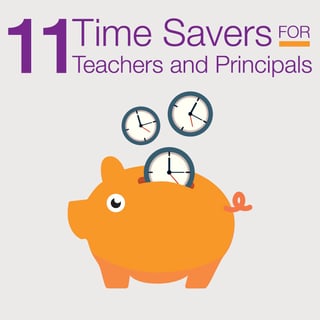 “The bad news is time flies. The good news is you're the pilot.” ‒ Michael Altshuler
“The bad news is time flies. The good news is you're the pilot.” ‒ Michael Altshuler
Over the past 10 years in the world of education, life has not become simpler. We have increasing stacks of student data, growing lists of apps and tech ideas, a wall full of Pinterest pins, and parents and students with individual and widely varying needs. And as the end of the school year grows closer, we are even busier!
It can be overwhelming, but we’re here to offer some support. Take a look at these 11 time savers, which may help you simplify your day and free up time for other activities:
- Automate grading with Flubaroo. The teachers I know who have started using Flubaroo have nothing negative to say about it. The concept is simple: it’s a self-grading Google Sheet that is populated from student quizzes/tests that are created in Google Forms. Some time is required on the front end, so you may want to make setup a summer project. But once you’ve got it ready to go, it’s a breeze.
- Streamline parent email contact with this Google spreadsheet trick. A three-year-old video is ancient in the tech world, but if you don’t have a good system in place for contacting parents, please watch it. The Google Sheet allows you to email parents directly and to easily copy and paste individual student scores into the sheet. Genius.
- Use Instagram for sharing class pics. This idea may not seem terribly creative, but it’s highly effective for the teachers who use it. With a classroom Instagram page, you can give parents instant access to what’s going on in your classroom. It’s highly engaging and, in my experience, tells a better, more effective story than any classroom newsletter. Make sure you follow your school’s acceptable use policy and privacy expectations. Note that by doing this through Instagram instead of a public Web page, you can control who has access.
- Don’t forget to invite the principal to view your online classroom entries. Whether it’s the classroom Instagram page, Facebook, Twitter, or whatever, make sure you have shared/invited the principal to be a part of it. It will help the principal to stay current on the classroom, and it will allow you to brag, share, and promote your classroom activities.
- Streamline efforts to document student behavior. Sometimes teachers feel like they spend more time dealing with one student’s behavior than with the rest of the class combined. This is a complex problem, but it can be approached in a variety of ways. One way is using technology to promote positive behavior, which is described in this article. Another way is to document behavior using a simple Google Sheet or Google Form. When the school psychologist, school counselor, or principal comes calling and asks, “So, what have you tried thus far?” it’s nice to have the data there to show.
- If you have a tech issue, ask questions. I think most teachers would agree that there’s not enough collaboration time between teachers. When I was teaching, we used a program called InteGrade Pro. Every time I got a new student, it bothered me that his or her name would show up at the bottom of my alphabetized student roster. After about three years of using the program, I was told by a fellow teacher that you can right-click and re-sort the names every time a new student is enrolled. I was blown away! How simple – but I had no idea the program could do that. Make a point of asking your colleagues questions about your tech issues and problems, especially colleagues with some tech know-how. You can often save yourself tremendous amounts of time and energy.
- Stay focused with the 30/30 app. This is the app that can keep you on track. It lets you load different tasks and assign them different timers for completing each of them. It takes a little getting used to, but knowing that I am “on the clock” helps me to stay focused and task-oriented.
- Auto update Twitter and Facebook. Another way to work smarter and not harder is to automatically feed your updates to different social media accounts or Web pages. Note that all the major social media players have this feature available. Use it to stream updates and postings, and to keep fresh information on your static formats, such as a website.
- Along the same lines, IFTTT can help. IFTTT stands for “If This, Then That.” It’s another option for keeping everything linked up and on track. For example, you can link your Instagram account so that if you post a picture, then it posts it to a board on Pinterest. If it’s going to rain tomorrow, then you get a notification. There are tons of “recipes” for these “updates,” and all are free. Again, it takes a little setup time and research, but the automation will make your life easier.
- Minimize pinning. This last one may seem like teacher sacrilege, but I recommend less pinning on Pinterest. There are many good ideas out there, but teachers cannot do them all. More isn't better when it comes to ideas. Focus on the ones that are achievable and most effective.
- Take advantage of ready-made lessons. You don’t have to create new lessons from scratch. Visit lesson-sharing sites like mimioconnect.com and benefit from the inspiration and hard work of other teachers. Use a shared lesson as is, or customize it to fit your curriculum. On the MimioConnect site, lessons are categorized by subject, grade level, and state and common core standards. What could be easier?
By spending a bit of time exploring and setting up new approaches like the ones described, you can save yourself oodles of time down the road. We hope you’ll try a few of these ways to work better, smarter, and faster in the classroom.


