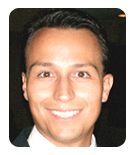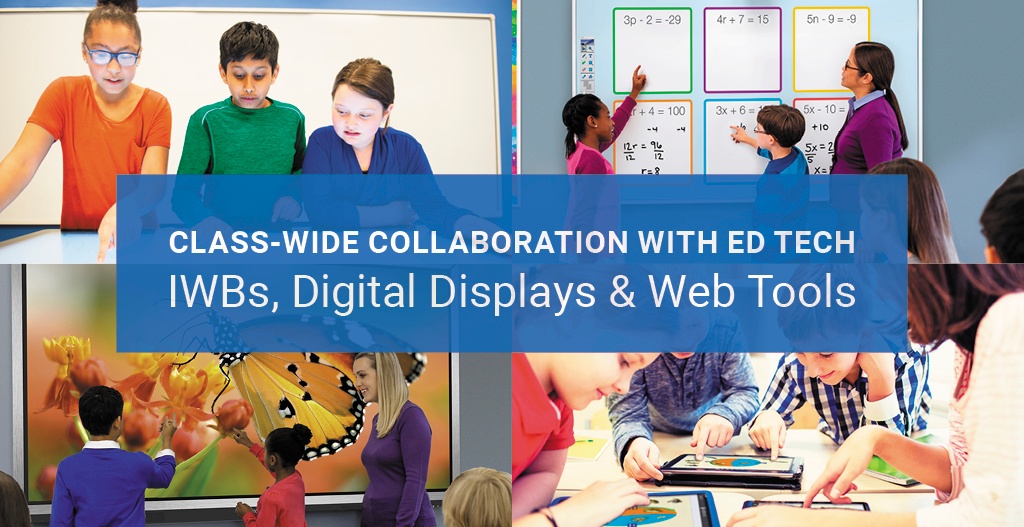
Last week we discussed why accustoming students to whole-class collaboration is critical to their future success in the workplace, and looked at the ways that mobile applications can facilitate that type of classroom collaboration.
Today we’ll consider other types of ed tech: interactive whiteboards, digital displays, and Web 2.0 tools.
Classroom Collaboration with IWBs and Digital Displays
It’s easy to foster collaboration among an entire classroom of students with a multi-touch interactive whiteboard or a digital display. Over the past several years, the interactive whiteboard and digital display market has evolved into an even more powerful segment of educational technology. In the past only one student or teacher could interact with content being displayed, but now most models offer multiple “touch points” – meaning that multiple students can interact with the content on the display at the same time. Some software allows the board to be “split” into two sides. Other, more impressive digital displays, such as the new ProColor flat panel display, offer up to 20 touch points, as well as full 4K resolution.
In addition, stands can make flat panels adjustable and transform them into flat touch tables which can be utilized as giant tablets for small group work. Boxlight has a touch table that allows multiple students to work together for cooperative learning as teachers assist and guide to gain a better understanding of students’ comprehension. Students can work on interactive lessons and perform assessments. These types of devices are great at building fine motor skills and the height adjustable surface allows students of varying abilities to interact directly with the activities.
Increase Student Collaboration
With multiple students engaging in the interactive content on interactive boards and digital displays, teachers can try a variety of classroom strategies that encourage a greater level of student collaboration. I recently had an opportunity to observe a sixth grade language arts classroom that was covering parts of speech. The classroom was outfitted with a touch interactive projector, which gave the teacher the ability to offer two touch points to her students. The grammar lesson that the teacher created within her MimioStudio software included sentences with a highlighted word. The students were asked to identify the highlighted word’s part of speech by dragging a part of speech from the side of the board to above the highlighted word. The lesson was displayed at the front of the classroom. Pairs of students were asked to come to the board and collaborate in identifying the correct parts of speech using the interactive pens. Since both students could work on the board at the same time, they began to discuss the content within the lesson as well as the correct answers. The activity was visible to the other students in the classroom, who collaborated from their seats with the pair at the board. When the pair had completed the activity, the entire class was able to review their work before a new pair of students was chosen to complete the next bank of sentences. This activity concluded with a competition between each side of the classroom. The teacher awarded each side of the room points for completing their half of the activity. Students collaborated to earn points and to win candy at the end of the class period. The level of student participation was impressive. Typically it takes younger students some time to become comfortable with collaboration, but it was clear that these students were thoroughly engaged.
Collaboration in All Content Areas
Students in a high school biology course I recently observed used an interactive display to collaborate on an activity that reviewed the steps of animal cell mitosis. For this lesson, the teacher chose several students and asked them to come to the front-of-the-room display. Four of the six students were asked to draw one phase of the mitosis, using the display’s drawing tools. The other two students were asked to label two of the four phases using the display’s text tools. During this activity, the students at the display had to collaborate in order to complete the mitosis chart. I was very impressed by the discussions taking place between the students at the display, as well as by those among the rest of the students, who could clearly see their progress and offer their own input to the mitosis chart.
A Spanish classroom I observed also engaged students in a high level of collaboration using an 84-inch touch display at the front of the room. The teacher had recently taken the students on a Spanish cultural tour of New York City. Upon their return, the students collaborated to create a virtual field trip on the display board, using their photographs and video from the field trip. The images looked stunning in a 4K display and the students enjoyed reliving their experience. Throughout the year, the Spanish class also was able to collaborate with students in El Salvador using a Google hangout. The entire class was able to use the instructional technology to participate in real-time conversations and activities with native speakers.
Web 2.0 Tools that Encourage Classroom Collaboration
Web 2.0 tools are dynamic, Internet-based resources that allow students to collaborate in new ways and that facilitate the creation of content-based materials. These resources can be used for problem-based learning, composition, forum discussions, and more. Teachers find Web 2.0 tools especially helpful in encouraging a large number of students within a classroom and beyond to collaborate within the content area. Work that is produced during this collaboration can then be easily shared.
Padlet, another Web 2.0 tool, offers classrooms a virtual wall that allows students to express their thoughts and to share images, multimedia, and documents. Padlet charges a small monthly fee for this service, but it’s a great way for students to collaborate on content and to participate in rigorous discussions. A similar Web 2.0 tool called Collaborize Classroom also gives students the ability to participate in forum discussions about virtually any topic with others around the world.
With the 2016 Presidential Election approaching, a high school government teacher I recently observed has been using both of these tools to encourage his students to begin following the primaries. His thinking was that many of his students will reach voting age by November and it’s important to connect students now to the election process. The teacher created a Padlet wall and also gave his students access to Collaborize Classroom. The students were given the assignment to find a number of news articles, links, and multimedia pertaining to their favorite candidates. They posted their contributions on the Padlet wall for the other students to review.
A second part of the assignment asked the students to review the resources on the Padlet wall and then debate them with other students in a Collaborize Classroom forum. The forum opened the discussion up to all of the students within his classroom, as well as to students in other classrooms and beyond. Within a short time the teacher noted that all of the students in the classroom had become interested in the primary season and in the election process overall. Students who had previously had little to no interest in politics were now learning to participate in the democratic process as informed voters.
Technology Can Continue to Drive Collaboration
It’s clear that collaboration will continue to play an important role in education in the years to come. As educators, we must be dedicated to the development of new tools and strategies that encourage collaboration between small groups of students, large groups of students, whole classes of students, and beyond. The instructional technology of today makes it possible for all students to experience the types of collaboration they will need in the workplace of tomorrow.