
The CleverShare App (available on all MimioPro 4 and some Clevertouch interactive displays) has become a teacher favorite for optimizing class collaboration and supporting students who learn remotely. To continue providing our users enhanced capabilities, the CleverShare App has recently released an OTA update.
What Teachers Can Expect
Hardware Virtualization
CleverShare can now access cameras and microphones connected to the Clevertouch (integrated and via USB). Follow these steps to enable this update.
After connecting CleverShare to the Clevertouch display, select Device Sync.
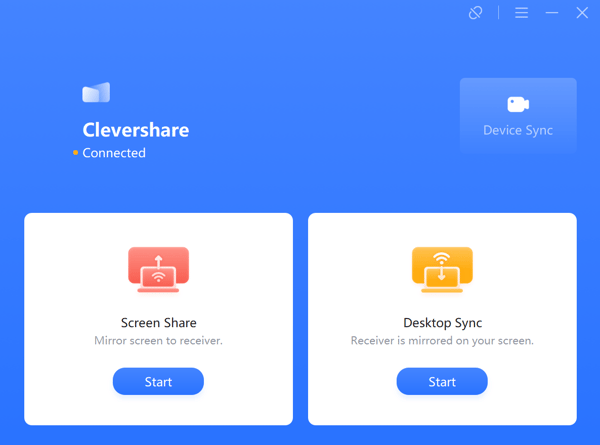
Select the Camera or Microphone drop-down to view the list of devices.
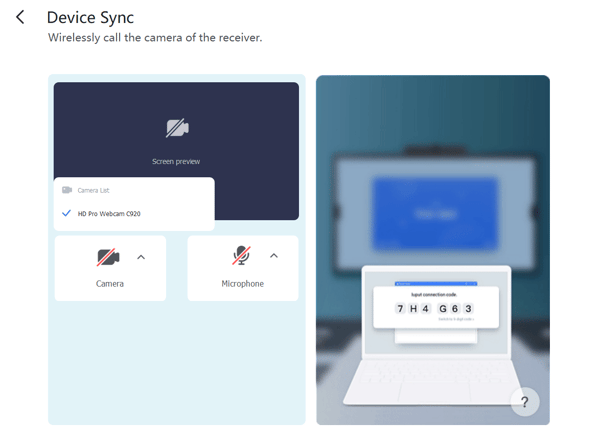
Select the device to request access.
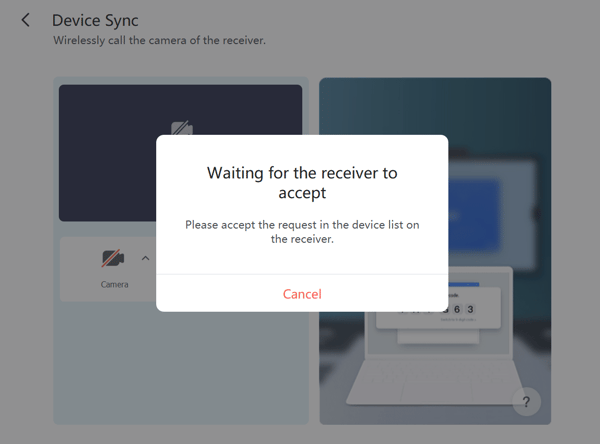
Accept the request on the Clevertouch display.
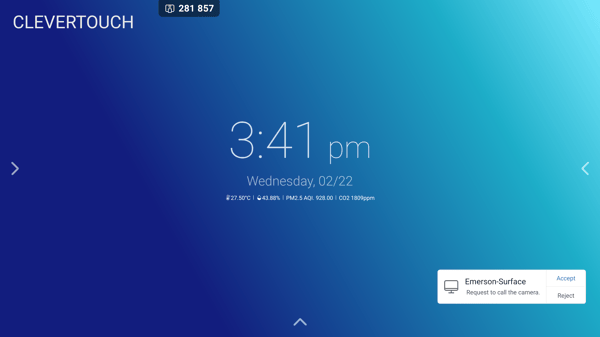
You can now use the devices on your Windows or MacOS device.
Note: The device name will be “Sharing Camera” and “Sharing Microphone”. Only one user can use the camera or microphone at a time.
Users can also expect -
- Improved compatibility
- Improved connection stability
- Improved casting quality
For more on the CleverShare App updates, click the link https://www.clevertouch.com/CleverShare2g.
If you have any questions about the updates, please contact our Customer Support team - https://boxlight.com/support/contact-us.


