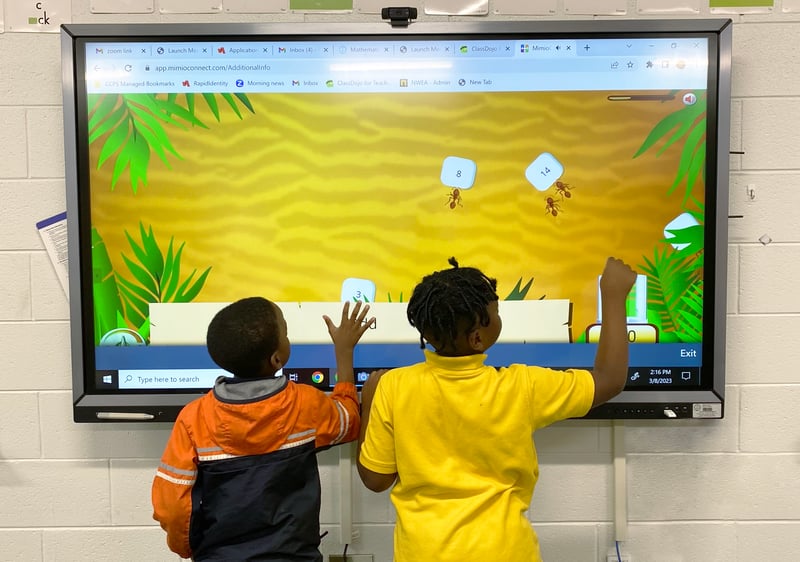.jpg?width=1200&height=628&name=MimioConnect_Update_4_2023%20(1).jpg)
What started as a means for remote learning during school closures, MimioConnect has become an interactive teaching and learning platform for any learning environment. With its rich collection of tools, features, and pre-made lessons, MimioConnect is versatile and customizable so that teachers can plan activities and lessons that meet the unique needs of their students and/or classes.
What students need to stay engaged and focused changes constantly, and MimioConnect keeps pace with updates to optimize what’s being done in classrooms everywhere. Here is a list of the newest round of updates to advance instruction:
1. Student UIStudents can clearly see notifications, assignments, session progress, and filter views. The UI is also helpful for those supporting students with assignments like caregivers, parents, and paraprofessionals.
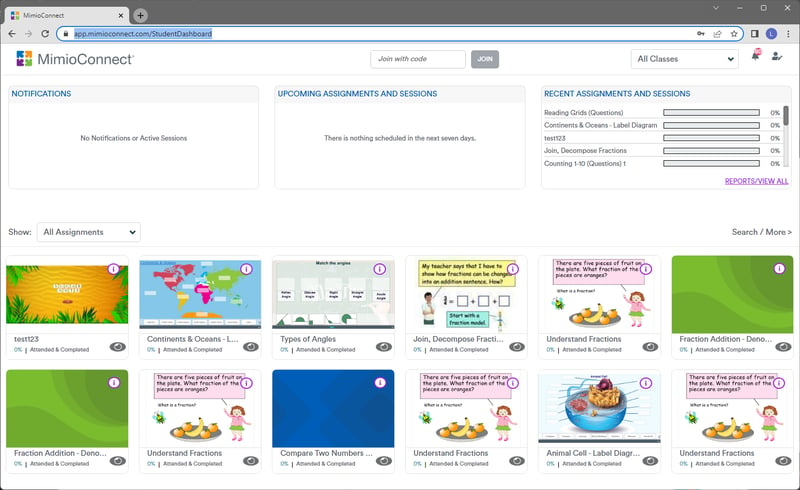
Teacher dashboard now includes Games and Tutorials sections, as well as an updated Create icon.
.png?width=800&height=450&name=image001%20(1).png)
Assignments and Sessions can now be filtered by Class. Users no longer have to see all class assignments.
4. Now 136 Games!There are now 136 games/activities available for enhancing lessons, with more to come. Teachers have the option to either Play the game directly or Add it to their content. The flow of lessons will be easier and faster!
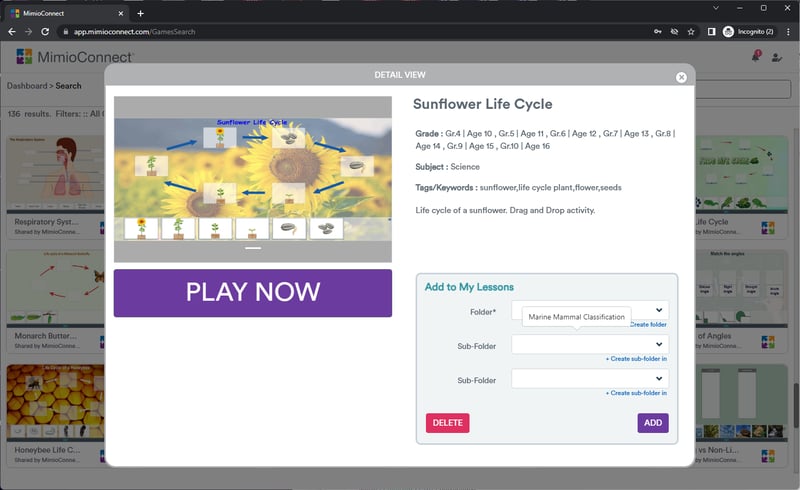
Game/activity playback now includes Replay for improved user experience.
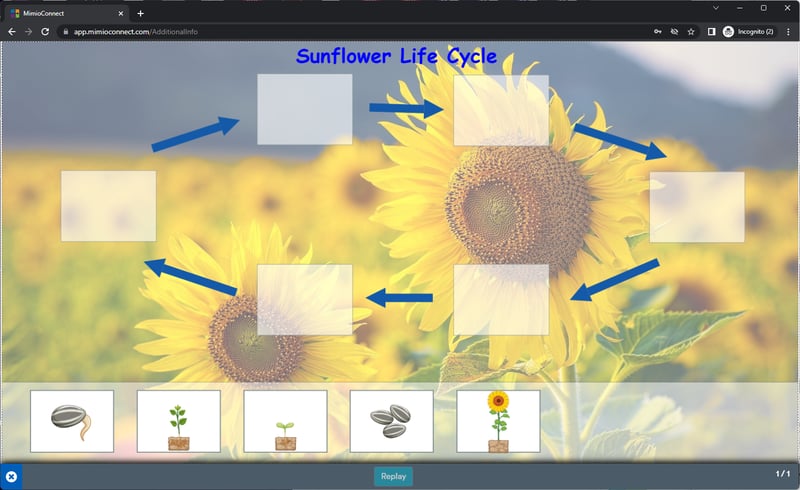
Dashboard now includes Top lists like Top Games/Activities and Top Mathematics Lessons. Teachers can find popular content to help save time during lesson building and planning.
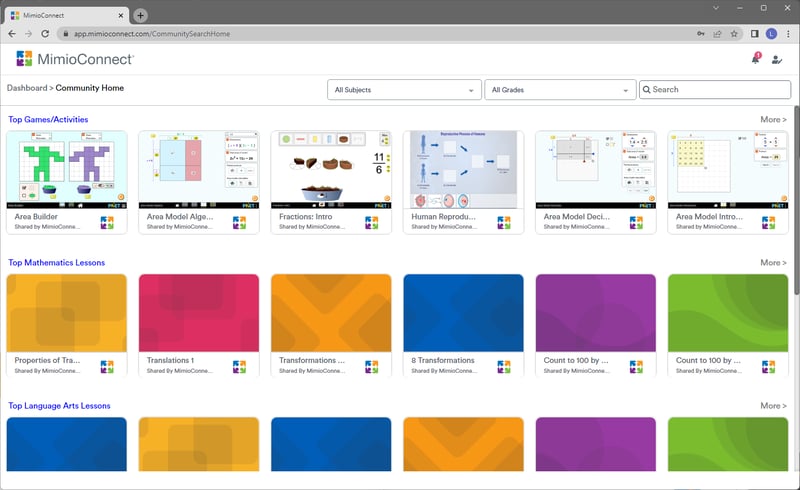
With this option, it is easier for a presenter to join and control a session using a second device.
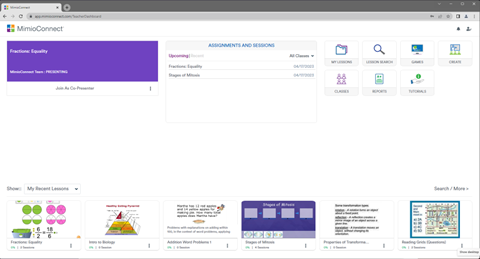
Teachers who use MimioConnect in their classrooms have observed increased engagement and motivation from their students during interactive lessons -
“(MimioConnect) is really cool! My students love that it is interactive!”
They have also commented positively on its ease of use when building unique lessons and viewing student activity progress -
“I like the idea of creating lessons that students can go through and (check) off, which I feel they will find very motivating. I also very much like how organized it is to use and create.”
We are excited about the updates to the already dynamic MimioConnect and are confident that teachers and students will enjoy the new features and tools.
Don’t have MimioConnect? Request a free trial and explore this award-winning platform today – MimioConnect.