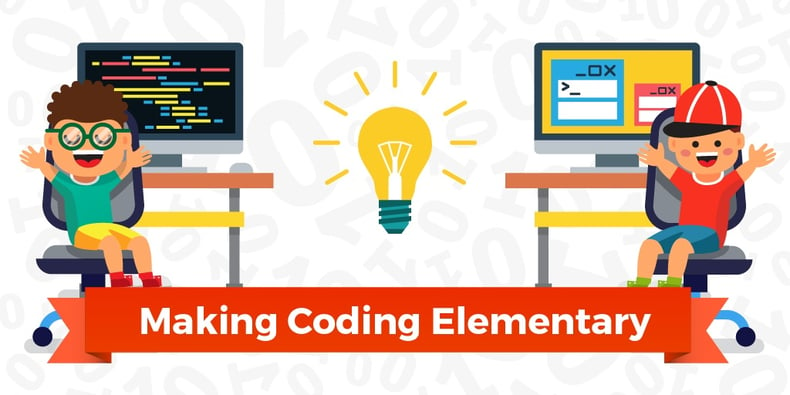
Coding has become part of the curriculum in many schools across the country—even for our youngest students in elementary schools. Coding has quickly grown over the past few years to be considered a fundamental basic literacy skill as it teaches students to be problem solvers and critical thinkers in a digital world. With an estimated 1.4 million programming job openings over the next 10 years, coding is one of the fastest growing job markets for our students as they move from school to the workplace.
Teaching coding in elementary schools is easy and so much fun. Over the past few years, many companies have created block coding apps, programs, robots, and more to help educators scaffold learning for our younger students. Block programming offers a simplified model of coding, with each block representing different commands. Block codes allow students to easily drag and drop a sequence of blocks together to create actions. Programs fall into the two main categories: Puzzle, where students use blocks of code to move an avatar through a series of mazes; and creation, where students drag and drop blocks of code to create their own program, story, or game.
Here are some of the latest and greatest apps, programs, and websites to teach coding in elementary schools:
Puzzle Programs
Kodable: (Web, iPad, Android)
Students in K–5 work in a puzzle-like environment to help the Fuzzes explore while learning coding concepts such as sequence, loops, and conditionals. The program keeps students engaged with progressively challenging levels of play and the introduction of new Fuzzes. Kodable is available as a free app or web-based program, as well as a subscription for a full K–5 programming curriculum.
Lightbot: (iPad, Android, Windows, Mac)
Lightbot provides a puzzle-like atmosphere where students move a robot through mazes to try to get it to the end while they learn principles of programming such as procedures, sequence, loops, and conditionals. The levels build upon each other, challenging the students as they move forward. There are both free and pay versions of Lightbot available.
LightBot Jr:
Lightbot Jr is the simpler version of Lightbot for grades 1–3. It provides the same engaging puzzle-like atmosphere with a limited palette of coding blocks. There also is a pay version of Lightbot Jr available.
Creation Programs
Scratch: (Web)
Created at MIT, Scratch was one the original block coding programs designed to teach students important programming concepts such as sequencing, loops, variables, conditionals, and more. Students can create their own interactive stories, games, and animations using blocks of code that snap together. Scratch offers a great learning opportunity through their online gallery of programs created by their user community. Students can play the programs created by others as well as review and/or modify the code used to create it. Scratch is available online for free.
Scratch Jr. (iPad and Andriod tablets)
Designed for younger students aged 5–8, Scratch Jr. allows users to create stories, interactive games, and animations using blocks of code that snap together. Students choose their characters and backgrounds, then use the blocks to make the characters move, jump, dance, and sing. Scratch Jr. is available as a free app.
Hopscotch (iPad)
Hopscotch is an open-ended block coding app that allows students to use avatars and blocks of code to create their own programs. The program has a number of tutorials to help students get started. Students can create from scratch or remix an existing program, and can share their creations in the Hopscotch community. Hopscotch is available as a free app.
Puzzle and Creation Programs:
Tynker: (Web, iPad)
Tynker is a block coding program that allows students to begin with puzzles and progress to a create option, where they can use block code to create their own programs and games while learning programming concepts. Tynker is available as a free app or web-based program, as well as a subscription option for access to the full programming curriculum lessons.
Code.org (Web)
Code.org offers a plethora of coding opportunities—from free online leveled coding courses starting at kindergarten to a variety of other fun and engaging tutorials and coding games—to meet a variety of interest, age, and skill levels. The leveled courses are designed in a puzzle-like environment with sequence learning from writing a basic algorithm to loops, conditionals, and more that teach important skills like debugging along the way. Watch for the updated curriculum courses to be released for Hour of Code later this fall.
Daisy the Dinosaur (iPad)
Created by the designers of Hopscotch, Daisy the Dinosaur teaches basic commands through free play, as well as a challenge mode using a limited palette of block code commands to move the dinosaur. Daisy the Dinosaur is available as a free app and is the perfect choice for a young learner.
Interested in how you can get started with coding in your classroom? Be sure to check out some of our previous blogs on this topic, including Computer Coding and the NGSS Standards, The Future of Computer Science Education, Exploring Coding Curricula, DIY Coding in the Elementary Classroom, and the Hour of Code initiative.
Keep up to date on everything EdTech by subscribing to our Mimio Educator blog today!>>



