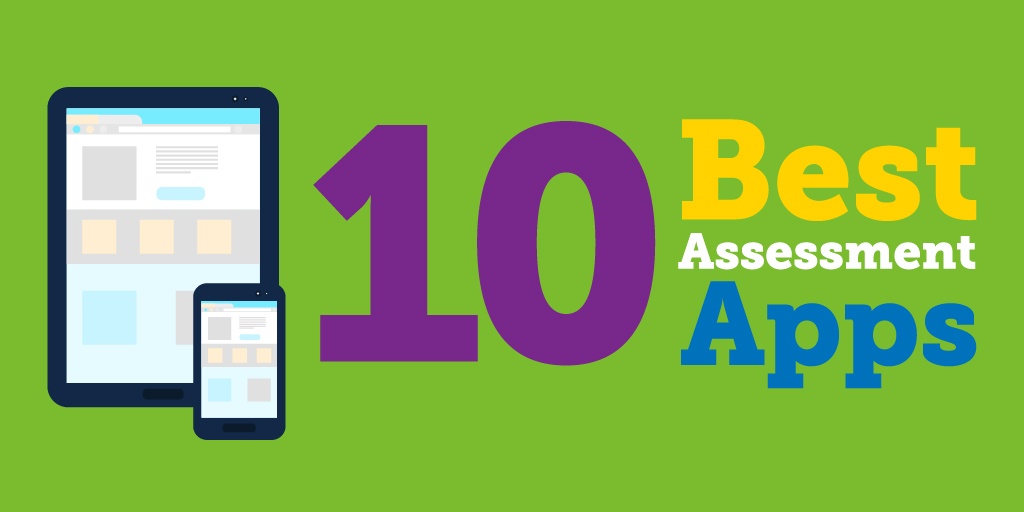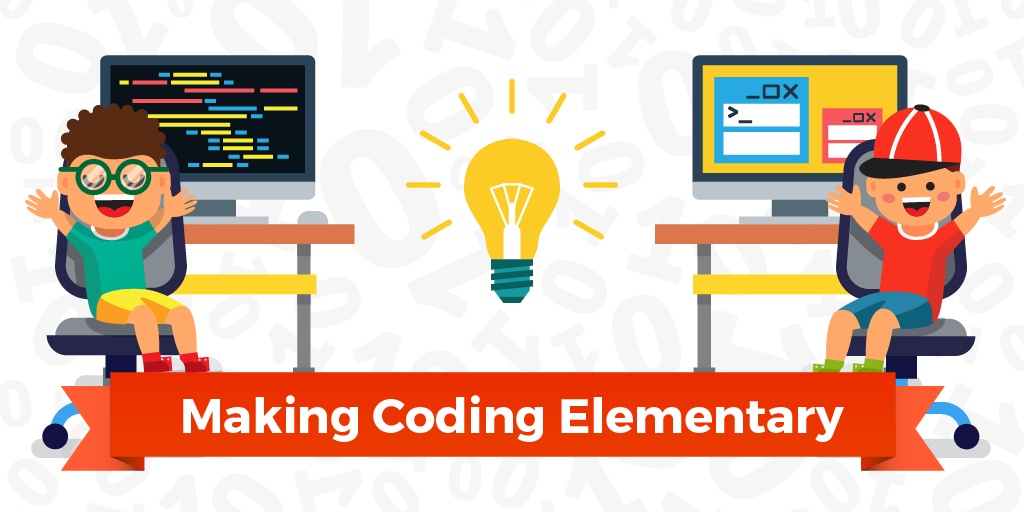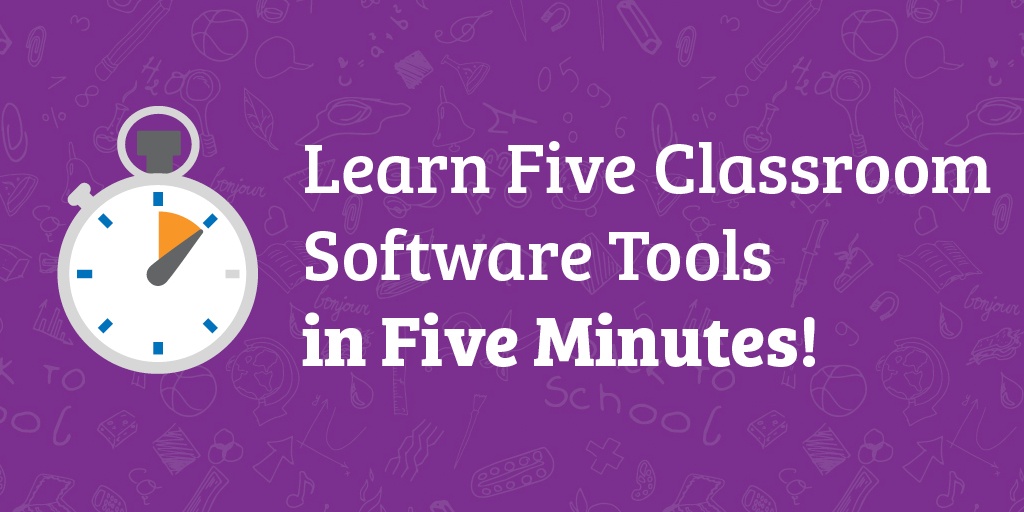We all want our students to be successful, right? Fortunately, we have tools that can help us to help them. Formative assessment tools allow us to monitor our students’ learning and then use the information collected in real time to adjust our teaching. It’s a huge win-win for everyone! Formative assessment gives us a window into student understanding of the concepts they are being taught at both the class and individual level so that we as teachers can adjust our instruction to meet their needs.
Lindy George

Lindy is an Instructional Technology Specialist. She works throughout her district to support teachers in the effective integration of technology in the classroom. In her 37 years in education Lindy has been a classroom teacher and a curriculum specialist. She has been in her current position in technology for 22 years. Lindy is responsible for many district-wide projects including the development and implementation of the K-6 technology curriculum. Lindy is a MimioMaster, Mimio Certified trainer and an avid Mimio user.
Recent Posts
Coding has become part of the curriculum in many schools across the country—even for our youngest students in elementary schools. Coding has quickly grown over the past few years to be considered a fundamental basic literacy skill as it teaches students to be problem solvers and critical thinkers in a digital world. With an estimated 1.4 million programming job openings over the next 10 years, coding is one of the fastest growing job markets for our students as they move from school to the workplace.
Teaching coding in elementary schools is easy and so much fun. Over the past few years, many companies have created block coding apps, programs, robots, and more to help educators scaffold learning for our younger students. Block programming offers a simplified model of coding, with each block representing different commands. Block codes allow students to easily drag and drop a sequence of blocks together to create actions. Programs fall into the two main categories: Puzzle, where students use blocks of code to move an avatar through a series of mazes; and creation, where students drag and drop blocks of code to create their own program, story, or game.
Topics: Science Lessons, curriculum, 21st Century Skills, tips for teachers, Coding
We all want to create fun lessons and activities that make learning engaging and interactive for our students. However, we don’t want it to take forever or be overly complicated. That’s why I use MimioStudio™ classroom software, which conveniently works with any projector or interactive display. Whether you are using the MimioTeach portable IWB and your existing projector, an interactive projector, ProColor Display, etc., it just works. MimioStudio software is the powerhouse behind it all and is designed with the teacher in mind to be easy to use, intuitive, and powerful.
Topics: Educational Software, MimioStudio, tips for teachers
Learn ways to help you make lessons that are easy on the eyes and the mind!
Do you sometimes find yourself wanting to create a lesson that will wow, but end up just staring at a blank screen? Don’t worry – it happens to all of us. Maybe it’s writer’s block, a creative road block, or you’re just plain stumped. When that happens, following these 10 tips can help you get you back on track and on your way to creating a truly great lesson. They center around 5 key areas: interactivity, aesthetics, instruction, originality, and collaboration.
Topics: Lessons, collaborative learning
Last Chance for Getting More from Your Lessons with Mimio Webinar
Join us for the final session of: Getting More from Your Lessons with Mimio, presented by Instructional Technology Specialist Lindy George and Elementary Teacher Claire Pavia.
Effective lesson design encourages student engagement, interactivity, and collaboration, and facilitates assessment. Start with your existing lessons or ones found on mimioconnect.com, and learn how to make them even better with Mimio technology. This webinar will also show you how new Mimio products let you incorporate mobile devices to make lessons more engaging and collaborative. Your instructors are expert at using Mimio in their own classrooms, and can offer instructional design tips that will make your students’ learning experience much more interactive.
Topics: Classroom Technology, webinar
Join Mimio for the webinar: Getting More from Your Lessons with Mimio, presented by Instructional Technology Specialist Lindy George and Elementary Teacher Claire Pavia.
Effective lesson design encourages student engagement, interactivity, and collaboration, and facilitates assessment. Start with your existing lessons or ones found on mimioconnect.com, and learn how to make them even better with Mimio technology. This webinar will also show you how new Mimio products let you incorporate mobile devices to make lessons more engaging and collaborative. Your instructors are expert at using Mimio in their own classrooms, and can offer instructional design tips that will make your students’ learning experience much more interactive.
Topics: Classroom Technology, webinar
Mimio Webinar: Getting More from Your Lessons with Mimio – Register Now
Want to make your lessons more effective?
Effective lesson design encourages student engagement, interactivity, and collaboration, and facilitates assessment. Start with your existing lessons or ones found on mimioconnect.com, and learn how to make them even better with Mimio technology. This webinar will also show you how new Mimio products let you incorporate mobile devices to make lessons more engaging and collaborative. Your instructors are expert at using Mimio in their own classrooms, and can offer instructional design tips that will make your students’ learning experience much more interactive. Register Now. >>
Mimio Webinar: Getting More from Your Lessons with Mimio – Register Now
Want to make your lessons more effective?
The Content Packs that your fellow educators put together for Mimio are always our top-rated downloads from mimioconnect.com. Since we know you love these resources, we have pulled together the following list of our most popular Content Packs. Take a look to see which ones will help you create fun and useful lessons.
Topics: Activities, Free Content, Classroom Collaboration, curriculum
Great Game Lessons
Preparing your students for quizzes, tests, midterms, and finals – or just checking for their understanding – has never been more fun and engaging. We have made the classic games posted by our fellow users new and exciting with the latest Mimio tools and features. All you need to do is add in your questions and start playing!
Enjoy such favorites as:
- Whack a Mole
- Jeopardy
- Wheel of Fortune
- And more
Topics: MimioVote assessment, classroom assessment, Free Content, Games