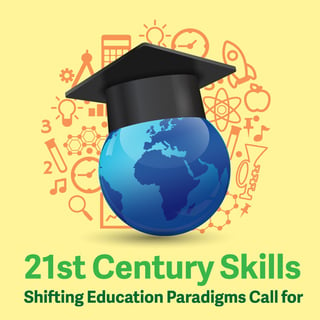 Strategies for Everyday Instruction
Strategies for Everyday Instruction
In the 1989 movie Back to the Future II, Marty McFly time travels (in style!) to October 21, 2015. The movie treats us to a vision of the future that includes self-tying shoes, futuristic outfits, flying cars, and hovering skateboards. Of course, now that we’ve caught up to “the future,” we know that the movie got a lot of things wrong. But there are a few things that are actually pretty close to reality: e.g., Lexus apparently has made a prototype hoverboard . . . and how about those Cubs?! While no scene in the movie features a classroom, I wonder what the screenwriters would have done with such a scene.
21st Century Technology Enables 21st Century Learning
How much have our classrooms changed since 1985? Desks in rows, teacher in the front, worksheets, paper, notebooks, pens and pencils – these are all relics of the previous century. While many of these elements are still standard in many American classrooms, many new things have been added. Plenty of classrooms have interactive projectors like the MimioProjector™ device, and lots of teachers and students have iPads, Chromebooks, laptops, and smart phones. It’s now possible to access the almost limitless knowledge base that is the World Wide Web, and an increasing amount of software is available to help engage and excite students with the content teachers are presenting. While the traditional tools are still serviceable, technology is enabling us to modernize and enhance the education we offer our students. How does this change the way we teach?
Defining 21st Century Skills
Fifteen years into the 21st century, educators across the country are still working on shifting education paradigms to include the skills students will need to succeed and thrive in life. I’d be willing to guess that if you asked most teachers to name 21st century skills, you would hear words like critical thinking, collaboration, communication, and creativity (the 4 Cs), as well as technology. These certainly have a place in our schools right now, but these skills incorporate much more than this. One of the most popular frameworks describing 21st century skills has been published by the Partnership for 21st Century Skills (P21).
The Framework for 21st Century Learning describes four different domains that cover 21st century learning as an integrated and overlapping set of objectives. In addition to the 4 Cs and information, media, and technology skills, P21 emphasizes life skills and essential content that all students need to know in order to be successful. It is critical that these skills be incorporated into the instructional process through interdisciplinary projects that require a broad range of skills and knowledge construction. How can we work to build these skills in everyday instruction? Following are just a few ideas:
Building 21st Century Skills
- Work with students to identify a social issue in your school, community, nation, or beyond. In small groups, students can research the origins of the problem, brainstorm solutions, and discuss the feasibility of carrying out those solutions. How can your classroom make an impact on the world? Make a plan and effect change in your world – education doesn’t need to stay within the classroom walls! We have a tremendous ability in this day and age to amplify our impact through social media and the Internet. By trying to solve these problems, students learn the importance of individual acts and how a group of people can band together to make the world a better place.
- Take 18 minutes to do the Marshmallow Challenge and see how students can think creatively and work together to solve a problem with very limited resources. I have found that this activity is most effective when the participants have no clue what is going to happen. You can also adapt this activity to use more marshmallows and spaghetti noodles.
- Set up a Makerspace in your classroom. You don’t need a big budget or fancy materials. Just provide students with a space where they can go to make something using a variety of materials. Some of my favorite things to include in a classroom makerspace are craft sticks, tacky glue, felt, construction paper, cardboard boxes, paint, markers, crayons, thin insulated wire, tiny LED bulbs, and 9-volt batteries. Given the time and opportunity, kids can do some pretty amazing things!
- Rethink the way you do bigger, long-term assignments. Do you have students research a topic and give an oral presentation? Instead of the standard paper and speech, have students create movie trailers or short videos about their topic. Students still have to research and plan, but they also need to find or make images and video clips that help to summarize the information they would like to present. If part of your objective is to have students speak in front of a group, set up a mini film festival where students give a brief introduction to their trailer before the world premiere.
How much have our classrooms changed since 1989?
The tools may have gotten major upgrades, but good teaching still remains the same. When we focus on skills that encourage students to think for themselves, solve problems, work together effectively, and use technology competently and appropriately while meeting content objectives, great things will happen. And who knows? Maybe someday one of your students will be the one to come up with a solution to a problem that vexes many teachers – self-tying shoelaces!
Looking for ways to make your classroom more collaborative and build students' 21st century skills? Download our free Collaboration Guide, which provides helpful information on creating your own collaborative classroom, as well as engaging collaborative lessons for grades K-12, organized by grade level and subject area. All lessons meet the Common Core State Standards, include tips, and can be used with or without educational technology.



